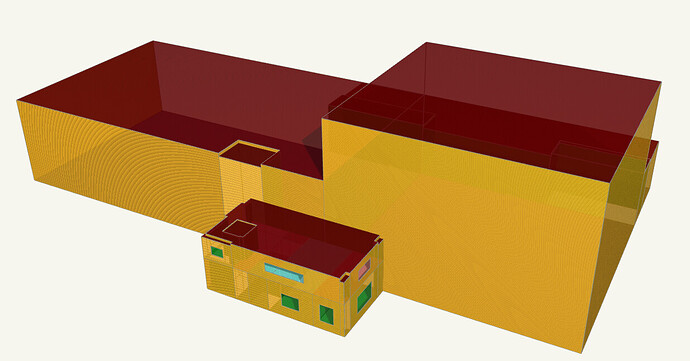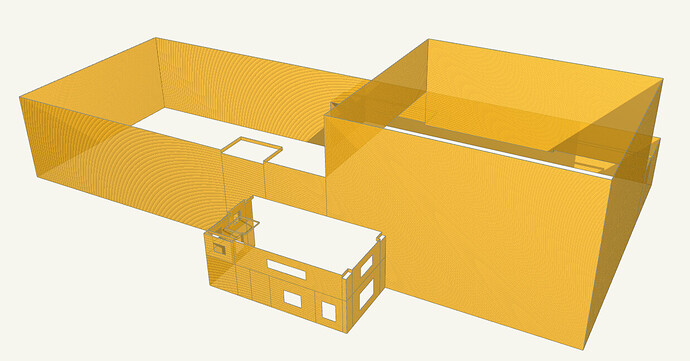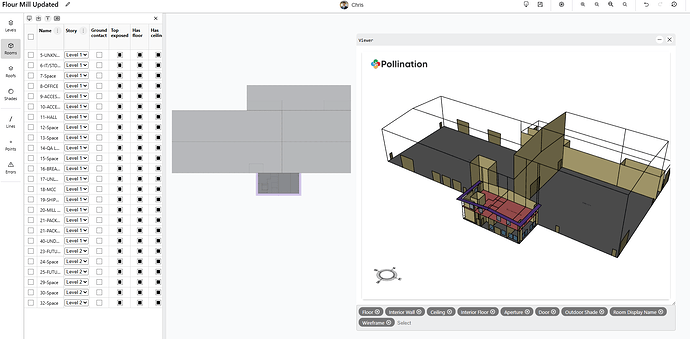Hey @mostapha and @josiahfce ,
Sorry for the delayed response. I should first note that the wall boundary conditions for the case in your screenshot are resolved during the simplification that we do to the geometry for TRACE to accept it. So your model is perfectly fine as-is in TRACE even though it doesn’t look right in the 3D viewer. You can prove this to yourself you opening up your TRACEXML in the Spider gbXML viewer and you’ll see how the geometry becomes simplified to flat-topped extrusions with adjacencies re-solved when it goes to TRACE:
Flour Mill Updated.xml (345.6 KB)
So, if you’re only exporting this model to TRACE, there’s nothing that you have to do.
If you are exporting this model to another engine like eQuest or DesignBuilder, the visualization that you see in the 3D viewer is what goes off to these engines. There’s no major simplification like what we do for TRACE geometry. So you’ll want to get these wall boundary conditions displaying correctly in the 3D viewer.
The main reason why they are showing up as interior is because the boundary condition for the top part of the tall barn wall gets set to either Outdoors or Adiabatic depending on whether the adjacent room has the “Is Top Exposed” property checked. In this case, the interior wall is adjacent to the first floor of an office area, which is below another story. So, naturally, you set the “Is Top Exposed” property to be unchecked for this adjacent room, which triggers the top part of the tall barn room to be set to Adiabatic.
If you were to ask me what the usual practice is for fixing this case, it is to Vertically Split the tall space so that it is represented with two rooms on different stories, with air boundaries in between them. This is what we recommend for tall atrium spaces, for example. Not only is this type of vertical zoning what most simulation engines want to get but it makes the whole workflow in the 2D plan interface of the model editor a lot more streamlined. And it avoids all of the confusion of this case where the walls were set to interior.
With that said, I understand that vertically splitting a big open factory space like this is not what you typically want to do. So I can offer a workaround, which is to check the “Is Top Exposed” property for the rooms on the first floor of adjacent spaces. Then, use “Solve Ceiling Adjacencies” when you visualize the model or export it. When you do this, all of the boundary conditions get resolved correctly:
2025-11-6–18-07-41_M_Flour Mill.pomf (32.4 KB)
Hope that helps.