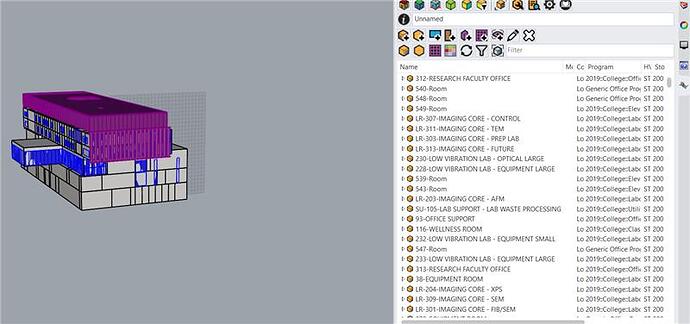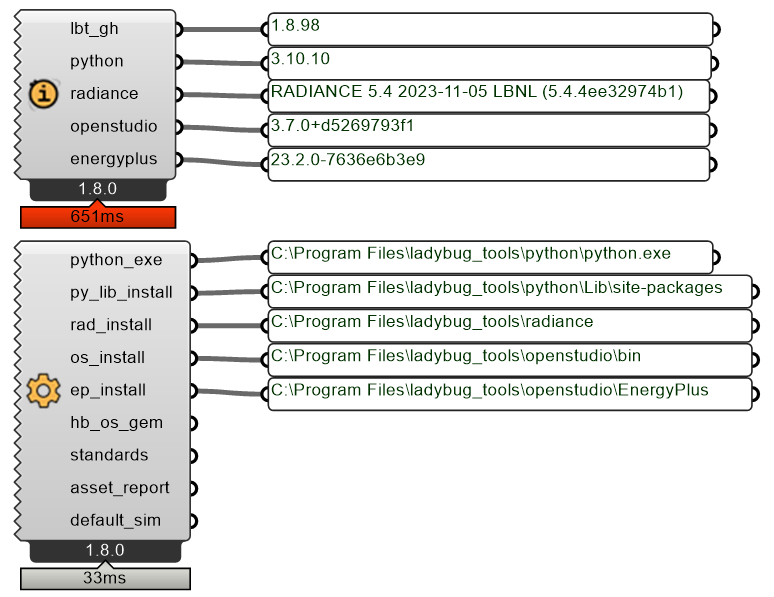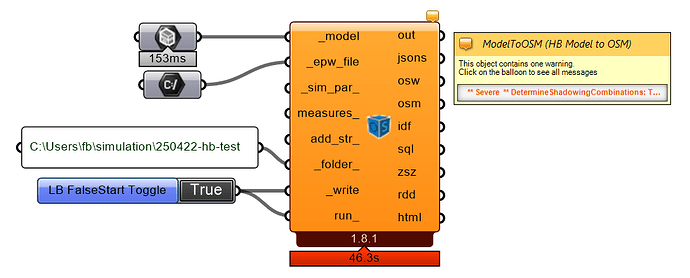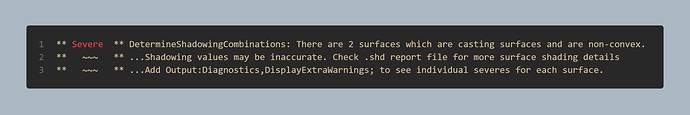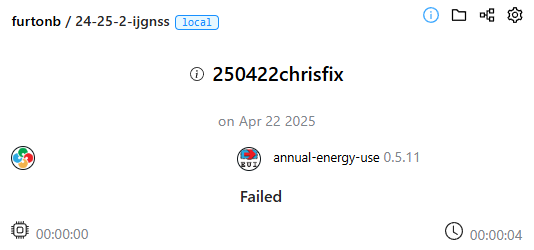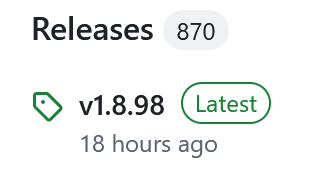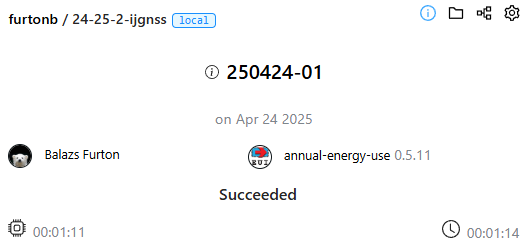I have a model in Rhino. The validation passed on all simulation types. I have exported to hbjson and am trying to run the annual energy use, but it fails.
error report.html (7.3 KB)
is the error. I’m not sure how to go about fixing this.
Hey @mrensing ,
Thanks for reporting. I see from the error log that you are doing a local run of this recipe after running the LB Versioner to get the new honeybee-openstudio Python translators that we just released yesterday.
Can you share the model that created this issue? It seems difficult to figure out what went wrong from the message alone but, if I can recreate the error, I can fix it.
Sure. Do you want the source Rhino file or just the hbjson?
Actually, @mrensing . After thinking about it for a few minutes, I am 98% sure that I figured out what the issue is and recreated it with a simpler model. I just pushed a fix for it:
It will take the fix ~30 minutes to make it through our system and then it will be available with the LB Versioner. After that, you should be able simulate your model.
If you want to share your 3dm, I can also test it to be sure. But I am pretty sure that this should unblock you. Thanks again for reporting the issue. The bug only affected cases where you had windows or doors with more than 4 vertices.
The fix is now available via the LB Versioner if you want to give it a try, @mrensing .
Thanks again for bringing this to our attention.
Thanks for the update. Got further, but ran into a new error. Looks to be model based so I’ll jump back into rhino and try to fix.
Good to know, @mrensing .
If you are getting an error in the simulation but not getting a message about it with the validation command, I would consider this a bug. Either I need to add a new check and validation error for the case or I need change something in the simulation process.
If this is the case, let me know what the new error is and/or share the .3dm file to recreate it and I’ll push a fix.
Here is a link to download the file.
Thank you @mrensing .
I am sorry that I did not realize the 3dm file did not have rooms in it defined with the Rhino plugin. To recreate the error, I should probably be using something with all of the energy properties, which your HBJSON will have. Would you mind sharing that one as well so that I can be sure that I am recreating any issue that you experienced?
Thanks, @mrensing ,
It seems there was another bug related to Apertures with more than 4 vertices when those Apertures are a part of on an interior wall, which is adjacent to another room. I just pushed a fix for this one:
… and it should be available with the LB Versioner in another 30 minutes. After the fix, I am able to simulate your HBJSON without issues.
Thanks again for helping us work through these bugs. As I said on the LBT forum post, the change we made here is a big one and we expected there to be a few bugs that we missed. But, once they are all fixed, it will be much easier to add new energy simulation features going forward. So we really appreciate you helping us make the software better.
Hi @chriswmackey ,
I’m not sure if I should post this here, but I’ve just updated to 1.57.5.0 and I also have issues with the annual-energy-use 0.5.11 recipe.
The model is the same as in this comment. It is pretty vanilla in terms of the construction set and programs (I’ve purged all properties and quickly reapplied constructions and programs compared to that state, the default Ideal Air System is selected).
In Pollination the model fails to run with the following message (indicating some problems with the Ideal Air System) - although PO_ValidateModel congratulates me for a valid model:
2025-04-22 19:48:42 INFO: File "C:\Program Files\ladybug_tools\python\lib\site-packages\honeybee_openstudio\writer.py", line 993, in model_to_openstudio
2025-04-22 19:48:42 INFO: os_hvac = ideal_air_system_to_openstudio(hvac, os_model, room)
2025-04-22 19:48:42 INFO: File "C:\Program Files\ladybug_tools\python\lib\site-packages\honeybee_openstudio\hvac\idealair.py", line 26, in ideal_air_system_to_openstudio
2025-04-22 19:48:42 INFO: hvac.setDisplayName(hvac.display_name)
2025-04-22 19:48:42 INFO: AttributeError: 'IdealAirSystem' object has no attribute 'setDisplayName'
...
2025-04-22 19:48:43 ERROR: "RunSimulation" failed. See below for more information:
Translating Systems
2025-04-22 19:48:43 ERROR: [pid 38944] Worker Worker(salt=7348181681, workers=24, host=fbpc, username=fb, pid=19012) failed
I haven’t encountered this AttributeError: 'IdealAirSystem' object has no attribute 'setDisplayName' problem before.
The system has a display name (although I'm not entirely sure what the AttributeError refers to exactly) - factory defaults by the Rhino plugin.
{
"economizer_type": "DifferentialDryBulb",
"demand_controlled_ventilation": false,
"sensible_heat_recovery": 0.0,
"latent_heat_recovery": 0.0,
"heating_air_temperature": 50.0,
"cooling_air_temperature": 13.0,
"heating_limit": {
"type": "Autosize"
},
"cooling_limit": {
"type": "Autosize"
},
"identifier": "fbfcb07f-2dd3-437f-94be-06388da17053",
"display_name": "Ideal Air System",
"type": "IdealAirSystemAbridged"
}
As you wrote, there was/is a huge refactoring going on, could this be related to that?
I tried updating my LBT install to the latest version, no luck.
This is my current setup:
If I load the model to Honeybee, I can run it without any fatal issues...
…the Model to OSM component is moderately happy, but the 2 severe errors are unrelated, those are due to non-convex surfaces, I’m not yet concerned about them:
The .hbjson and the complete error log is attached.
I would appreciate your feedback!
Thanks!
Model_linked_from_rhino.hbjson (285.4 KB)
err.log (113 Bytes)
logs.log (15.5 KB)
Hey @furtonb ,
The timing is imeccable. I just pushed a fix for it less than an hour ago:
The fix is now available via the LB Versioner. So just run that again and your local simulations should all be correct.
Thanks for the lighting-fast reply! ![]() I’ve tried:
I’ve tried:
I’m already/still on 1.8.98 after running the versioner (although I did use the versioner within an hour already):
The local run still fails:
I’ll give it some time as Github also shows this as the latest release, but from 18 hours ago:
— EDIT & UPDATE —
@chriswmackey I tried updating and I still face the same issue, local PO studies fail to run when I’m using the annual energy recipe with an Ideal Air System.
Am I doing the update wrong via the LB Versioner by chance? 1.8.98 is the latest update for me, I thought if the version is not specified then the plugin is updated to the latest release.
Hey @furtonb ,
For the sake of making it clear that you have the fix, I just triggered a release of LBT-Grasshopper 1.8.99:
So, if you run the LB Versioner again and you get a message saying that the version is 1.8.99, then you should have the fix on your end.
Awesome! I bumped my LBT install to 1.8.99 a few minutes ago.
Pollination runs the annual-energy-use 0.5.11 recipe without a hiccup now:
Thank you @chriswmackey! ![]()