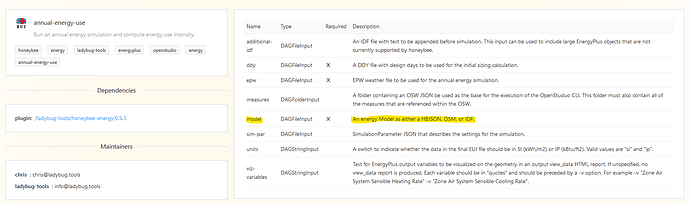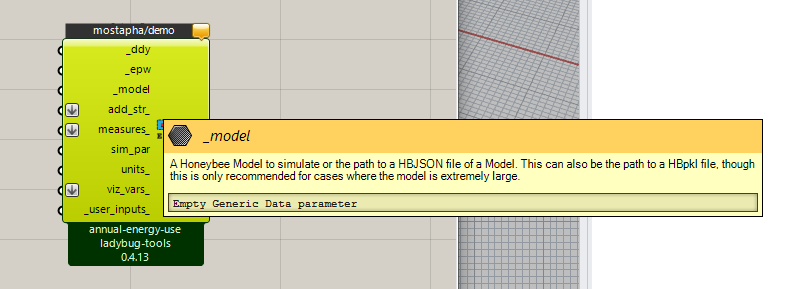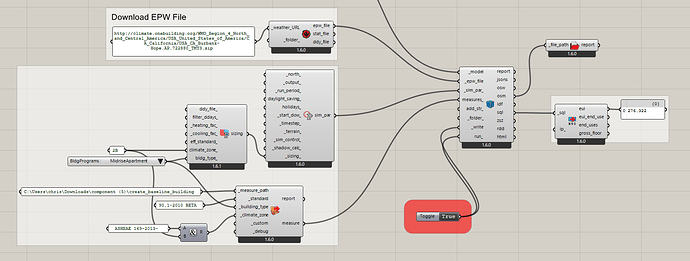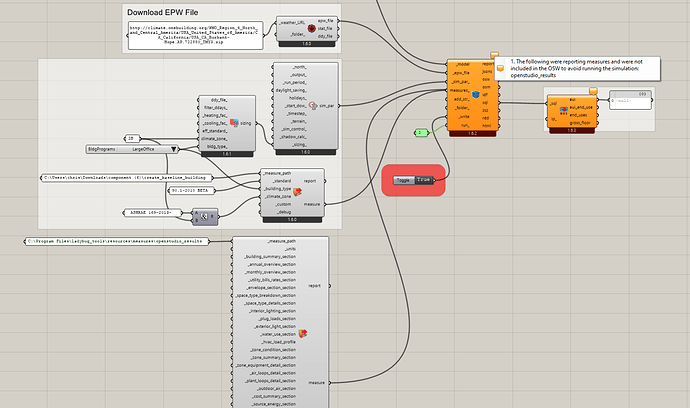Hi @mostapha, I wanted to ask you guys a question. Is there anyway that we can run this .gem that automates the ASHRAE 90.1 Baseline model modification through pollination? I tried it by adding the measure but it still insists that the building type is a medium office although I chose LargeOffice.
here is the .gem (openstudio-standards | RubyGems.org | your community gem host)
Hi, @moelsayed - I assigned the topic to @chriswmackey so he can provide a better answer but as far as I understand this is a question for the OpenStudio measure itself and not Pollination. Does the measure work as expected if you run it outside Pollination?
Hi @mostapha so the measure works well in the Openstudio. somehow when I load it in the pollination measures it won’t work as expected. the choices are not loaded. I’m just saying this cause imagine with the perfect workflow already in Pollination and your recipes, we can hook this measure within pollination and get a baseline model modification automated. That would be super super helpful and neat!
Hi @moelsayed, Thank you for the clarification.
This sounds like a bug or a limitation to me. @chriswmackey should be able to clarify when he gets a chance.
Hey @moelsayed ,
Sorry for the late response. I am working on a pollination recipe that builds the Appendix G baseline model using many of the openstudio-standards gem methods and simulates it to tell you things like the LEED points of your design. It will be at least another week or so before it’s available but this may eventually be a good option for you.
In the meantime, if you have gotten the measure to run the way you like it in the OpenStudio Application, then you should be able to get it to run in the exact same way from the Grasshopper/Pollination plugin using the HB Load MEasure component. Can you give the link to the measure you are trying to run (either on the BCL or the NREL GitHub)?
I know that NREL packed way more into the “create PRM building” measures than is really for a lot of cases and you usually have to turn off a bunch of settings that aren’t relevant for most models.
@chriswmackey That sounds awesome! can’t wait for that recipe… here is the measure, and it won’t still run or function until you change some things manually in the file in Openstudio. I haven’t been able to do the changes manually then apply the recipe using pollination.
The link: https://bcl.nrel.gov/api/download?uids=4de56e21-b6cd-45d9-8466-862507d228b2
The video on what needs to be changed in the OSM file: Baseline Model Automation - YouTube
Please note that I tried to use @mostapha 's recipe on pollination to be able to run an osm file with a measure because typically if you wanna use pollination there is no option to load the file from a .OSM link with the measures.
Hi, @moelsayed - both of the energy simulation recipes accept IDF, OSM, and HBJSON files as inputs.
@chriswmackey, it looks like we have never updated the description for the model alias input in Grasshopper. That might be the source of the confusion. Here are the screenshots from the Pollination website vs the Grasshopper component.
I am aware of that @mostapha ! I tried it but it wouldn’t work. can you please try to run it on any model on your device and confirm it works?
FYI, @moelsayed ,
We have completed the Appendix G recipe that we mentioned above and officially published it to the pollination platform. This is much more reliable than that old OpenStudio measure that can only do Appendix G modeling up to 90.1-2013 and it also performs the energy simulations for you so that you can get things like the number of LEED Energy points. More information can be found here:
4 posts were merged into an existing topic: Appendix G (LEED Energy) Recipe and Ironbug Integration
Hey @moelsayed and @justinshultz ,
I didn’t have any issue getting the “create baseline building” measure to run for 90.1-2010 on a small model:
ashrae_2010_baseline_test.gh (96.0 KB)
Granted, I know that the space type measure tags aren’t set correctly right now but I think I can do this pretty easily whenever you’re working from the Programs that we ship with Ladybug Tools.
I also recognize that this measure is incredibly inefficient. It runs 3 different sizing runs, which together take longer than the annual simulation. So that partly explains why you wait a minimum of 6 hours for this measure to run. I think we can eventually make a better version of this that only does one sizing run and uses the standards gem for just the HVAC part (using the LBT SDK for the geometry and envelope part).
But you can see in the sample above that I set up the climate zone and building type + climate zone for both the measure and the OSM Building. So that should take care of those issues.
Could you confirm that, if I were to correctly set the measure tags for the space types, this measure could give you something you could use for the time being?
@chriswmackey I will run it in a short bit, But I need it to set the baseline to the correct Buildingtype (large office) in my case today. I know it wouldn’t matter much in the results, only in the QAQC report. If that’s the case then I can run it as is.
Thanks @moelsayed . Let me know how the test goes.
FYI, I also see what you mean by the “Fenestration Type” and “Fenestration Frame Type” and I can have these set based on the ConstructionSet so long as you work from the ConstructionSets that we ship with Ladybug Tools.
So, if you could confirm that setting the fenestration type and the space type measure tags will give you what you need, I’ll work them into the honeybee-openstudio-gem so that the measure can be run from Grasshopper with all the correct assumptions.
Hi @moelsayed and @justinshultz ,
I have a few updates that should make everything fully compatible with the “Create Baseline Building” measure from NREL and also address a few other things that you asked for:
- The measure tags for the Space Types are now set based on the identifier/name of the Program. So, as long as you assign the programs for your Honeybee Rooms using the Programs that ship with Honeybee, the space type tag will carry though to the measure. If you make your own Programs, you can also get them to carry through by using a similar naming convention of
[STANDARD_NAME]::[BUILDING_TYPE]::[SPACE_TYPE](eg.2019::MediumOffice::OpenOffice. - The fenestration type and fenestration frame type now have their fields set based on the ConstructionSet that they are apart of (if they are a part of the set). So the
ConstructionSet.windowconstruction gets theFixedWindowtype and theConstructionSet.operable_windowconstruction gets theOperableWindowtype. Almost all frames areMetal Framing with Thermal Breakunless the wordsWoodFramedappear in the name of the ConstructionSet (as it does for the ones we ship with Honeybee), in which case it will beNon-Metal Framing. - I have made it such that applying the
eff_standard_(Efficiency Standard) in the Sizing Parameter will use this standard for any Ironbug HVACs. This means that you can just set up the Ironbug system architecture the way that you want and not worry about setting all the efficiencies. As long as you just want all equipment to have it’s efficiency determined by the minimum requirements of ASHARE-90.1, you just set the efficiency standard this will run a sizing simulation with the Ironbug system and assign equipment efficiencies using the standard.
You can get all of the updates now by running the LB Versioner and they should also be included in the next Pollination Rhino installer that we release.
Here is an updated sample file:
ashrae_2010_baseline_test_v2.gh (96.5 KB)
FYI, @justinshultz . I also took your suggestion about what to do in the case that a reporting measure is connected but the Model to OSM component has been set up to do only OSM translation and not the simulation. Now the component just removes the reporting measure in order to avoid running the simulation and the component will give a warning about the removed measure:
At this point, I think you should have everything that you need for both generating the 2010 baseline building from this measure and running the same study with the current Appendix G recipe that builds the 2016 baseline building. So, if you could test these workflows and confirm that you:
- Like the experience of using the current Appendix G recipe (eg. the speed of it and the ease of computing the LEED credits)
- Get more LEED points for your project using the 2010 baseline model from the measure than you do with the 2016 Appendix G recipe
… then I’ll try to budget some time to make a 2010 Appendix G recipe that combines the best of both worlds.
@chriswmackey, wow! That was an impressive turn around time of our feedback. Incredible! Thank you!
This is an absolutely wonderful addition, thank you!
Thank you for adding these tags so that the measure will work. I will give it a try.
Wonderful addition! This will definitely make the tool more user friendly for those that don’t understand all the intricacies of the measure that they are adding.
Thank you for all your hard work!