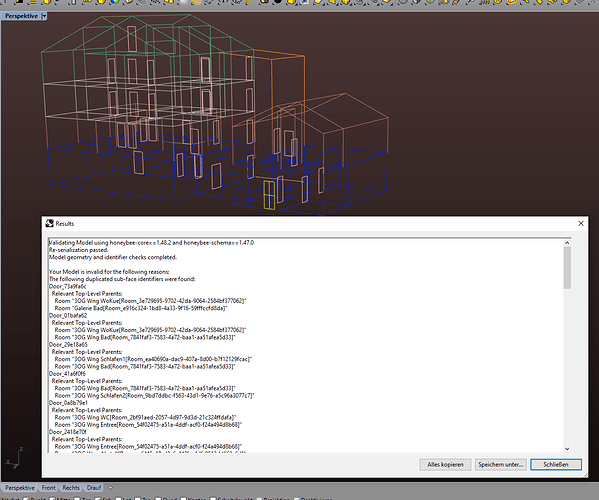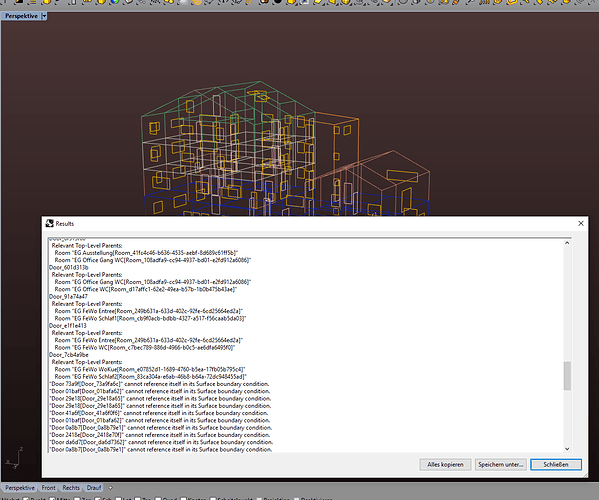Hi all when I try to assign internal doors to each room (H028) this is the outcome of the validation check
Validating Model using honeybee-core==1.48.2 and honeybee-schema==1.47.0
Re-serialization passed.
--- Logging error ---
Traceback (most recent call last):
File "C:\Users\zz\ladybug_tools\python\lib\site-packages\honeybee\cli\validate.py", line 42, in validate_model
report = parsed_model.check_all(raise_exception=False)
File "C:\Users\zz\ladybug_tools\python\lib\site-packages\honeybee\model.py", line 995, in check_all
msgs.append(self.check_missing_adjacencies(False))
File "C:\Users\zz\ladybug_tools\python\lib\site-packages\honeybee\model.py", line 1071, in check_missing_adjacencies
'if the parent Face has a Surface BC.'.format(dr.full_id)
AssertionError: Door "Door 62306[Door_623067bf]" must have Surface boundary condition if the parent Face has a Surface BC.
During handling of the above exception, another exception occurred:
Traceback (most recent call last):
File "C:\Users\zz\ladybug_tools\python\lib\logging\handlers.py", line 70, in emit
self.doRollover()
File "C:\Users\zz\ladybug_tools\python\lib\logging\handlers.py", line 394, in doRollover
self.rotate(self.baseFilename, dfn)
File "C:\Users\zz\ladybug_tools\python\lib\logging\handlers.py", line 111, in rotate
os.rename(source, dest)
PermissionError: [WinError 32] Der Prozess kann nicht auf die Datei zugreifen, da sie von einem anderen Prozess verwendet wird: 'C:\\Users\\zz\\.honeybee\\honeybee.log' -> 'C:\\Users\\zz\\.honeybee\\honeybee.log.2020-10-09'
Call stack:
File "C:\Users\zz\ladybug_tools\python\lib\runpy.py", line 193, in _run_module_as_main
"__main__", mod_spec)
File "C:\Users\zz\ladybug_tools\python\lib\runpy.py", line 85, in _run_code
exec(code, run_globals)
File "C:\Users\zz\ladybug_tools\python\lib\site-packages\honeybee\__main__.py", line 4, in <module>
main()
File "C:\Users\zz\ladybug_tools\python\lib\site-packages\click\core.py", line 829, in __call__
return self.main(*args, **kwargs)
File "C:\Users\zz\ladybug_tools\python\lib\site-packages\click\core.py", line 782, in main
rv = self.invoke(ctx)
File "C:\Users\zz\ladybug_tools\python\lib\site-packages\click\core.py", line 1259, in invoke
return _process_result(sub_ctx.command.invoke(sub_ctx))
File "C:\Users\zz\ladybug_tools\python\lib\site-packages\click\core.py", line 1259, in invoke
return _process_result(sub_ctx.command.invoke(sub_ctx))
File "C:\Users\zz\ladybug_tools\python\lib\site-packages\click\core.py", line 1066, in invoke
return ctx.invoke(self.callback, **ctx.params)
File "C:\Users\zz\ladybug_tools\python\lib\site-packages\click\core.py", line 610, in invoke
return callback(*args, **kwargs)
File "C:\Users\zz\ladybug_tools\python\lib\site-packages\honeybee\cli\validate.py", line 51, in validate_model
_logger.exception('Model validation failed.\n{}'.format(e))
Message: 'Model validation failed.\nDoor "Door 62306[Door_623067bf]" must have Surface boundary condition if the parent Face has a Surface BC.'
Arguments: ()
honeybee.cli.validate - ERROR - Model validation failed.
Door "Door 62306[Door_623067bf]" must have Surface boundary condition if the parent Face has a Surface BC.
Traceback (most recent call last):
File "C:\Users\zz\ladybug_tools\python\lib\site-packages\honeybee\cli\validate.py", line 42, in validate_model
report = parsed_model.check_all(raise_exception=False)
File "C:\Users\zz\ladybug_tools\python\lib\site-packages\honeybee\model.py", line 995, in check_all
msgs.append(self.check_missing_adjacencies(False))
File "C:\Users\zz\ladybug_tools\python\lib\site-packages\honeybee\model.py", line 1071, in check_missing_adjacencies
'if the parent Face has a Surface BC.'.format(dr.full_id)
AssertionError: Door "Door 62306[Door_623067bf]" must have Surface boundary condition if the parent Face has a Surface BC.
This modeling step used to work before. But at the moment it doesn’t.
A single external door works without problems