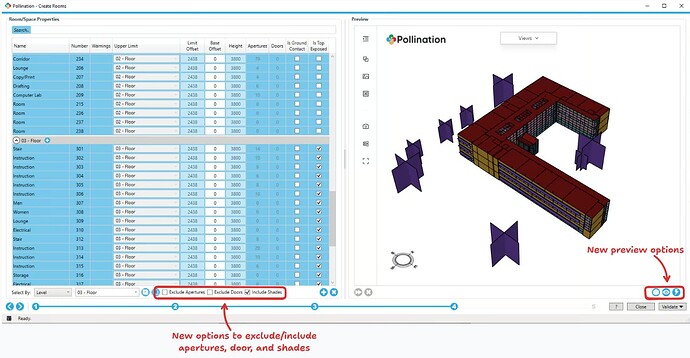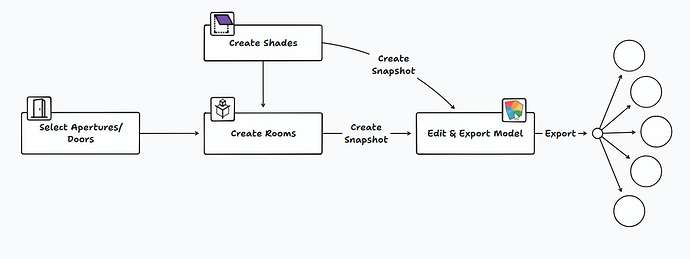Hello everyone,
I’m pleased - and honestly also relieved ![]() - to announce the new release of the Revit plugin v2.209.7 with an embedded Model Editor. As always, you can download the Revit plugin from here. It is much faster, and it has an embedded Model Editor!
- to announce the new release of the Revit plugin v2.209.7 with an embedded Model Editor. As always, you can download the Revit plugin from here. It is much faster, and it has an embedded Model Editor!
This is a major release with breaking changes to the Model Editor previously called Snapshot Manager. If you are WIP release of the Model Editor you need to update to this version to be able to continue using it. Sorry, but it had to be done at some point! ![]()
Here is a quick video that shows the whole process from start to end in less than 30 minutes. See below for in-depth tutorials.
Here is more about the tutorial, if you enjoyed watching it!
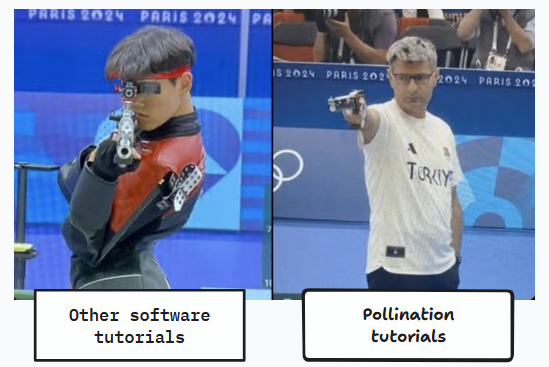
Sorry! I couldn’t help myself. ![]()
We have tested the new version against several large real-life projects, and the result has been very promising. I’m biased, of course, but with the new Model Editor, the process of cleaning the model has been borderline joyful! Who would have thought that could be possible?
Here are the highlights of this release:
- Almost all the cleanup routines are now part of the Model Editor. The only required cleanup in Revit is placing any missing rooms that have exterior walls. This change by itself, speeds up the process by several-fold, particularly for larger models.
- The built-in 3D preview for larger models is up to 10X faster for large models.
- Everything runs locally, including the step for creating the 3D preview.
- The missing options for exporting to OpenStudio, EnergyPlus, IDA-ICE, and gbXML are now available. As a bonus, you can also export the Model as a standalone HTML file which was not available in the previous versions of the Revit plugin. See the complete list of supported file formats here.
- Several new requested commands are added to the Model Editor. You can see the updated list of the new commands here. We also have two new highlight options to visualize the non-orthogonal and exterior walls, as well as a routine to find the small gaps. Thanks to everyone who provided feedback, and special thanks to @crduggin, @eschwartz, @heathbaxa, @smarentette, and @ryyang.
- Finally, there are new options for excluding the apertures, doors, and shades in the model without editing the selection.
What does the new workflow look like?
The new export workflow breaks down the process into 4 separate components. There is a dedicated component for selecting/creating shades as well as one for selecting apertures and doors. The main advantage of this is that now you can set these two steps up once for your model and then forget about them.

This means that the majority of the workflow is done in the remaining two steps:
- Creating the Pollination Model (AKA Snapshot) with Rooms built from the Revit model.
- Editing and exporting the Model Snapshot(s) using the Model Editor.
Moving all the editing and cleanup tasks to the Model Editor not only makes it much quicker to edit and fix the rooms but also dramatically reduces the time needed for re-parsing the rooms, which accounted for a large fraction of the wait time in the old workflow. Altogether, the whole process looks like the following:
Getting started
You can watch the longer version of the videos with more information in the documentation.
I’m copying the playlist below for people who don’t like to do the extra click.
WIP → Beta → Release
To ensure a smooth transition, We will keep the legacy workflow untouched until we ensure the new design works without issues. The new workflow is effectively just a rearranged version of the previous one. So making the transition should take no time if you’re already familiar with the old interface. You can find the Export Model button under the legacy section of the latest plugin.
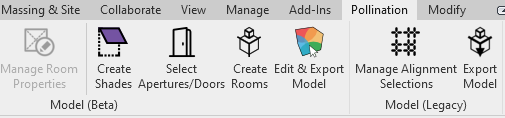
Don’t tell anyone!
Don’t tell anyone, but we also developed an experimental integrated Python scripting editor to the Model Editor. It allows you to automate some boring but critical workflows like renaming the rooms based on some room properties.
Read more
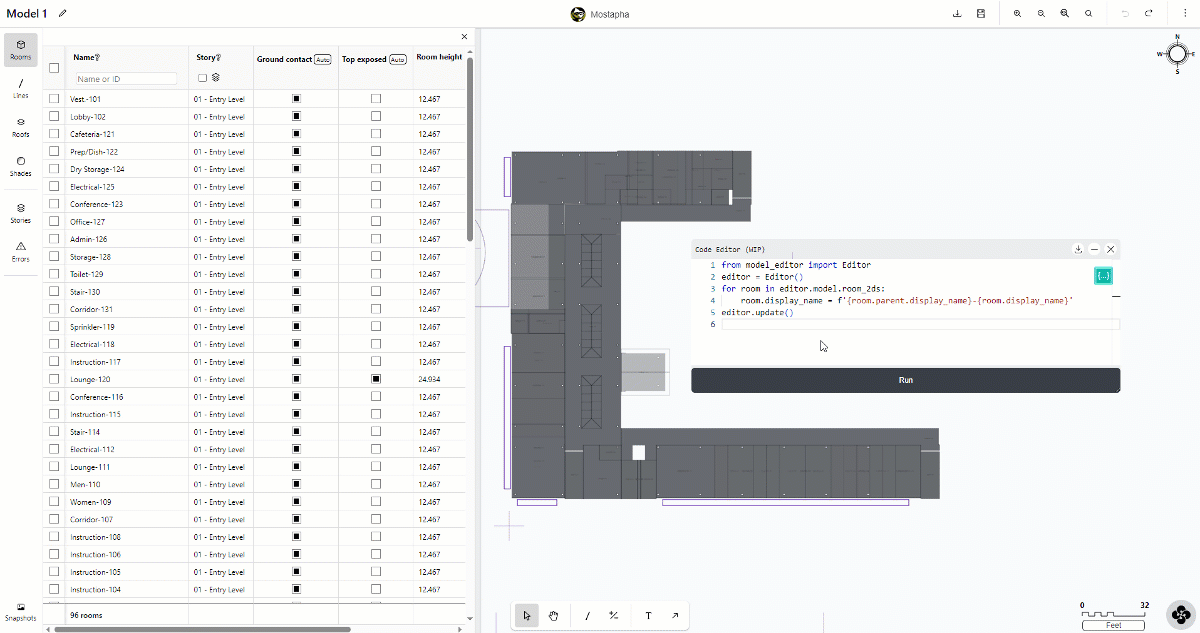
We can finally mark this almost one-year-old feature request by @rafaelhok as solved, and address similar feature requests by @heathbaxa like this one.
See the documentation to learn more about the current possibilities, and limitations.
What comes next
We will be waiting to hear your feedback, and we expect there will be new feature requests for adding new functionalities to the Model Editor. See this page to learn how to report an issue effectively.
Besides those, here is what you can expect to come next:
- Improve the Select Doors/Apertures UI to allow rendering of the windows before creating the rooms.
- Improve the Python script editor to print out values and write to files.
- A workflow for comparing models to address the well-known topic of syncing models.
As always, we are looking forward to hearing your feedback! Thank you, and let us know how it goes.
Happy Friday, and have a great weekend!