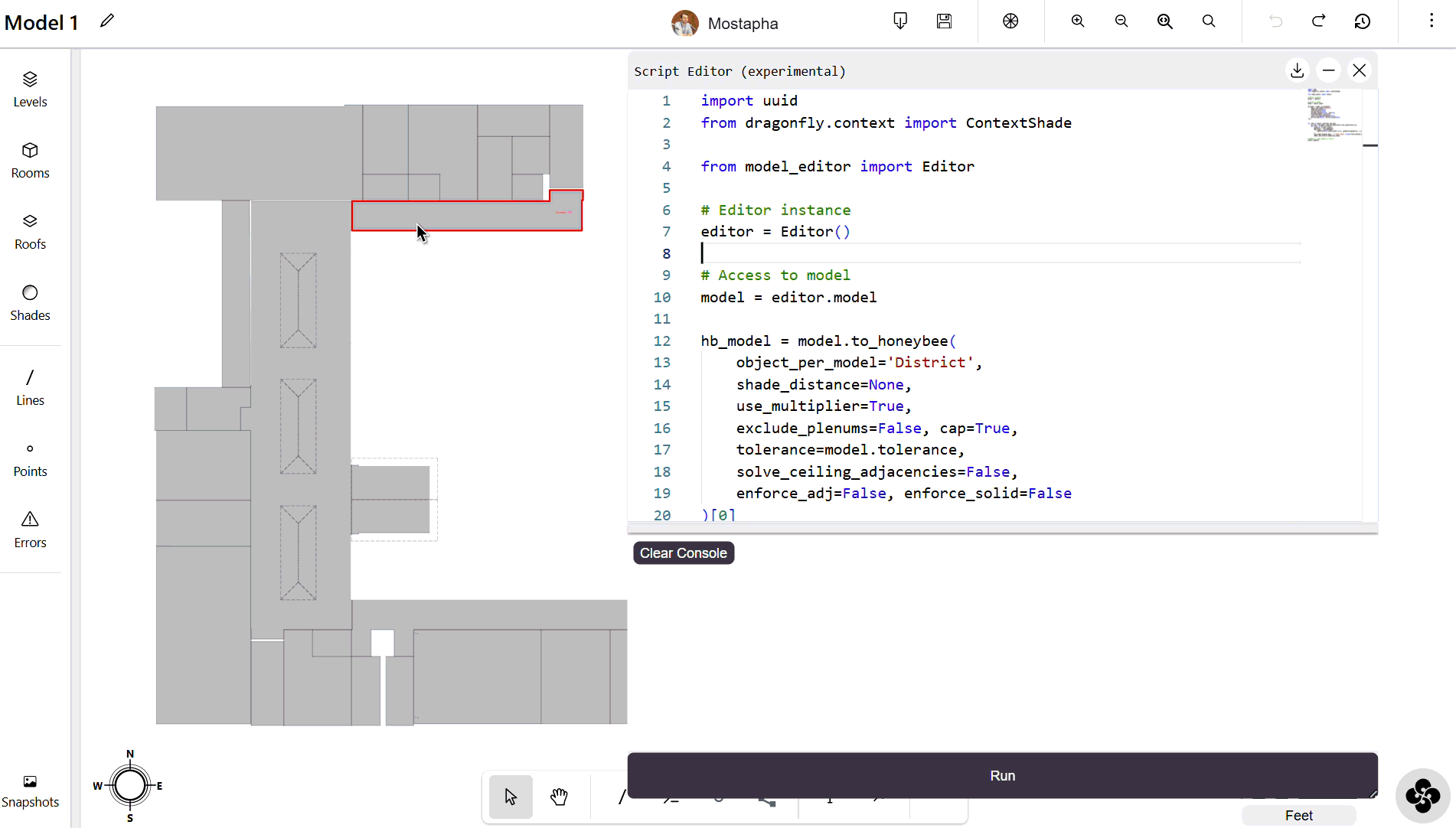Hi,
I want to convert room to shade in model editor. Could you please clarify on how to do in model editor?
Thanks in Advance,
Gopinath Vasu
Hi,
I want to convert room to shade in model editor. Could you please clarify on how to do in model editor?
Thanks in Advance,
Gopinath Vasu
Hi @gopinath, ![]() welcome to the forum!
welcome to the forum!
We currently don’t support this workflow in the Model Editor UI. Can you tell me why you need to do this in the Model Editor? Are you trying to simplify the model? Isn’t it something that you could do after exporting the model from the Model Editor? Also, what would your ideal outcome look like? For example, I imagine you want doors and windows to be removed, and you only want walls, roofs, ceilings, and floors to be translated to shades.
Hi @mostapha,
Thank you for your quick reply!
I am planning to convert balcony floors from Revit to IES VE through Model Editor. The balcony floor is an extended slab of each floor. So, could you please advise on how to convert balcony slab terrace to shade?
Regards,
Gopinath Vasu
Hi @gopinath,
I see. The recommended way to do this is to split the slabs in Revit so you can export the balconies as shades.
If that’s not possible we should be able to give you a script that converts the floor of the selected rooms to a shade geometry.
I’m currently traveling but I’ll try to put something together for you as soon as I get a chance, unless @chriswmackey beats me to it.
Thanks for the clarification @mostapha! I will try splitting the slabs in Revit and if that doesn’t work, I will reach out to you.
I really appreciate your support on this.
No problem! I also put a code together that converts the floor of the selected rooms to shade. Copy this code into the script editor, select the balcony rooms, and click run. Then you can delete the rooms.
import uuid
from dragonfly.context import ContextShade
from model_editor import Editor
# Editor instance
editor = Editor()
# Access to model
model = editor.model
hb_model = model.to_honeybee(
object_per_model='District',
shade_distance=None,
use_multiplier=True,
exclude_plenums=False, cap=True,
tolerance=model.tolerance,
solve_ceiling_adjacencies=False,
enforce_adj=False, enforce_solid=False
)[0]
for room in editor.selected_room_2ds:
hb_room = hb_model.rooms_by_identifier([room.identifier])[0]
for floor in hb_room.floors:
geometry = floor.geometry
new_shade = ContextShade(
identifier=str(uuid.uuid4())[:8], geometry=[geometry], is_detached=False
)
new_shade.display_name = '{} Roof Shade'.format(room.display_name)
model.add_context_shade(new_shade)
# Update to send updates to editor
editor.update()
Here is a quick demo. You can open the script editor from the top right menu.