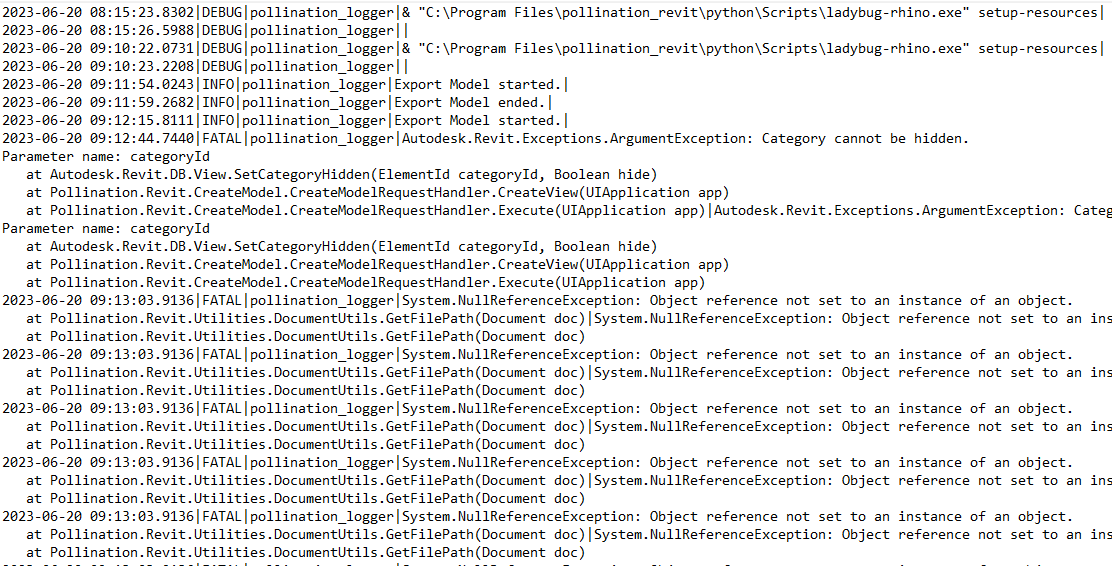When I click on the drop down for “Create a new floor plan” on Room Manager on Pollination in Revit, it doesn’t work since the floor plan is not created. When I click on the “Open floor plan” option too, no floor plan is generated via Pollination. What might be the issue and how can I resolve the same?
Thanks
@mostapha
Hi @alabeeb - Welcome to the forum!
Thank you for reporting the issue. This is the first time that someone reported this issue. This is a very basic functionality. I’m surprised that it is failing. Sorry about that.
Is it possible for you to share the model with us? I imagine there are some specific settings in the file that blocks the process of creating a new plan.
If you can’t share the file, can you try to create the plan floor again and check the log file and see if there are any error messages? You can find the logs at %appdata%\Pollination\logs\Debug.log
Hi @alabeeb - Thank you so much. This is helpful.
@ksobon, is this enough information for you to debug this issue? Also is there a workaround that @alabeeb can use for now until we have a new release?
@mostapha couple of things that I am seeing in the logs.
- Object reference not set to an instance of an object…is caused by the file not being saved. I think it doesn’t have a file path hence the null reference. It would be good if you could save that file after detaching it. That would create a file path for it. We need that for some of the linked file routines.
- The Category cannot be hidden error is something that I would want to see a sample file for. I can try and check for it in the model, but I am not sure that Revit has APIs for stopping it. I will look into this.
Hi @ksobon
I tried saving the file after detaching it but I’m afraid that doesn’t solve the issue still. Can the reason be that the above model is a linked model saved as a zip file, with multiple disciplines like Structure, Electrical, etc. with it. However, it’s strange, because it works for few Revit files contained in a zip folder and doesn’t work for some.
Hi there,
Just also reporting that I am having issues with creating a floor plan.
Hi @rwdhope, thank you for reporting the issue. Is it possible for you to share the model with us? That way we can recreate the issue on our end and hopefully provide a solution.