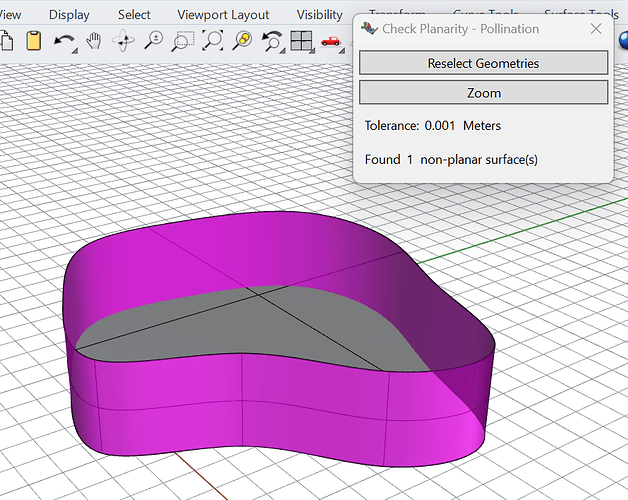Thanks, @kpai and @mostapha .
No, the LBT-Grasshopper plugin has always accepted non-planar Breps for Honeybee geometry and it converts them into planar geometries using this module that is purely devoted to planarizing geometry in a manner that makes the most sense for BEM platforms. There is even a HB Planarize Brep component that is devoted just to brep planarization if you want more control over the meshing parameters used in the process.
I agree with you, @mostapha , that native Rhino capabilities do most of the hard work for us by either creating polylines from curves or creating closed planar meshes from closed breps. But the raw output planar mesh is almost never what you want to go off to the BEM engine. At a minimum, you usually want to merge back the coplanar triangles and quads into contiguous faces so that you aren’t sending a bunch of triangles off to an interface like the OpenStudio Application or IES-VE. This merging back of coplanar quads/triangles is what the ladybug_rhino.planarize module does.
If this decision was made at some point, I can respect the decision and maybe I’m just forgetting whether I had input into it. But it is not the decision that I would make at this point in time:
As I said, Rhino’s native commands are powerful and take care of the hard part but, if it were up to me, we would still add a PO_PlanarizeBrep command that works like the Grasshopper component. I would also meet the expectations of @kpai here by planarizing the Room geometry as it was converted to a Pollination Room. Both of these Rhino commands could use the same ladybug_rhino.planarize module as the LBT-Grasshopper plugin, which we know is reliable because it gets used a lot in LBT-Grasshopper world.
I think @mingbo and I had talked about adding support for this type of Pollination command at some point into the Rhino plugin but I know it has not been prioritized because there is a multi-step but work-able way to get around the Rhino Plugin’s limitations right now for any brep:
- Run the Rhino
Mesh command on the closed curved brep. This will give you a closed planar mesh.
- Use the
MeshToNURB command to convert the planar mesh to a brep.
- Use the
MergeAllCoplanarFaces command to merge the coplanar faces of the brep together.
If the input geometry is simple and there is only single-curvature, there is also the option that you showed in the other post with the curve Convert command.
Granted, both options require some manual work such that I usually don’t bother with them. If I find myself in the position of having to convert a non-planar geometry to a Room in Pollination, I just use the LBT-Grasshopper Planarize Brep component right now and bake it back to Rhino since I find that this whole workflow is often faster and more reliable when it comes to giving me what I want than the native Rhino commands. So I really would not want to remove this functionality from LBT-Grasshopper that I use on a fairly regular basis.
Still, I can respect the decision to leave out automated planarization from the Rhino plugin or to keep this as a low priority. After all, there is currently a fast workaround with either 3 Rhino commands or with Grasshopper so I don’t have too much that I can complain about. Plus, all of the geometry that we get from sources like Revit or other BEM engines is always going to be planar anyway.