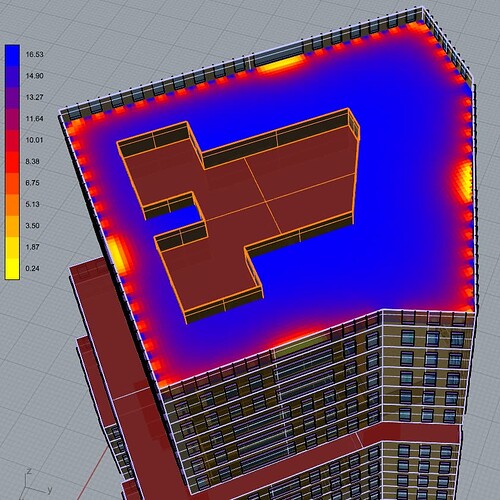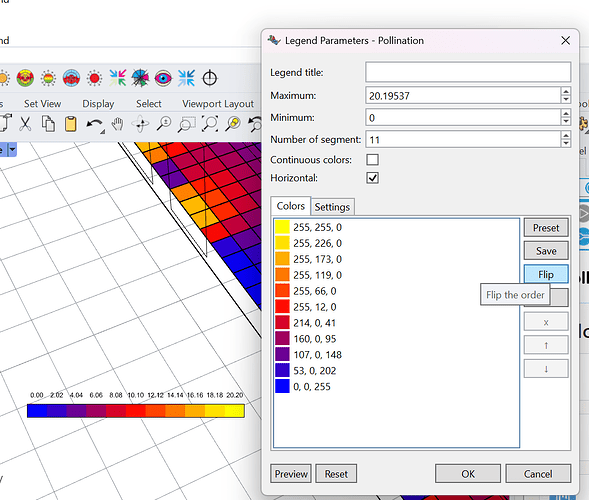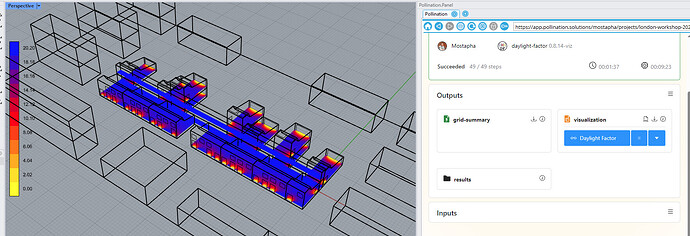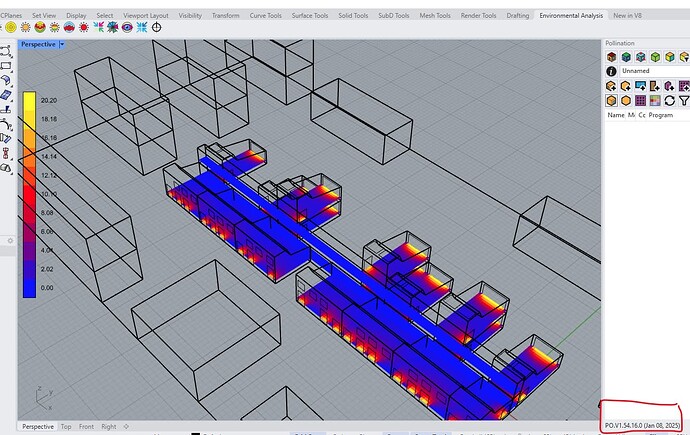Hi, I ran a Daylight Factor study and the results seem very strange. The Daylight Factor increases further away from the windows and decreases nearer the window. At the back of the room over 8m away the DF is showing as over 16%, which obviously isn’t right. I’m wondering what has gone wrong or what I can do to get the DF study to work properly.
Hi @robm,
This looks like a bug in the legend. How did you customize the legend? Do they look the same if you check the visualization on the web?
I can’t recreate this, but it might be similar to these issues.
Thank you, @mikkel.
@mingbo, can it be because of the recent fix for the case of the legend with a single value?
I didn’t customise anything, I just ran the pre-made recipe in Pollination. Have you actually tested the pollination recipes Mostapha? I assumed you set up the recipes and would know how the legend is set up?
Can you see if there are bugs or something wrong in the recipe provided.
Unfortunately I’m finding the pollination recipes are either not running (energy recipes don’t work) or the legend in the daylight recipes are clearly not correct.
Also, for LEED and BREEAM daylight recipes there is not visual results to show on the sensor grid - is that right and can it be added? Climate studio has a very stable workflow with a sensor grid output for LEED and BREEAM daylight sims so you can see it in plan a bit light the annual daylight recipe in pollination, although the pollination legend is all wrong and needs fixing along with the pollination energy recipes.
Are you able to fix the bugs in the pollination apps or make new ones that work so we can run sims. so far it seems pollination is very unreliable and beta version. is there a plan to fix the all issues and make it usable?
I am trying to recreate this issue by using the sample file from this post: VisSet Legend error - ladybug-tools - Ladybug Tools | Forum
But I am not able to recreate it. We will need more information about how to create it.
I also tried different models and I’m not able to recreate the issue.
@robm, can you watch this recording and let me know what I’m doing that differs from what you do? If you can help us to recreate the issue, we should be able to fix it quickly.
Sorry for the issue, and thank you for helping us through the process. Maybe you can try to do the same workflow that I do in this video, and see if you can recreate the issue. Here is the link to the study.
@ayezioro, I saw you are facing a similar issue on the LBT forum. Can you help us recreate the issue? I tried 2 different versions of the Rhino plugin and 2 different versions of Rhino but haven’t been able to recreate the issue.
Hi @mostapha,
Tried In R7 and R8, latest Service release and latest LBT version.
R7 works OK
R8 the horizontal/vertical setting inverts the colors in the legend [not in the model itself]. I tested the file provided in the thread. The correct colors for this example are those in the horizontal legend.
Maybe it i important to say that I checked only the GH interface.
Is this enough for you? Let me know if you want me o test something else.
-A.
That’s helpful. Let me update the LBT dependencies and try again.
Thank you! Let me try first and I will let you know. GH and Rhino share most of the code. Hopefully, I will be able to recreate the issue.
I just installed the latest update for Rhino 8, and now I am also able to recreate the issue. It happens for both GH and the Pollination Rhino panel.
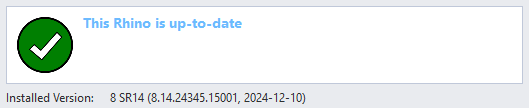
I am having an issue with Rhino 8.14, which I have already reported to McNeel.
Rhino 8 Crashing - Rhino / Rhino for Windows - McNeel Forum
Let me try SR15.
@mingbo, I was able to recreate the error after updating to the latest SR15. I have no idea what might have changed that affects the order of numbers in the legend.
Version 8 SR15
(8.15.24352.13001, 2024-12-17)
Update: I can confirm this a bug in Rhino 8’s DisplayBitmap, and I have reported it to McNeel. Before they fix it officially, I think the only way to get around with it is do not update the Rhino 8 to SR14 and 15.
Bug in Rhino.Display.DisplayBitmap Rhino 8 SR14 and SR15 - Rhino Developer - McNeel Forum
Hi @robm, everyone.
We released a new version of the Pollination Rhino plugin (v1.54.16) that should catch and fix the bug in Rhino SDK.
McNeel also released a new SR candidate that has a fix for the bug in Rhino.
Give it a try and let us know if it solves the issue. Thank you!