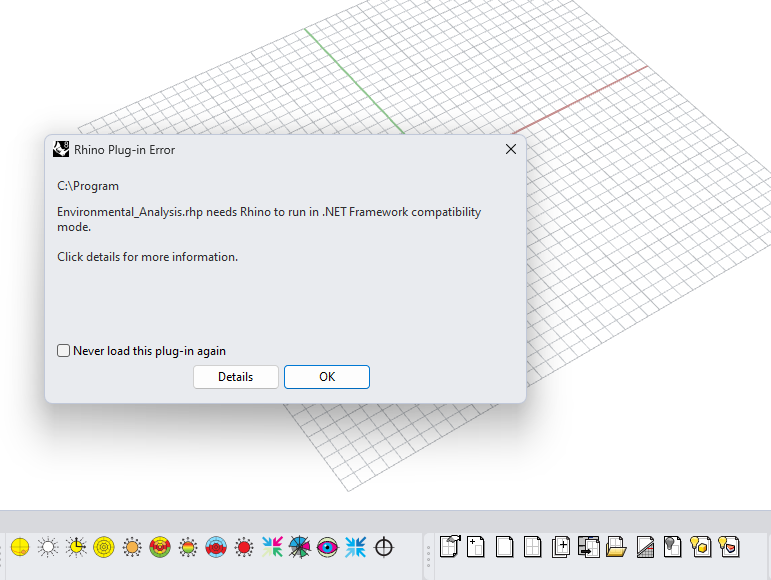Hi, I am getting this error after updating Rhino to latest release 8.7 version as below. My default dotruntime is set to core rather than framework. (it was working earlier with dot net core)
@asisnath, thank you for reporting this. Am I right that switching the mode using the SetDotNetRuntime command resolves this issue?
This is most likely the result of a change in the new Rhino 8.
cc: @chriswmackey and @mingbo
Yes @mostapha. Changing to Netframework, no error pops up!
Hey @asisnath ,
I just updated to Rhino 8.7 to test this and it did not recreate the situation you describe. I can only recreate it if I manually run the SetDotNetRuntime command and set it to NetCore and then restart Rhino.
So I’m a little bit skeptical that this has anything to do with Rhino 8.7 and it might just be that your settings were somehow reset. I would advise everyone to update Rhino and, in the unlikely chance that this triggers the messeage above, just SetDotNetRuntime to 'NETFramework`.
FYI, @mostapha , the EnvironmentaAnalysis.rhp isn’t the only .rhp in our software that requires NetFramework:
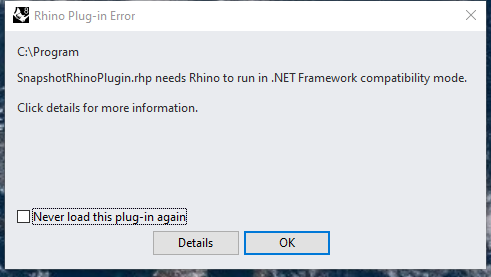
Maybe we just need a check for this in the routines when Pollination starts up or in our installer so that fewer people hit this snag.
CC: @mingbo
@chriswmackey thanks for the reply. So Environmental analysis tab will not work when dot run time set to core?
Yes, for now, that is correct.
Maybe in the future we can change this if we figure out why the rhps are currently incompatible with NetCore.
That’s a sad part. Earlier it was working. Wish it gets solved sooner as all plugins are working in .netcore.
Hi@chris,
Just want to confirm that I’m getting this error after updating to 8.7, as @asisnath did. I’m barely using R8, so for sure I didn’t change any setting.
Thanks,
-A.
Thanks for the info @ayezioro .
Now that I think about it more, what may have happened is that McNeel changed the Default .NET version between Rhino 8.6 and Rhino 8.7:
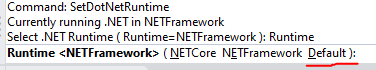
And I was not able to recreate it by updating to 8.7because I had previously set my .NET version to NETFramework instead of Default.
I would bet that this situation has a simple solution and @mingbo might already know what is going on as a .NET master. If he figures out a solution for the other .rhp that I posted in the screenshot above, I can likely implement the same thing on the Environmental Analysis.rhp.
Thank you all! Unless @mingbo is aware of a quick solution to fix this, since this error is limited to Rhino 8 and there is an easy workaround for it, I consider this a low priority.
Hi @chriswmackey . Do we have a permanent solution to this issue?
The solution for the foreseeable future is to SetDotNetRuntime to NetFramework.
This issue affects all Rhino plugins (not just Pollination) and changing the DotNetRuntime is the solution that McNeel has given all of us plugin developers. But we can’t change the Pollination plugin over to NetCore without making the .rhp un-work-able on Rhino 7, which several people are still using.
If you can think of a different way to handle this transition that McNeel is making, you can ask them about it on their forum. But big changes in a technology stack like this are always going to be a bumpy road. In the grand scheme of things, changing one setting may be a “bump” but it’s one that’s quick to get over. There are a lot of good reasons for McNeel to update to NetCore and we’ll eventually see the benefits of them. But it takes a user base a long time to transition so we can’t just jump to only supporting NetCore overnight.