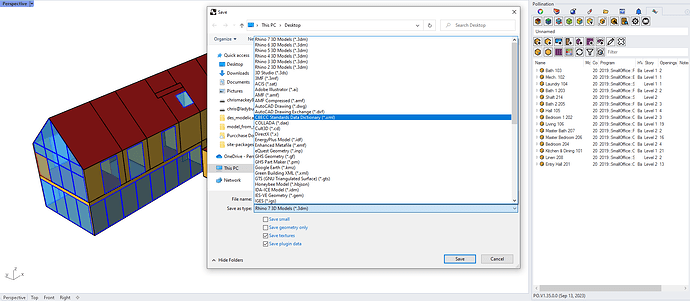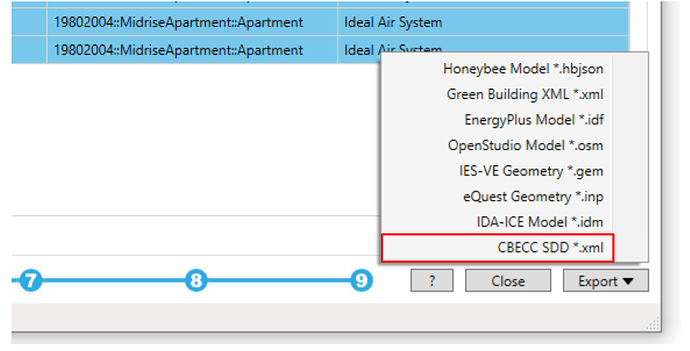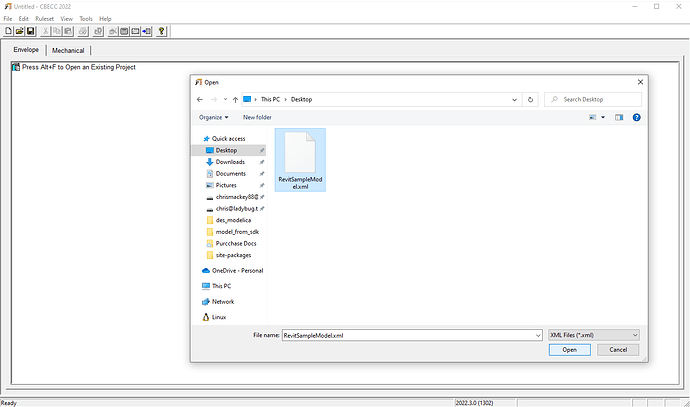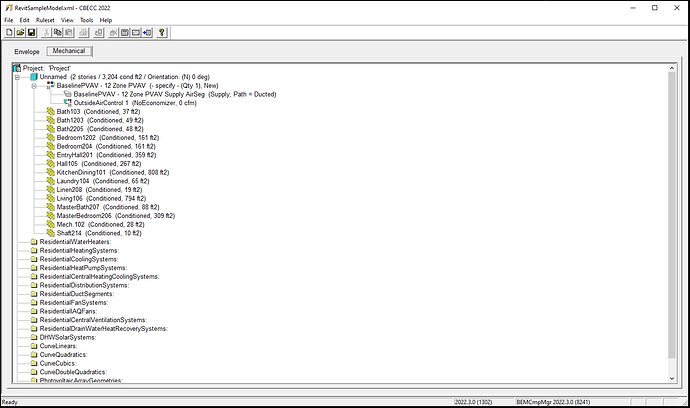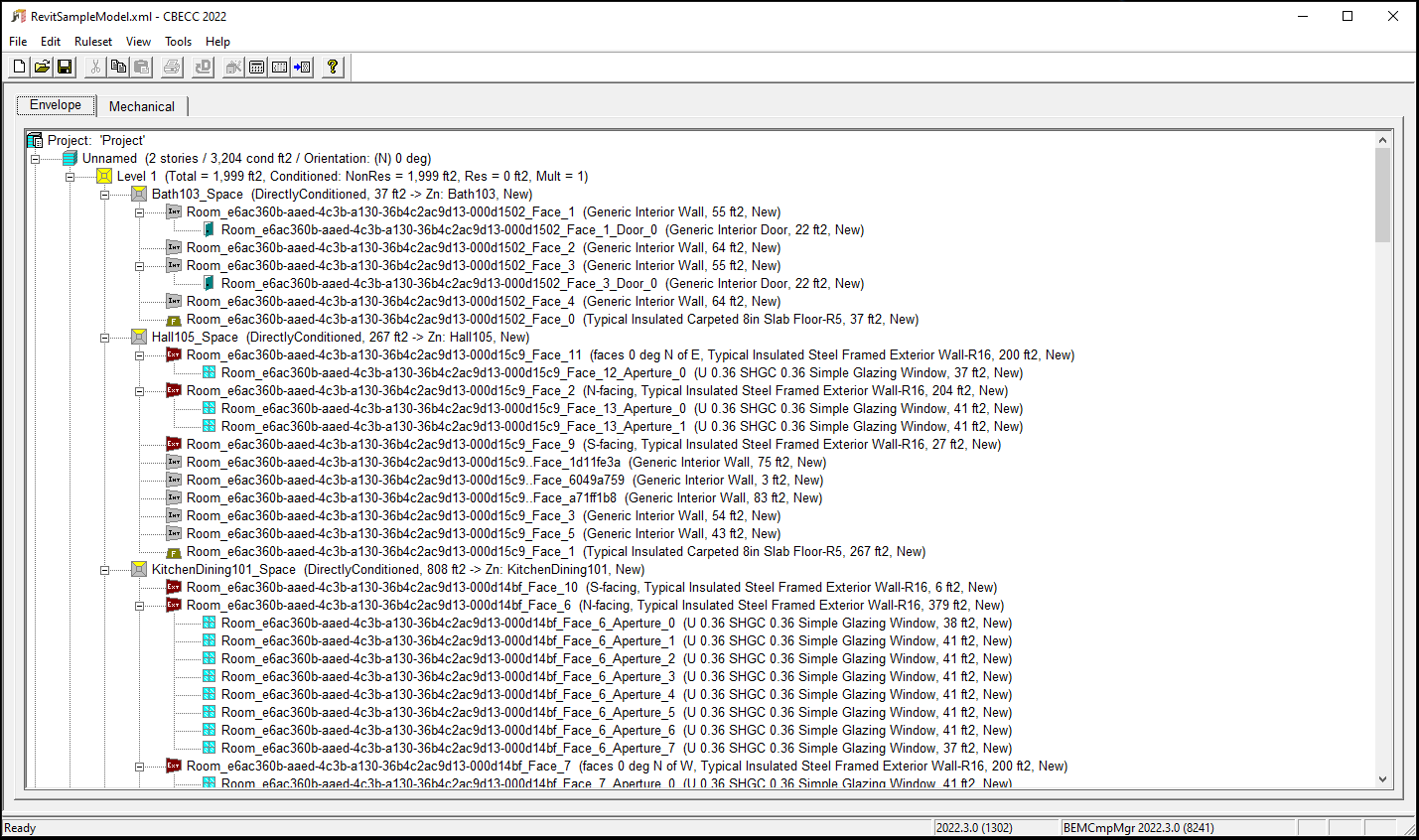Hello, wonderful Pollination community,
We have an improvement for our audience with projects in California. We have finished integrating the ability to save any valid Pollination Model as a Standards Data Dictionary (SDD) XML file for direct import into the California Building Energy Code Compliance (CBECC) software. This feature is available in both Pollination Rhino and Pollination Revit. A few of you asked us for this and we hope that this makes your California Title 24 code compliance process a little easier.
Workflow
To make use of the feature, make sure that you have the latest Pollination Rhino (version 1.35.0 or above) or Pollination Revit (version 2.171.0 or above) installed. Then, all that you need is a valid model that follows the conventions for simulation with EnergyPlus/ Openstudio. That is, you should solve Full adjacency between Rooms and check that all interior walls and floors are correctly detected.
Save the SDD XML
Once you have a valid model, exporting to CBECC SDD is as simple as hitting “Save As” and selecting the option for SDD:
Saving SDD in Pollination Rhino
Saving SDD in Pollination Revit
Open the XML in CBECC
After that, you can open the exported XML file in CBECC by choosing “Select an Existing Project to Open,” choosing “XML Files” as the file extension, and opening the file that was exported from Rhino:
You will likely have to hit “OK” for a couple of popup windows related to the “ruleset” used since CBECC uses a particular set of schedules, which are often not the ones in the Pollination Model. After this, you will see the model imports with all geometry property accounted for:
Sample files
Here are the sample files if you would like to try it yourself:
RevitSampleModel.hbjson (284.4 KB)
RevitSampleModel.xml (216.4 KB)
Credits
Much of the credit is due to the OpenStudio team at NREL who put the initial SDD translator together and integrated it into their open source SDK.
Next steps
At the moment, we have not optimized the workflow for a particular version of the California Energy Code, though the latest CBECC software will automatically apply the template for the standard upon import. Still, if there is a particular version of CBECC that you would like us to focus on adding better support for, please let us know here on the forum and we can work towards exporting the model with constructions that are geared towards that version of the code.