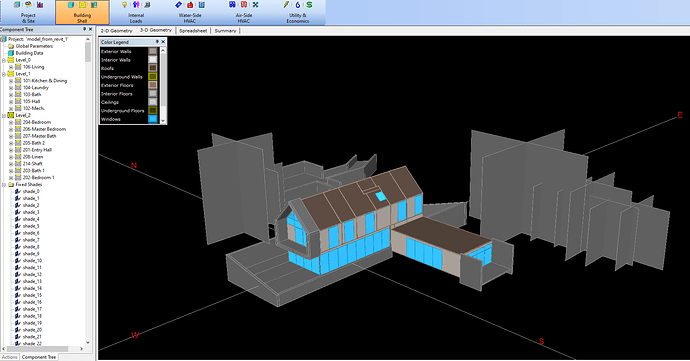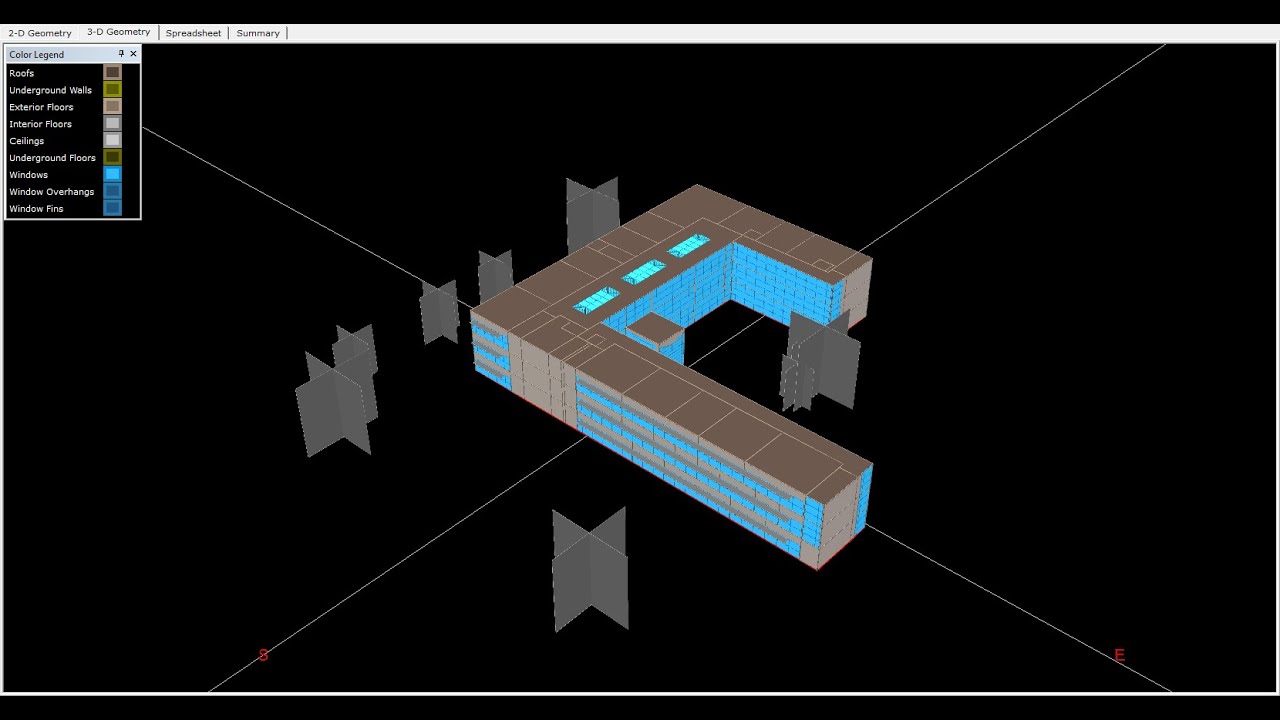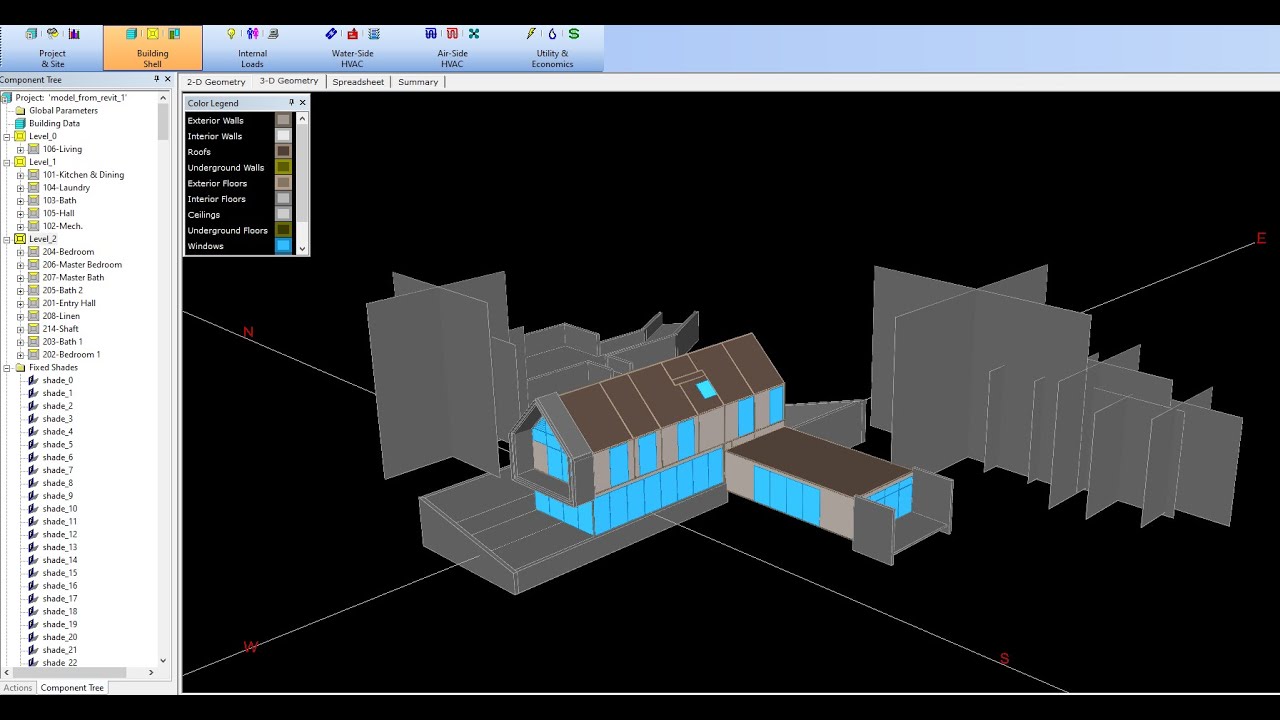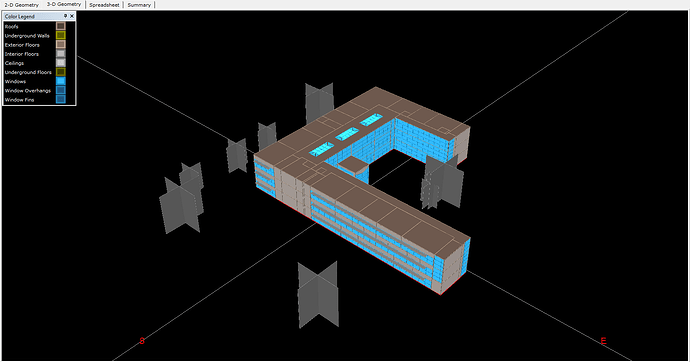Hello, Pollination community,
We are excited to officially announce the support for exporting your Pollination models to eQuest using the INP file format. The exporter currently exports all the geometry elements from your Pollination models. We are also working on the support for construction and materials. Other metadata are not currently exported to eQuest.
Getting started
Here are two videos to get you started with this new feature in Rhino and Revit plugins.
![]() You will need Pollination Revit plugin version 2.151.1 or higher and Pollination Rhino plugin 1.29.3 or higher for this feature to work.
You will need Pollination Revit plugin version 2.151.1 or higher and Pollination Rhino plugin 1.29.3 or higher for this feature to work.
How to export your model from Pollination Revit to eQuest ![]()
How to export your model from Pollination Rhino to eQuest ![]()
Here are the sample files from the video tutorials.
2020_rac_basic_sample_project_clean_saved_settings.hbjson (352.5 KB)
2020_rac_basic_sample_project_clean_saved_settings.inp (242.0 KB)
2023_rac_advanced_sample_project_clean.inp (1.1 MB)
Before exporting the model to eQuest:
-
Run full solve adjacency on your model. Make sure all the interior walls and floors are detected correctly.
-
Run the validation and make sure the input model is valid.
Credits
Developing the connection to eQuest would have not been possible without the help from @tfedyna with the development! Thank you, Trevor! ![]()
Next steps
We have already tested the exporter with several models and as @tfedyna would say “it checks 4.0”, but just like any first release, we expect you to find some edge cases that can be improved. We are looking forward to hearing your feedback.
Happy Pollinating! ![]()