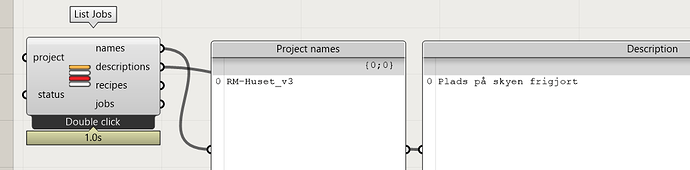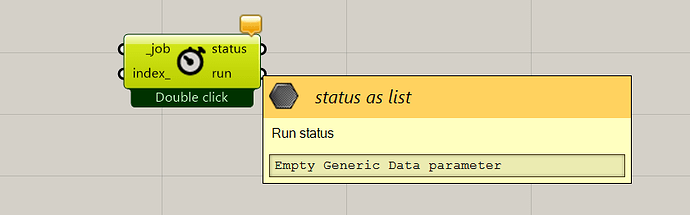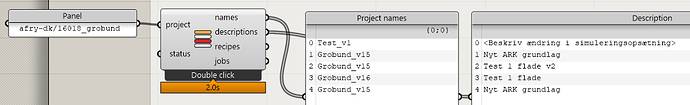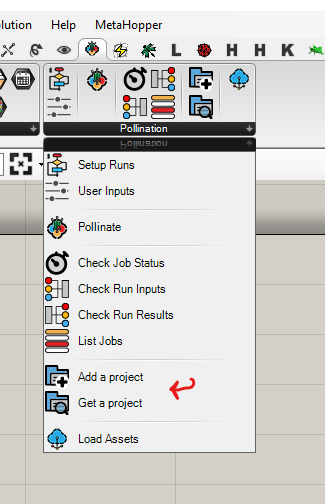Hi guys
I’ve now had some time to explore Pollination and run some simulations.
First of, thanks for making this! The decrease in time for computations is increadible!
Working on my script, I found a few features, which might be nice to implement, though not being urgent
Creating projects in grasshopper
At the moment, new PO projects must be created manually in the web app. Would it be possible to create new projects directly from grasshopper?
Also, when a new project is created, there are no available recipes. I do like the possibility of being able to narrow down the recipe options, but I personally feel that it would make more sense if all public recipes were auto-assigned to any new projects. Then an administrator could remove certain recipe manually if necessary.
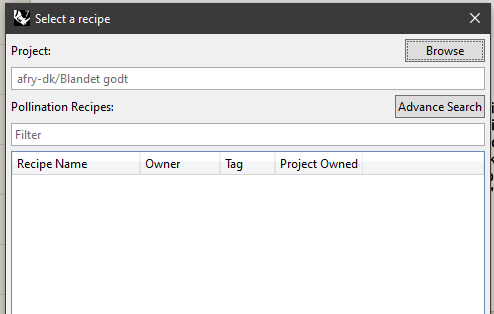
Error messages in grasshopper
I love that the Check Job Status component shows simulation time. Would it also be possible to add a status (finished/failed) and an error message in case the simulation failed. I generally don’t feel that it is transparent why a simulation has failed, but that might be due to my small insight in programming. Most LBT components give error messages, which I’ve often found super useful.
Connect run to List Jobs component
Daylight simulations are rarely a linear process. You simulate, identify problems, change geometry and run again. Therefore, we will often have run 10-30 variations on a large project before the building complies with the building code. Having a simulation log is hence vital for our process.
I see that the List Jobs component can give an overview of runs and there individual description. But at the moment, List Jobs cannot be connected to Pollinate, so you will have to right-click it and find the current project manually. Could these components be connected? Or maybe the Create Projects function I’ve mentioned above could be used as input here to give an overview of all runs in a given project.
Sensitivity of Pollinate button
I have found that many of my colleagues dobbelt-click on the pollinate button, which starts two runs on the cloud, which steals dobbelt the amount of CPUhours. Would it be possible to make the button less sensitive? ![]() That mistake could become expensive in the long run.
That mistake could become expensive in the long run.
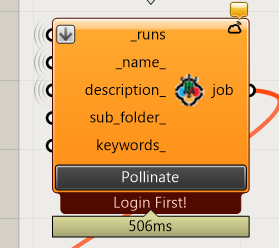
I hope that the feedback is useful
Best regards,
Mark