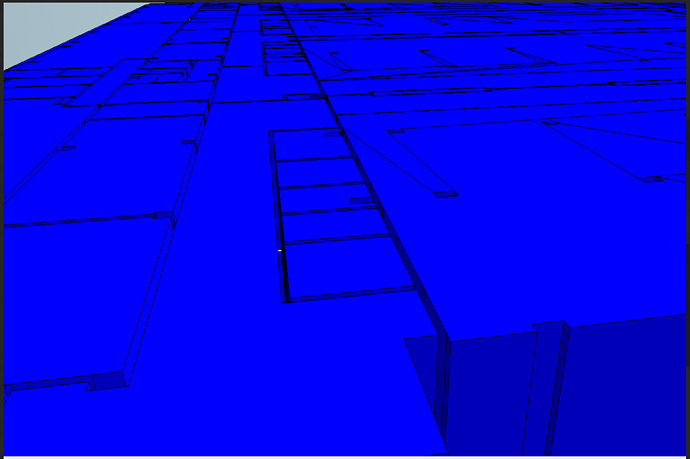When exporting a .gem file via Pollination to IES VE, columns and door frames appear as through and through hollow spaces. Has anyone encountered this issue, and are there any recommended solutions or best practices to address it?
Hi @venkat and welcome to the forum!
Have you seen this page? There’s a section that snowed how to deal with the columns inside and at the edge of the rooms.
I’m not sure if I understand the issue that you mentioned about the doors. Can you share a screenshot that better shows the problem?
Thanks!
Hi Mostapha,
Thank you for the prompt response. I have yet not checked the link you shared as yet, but I will definitely review it now.
This is a screen grab from an earlier model:
I did manage to resolve the issue I had with the walls, but the columns are still a concern.
I would like to generate an accurate model, but these concerns are proving to be challenging. Any help on the matter would be highly appreciated.
Thank you.
Hi Mostapha,
In addition to the earlier response, this is the area of concern with the door:
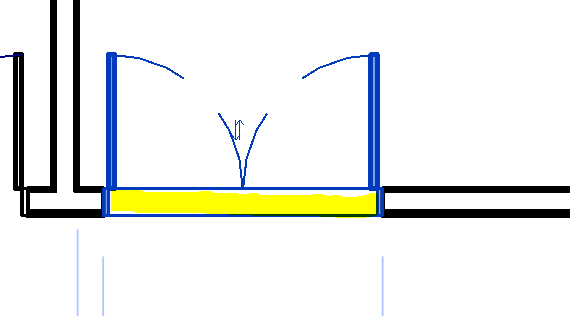
The area highlighted in yellow is considered as a space and turns up as a hollow space in IES.
Thank you.
Thank you.
Hi @venkat,
It looks like you have used the older legacy workflow. I suggest start by watching this video:
And then continue with the tutorials here. You can easily and quickly fix these issues.
Let me know how it goes and if need any additional help with your model. I’ll be happy to record a video for you to show how to clean up the model if you can share your Revit model or the Pollination Snapshots with me via private message or an email.
This will also be addressed in the videos. Check the one for finding and fixing gaps.
Hi @mostapha ,
I appreciate your promptness in the matter. I’ll review the information shared and implement it in the model i’m working on. If I do come across any hurdles, i’ll relay the same to you.
Thank you.
@mostapha, I hope you are well.
I regret the delay in responding; I was on leave and resumed work today. I did share the information you provided with my colleagues while I was away, and I reckon they would have found it extremely useful.
I will connect with you as soon as I get feedback from them.
Thank you.
Hello @mostapha, I hope you are doing well.
I reckon my colleague Finley Moughan reached out to you with his queries related to Pollination. He told me that his system kept crashing and that you helped him through the process of getting the software to function again and iron our the other concerns .
Thanks to you timely assistance, we were able to get our mech team the information they required; much appreciated.
Thank you.