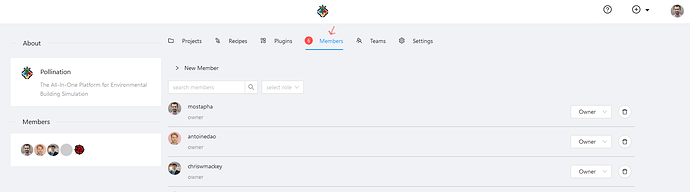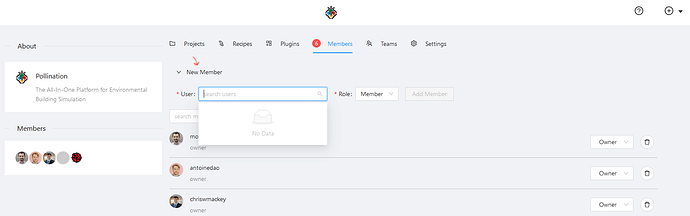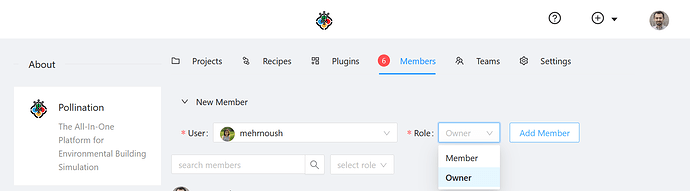If you are an admin of your organization you will be able to add new members to your organization and change their permissions.
Step 1
Go to your organization page. You should see the organization on the left side of your screen on the main page. For pollination the url is https://app.pollination.cloud/pollination
Step 2
Click on Members tab.
Step 3
Click on New Member and search for their account name. You can add them as a member or an owner.
That’s it! Once you have enough team members it should be a good time to create teams to be able to give them access to different projects.