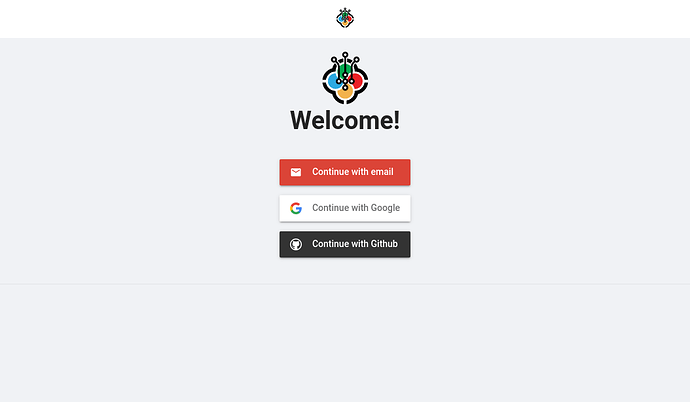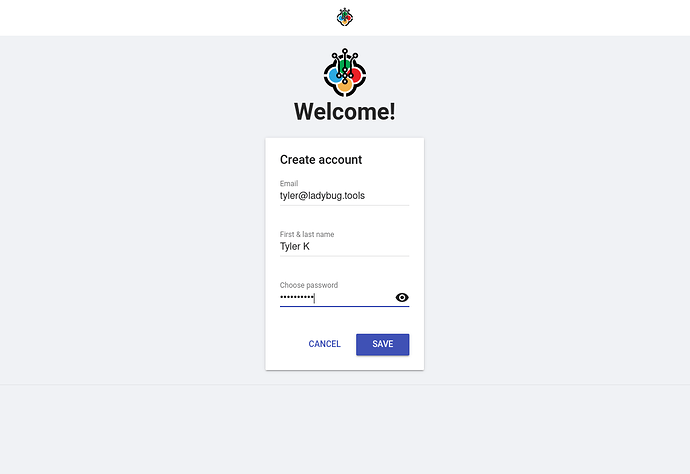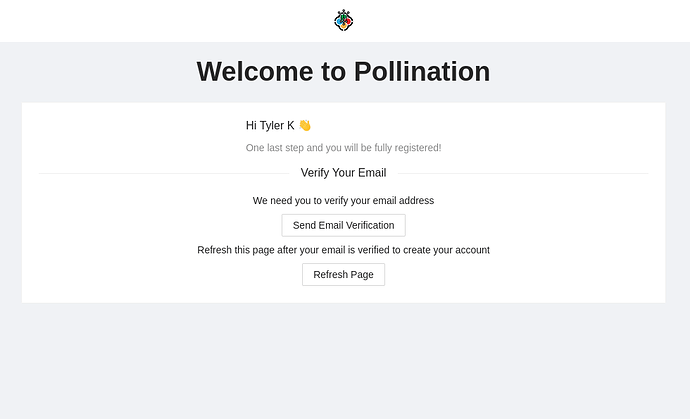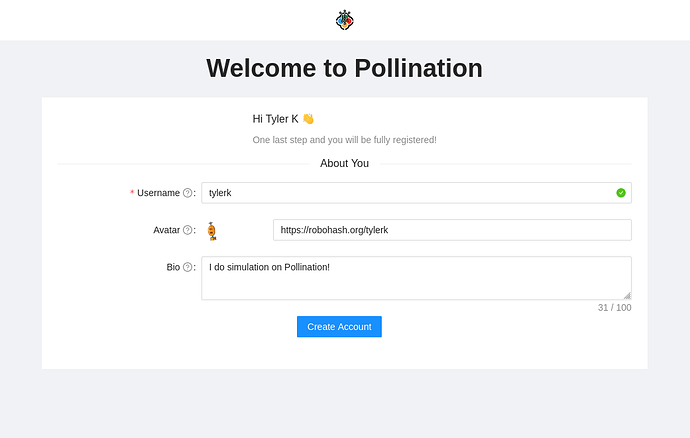You can create a new Pollination account using this link!
![]() The sign-in link is technically accessible to everyone. We have just hidden the link for now from our main page. Please do NOT share the signup link publicly at this point! Thank you! If anyone asked encourage them to sign up for early access. We are expanding our early acess during this month and we will hopefully get everyone on-board by mid May.
The sign-in link is technically accessible to everyone. We have just hidden the link for now from our main page. Please do NOT share the signup link publicly at this point! Thank you! If anyone asked encourage them to sign up for early access. We are expanding our early acess during this month and we will hopefully get everyone on-board by mid May.
Step 1:
On app.pollination.cloud/sign-up you will see this:
Step 2:
Choose which authentication method to use. I used “Continue with email” so I add my email, name, and create a password on the next screen, as shown. If you select an OAuth provider (Google, GitHub) then a popup will be shown that takes you through authentication for that provider. Enter your credentials as you usually would.
Step 3:
Click “Send Email Verification”. You will receive an email from noreply@pollination-production.firebaseapp.com with a link to verify your email. Once you click the link, you should be able to click “Refresh Page” on this screen:
Step 4:
When your email is verified, you can complete your profile on Pollination. Choose your username for your account on Pollination and select an avatar and a bio. If you used an OAuth provider above, we will automatically populate the avatar that you have set in that provider’s preferences, but you can choose a new one if you prefer.
The end!
That’s it! After clicking “Create Account” you will be redirected to the application to get simulating.
If you haven’t already read the early access post now it’s a good time to do so:
![]() Happy pollinating!
Happy pollinating! ![]()
Notes
- If you are the admin for your organization let us know and we will add you to your organization so you can add the rest of the team. Thank you!