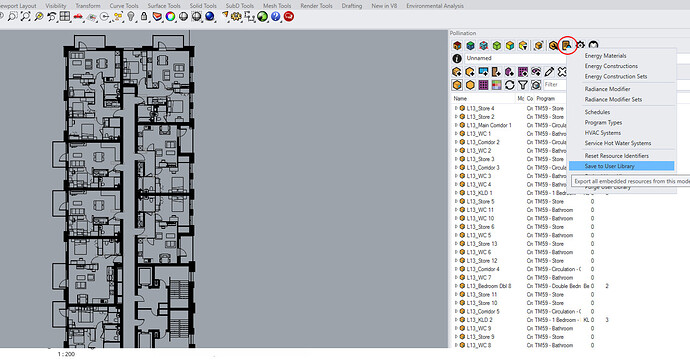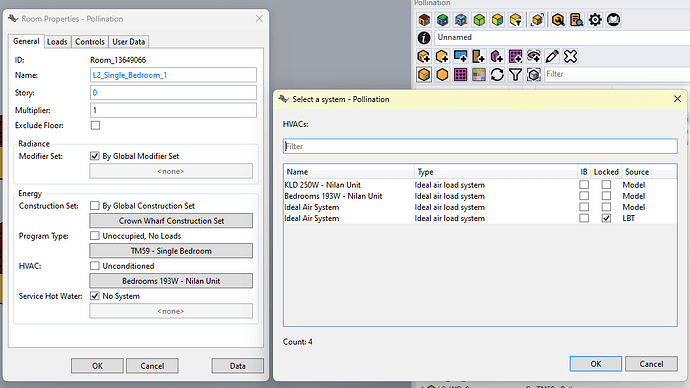noticed this bug where HVAC programs are not embedding to the users local library when clicking this button
Hi @milog, I believe that’s by design, but @chriswmackey is the better person to answer this question.
Hi @milog ,
I’m a bit confused about what you mean by “HVAC programs.” Everything under the “Programs” column should be written into your user standards library when you hit that button. If not, there is a bug somewhere and I would ask you to share the .3dm.
HVAC systems do not have a place in the user standards library because they are too custom to a specific models to be reusable. This is certainly true of detailed Ironbug HVAC systems, which contain references to individual model zones. But, even for the template systems, the time consuming part of setting them up is typically the deployment across the rooms (eg. one system per story, separate HVACs per room, etc.) and not the half-minute it may take to set the 2-4 custom attributes of the system. So, if you are looking for time savings here, I would say that Grasshopper is more of a friend to you here (helping you organize, duplicate, and assign the template HVAC system) rather than your user standards library.
Hi Chris,
Hi Chris,
That makes sense thank you. Just to clarify, I was helping a colleague set up our TM59 modelling template (.3dm). I suggested they open the Rhino file and use the Save to User Library button to embed all resources locally. My hope was that this would allow them to open a fresh Rhino file and have all the necessary components, including our custom HVAC system.
However, I noticed that the HVAC system isn’t pulled through using this method. As a workaround, we saved a copy of an existing Rhino model that contained the system, then cleared out the old geometry.
I know it doesn’t take long to recreate the HVAC setup, but since we’re using it in most TM59 models now, it would be helpful to include it in the standard library. For now, we’ve saved a TM59 Rhino template on SharePoint that contains everything.
Just wanted to check I’m not missing a better way to handle this.
Thanks Chris ![]()
Thank you for clarifying, @milog .
Just to make sure that I am understanding you correctly - the HVAC system that you want to save to your library and reuse is just an Ideal Air system with some attributes changed from the defaults? And you want this same system applied to all conditioned rooms in the model? If so, maybe I can support ideal air systems in the standards library at some point.
However, I remembered the better solution that @mingbo told me about for these situations. If you save .gh files for any of your Ironbug HVAC systems to the following folder:
C:\Program Files\ladybug_tools\grasshopper\ironbug\HVACTemplates
… you can reuse them for any future models by having them show up in the “IB_HVAC Template” component.
This would be the recommended way to reuse HVAC systems since it can be updated to include references to rooms in a new model (preserving all other attributes of the HVAC set in the script). So you could set up your ideal air system this way and, in this case, your “user library” of HVAC templates lives in your Ironbug installation folder rather than your User APPDATA folder.
Granted, I think you will still have to open up Grasshopper to assign the template to each new model. I’m reassigning this topic to @mingbo so he can say whether there is any faster way to apply a template Ironbug HVAC in the Rhino plugin, which is closer to what you want here.
Also, @mingbo , if people might set up a library of custom HVAC templates like this, maybe we should move this folder outside of the Ironbug installation folder and into the User standards folder (or perhaps we could read these HVAC templates from both locations). But, this way, people won’t lose their Ironbug HVAC templates if they reinstall Ironbug.