I watched this turorial video and added Sys07_VAV_Reheat_Chiller Boiler and Sys11_Fan Coil Units + DOAS to my energy model.
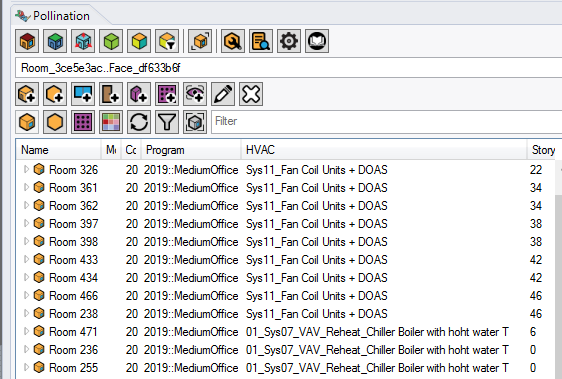
I exported an osm file, but the HVAC systems are not modelled.
What’s wrong with my model? I share my Rhino and osm files.
I watched this turorial video and added Sys07_VAV_Reheat_Chiller Boiler and Sys11_Fan Coil Units + DOAS to my energy model.
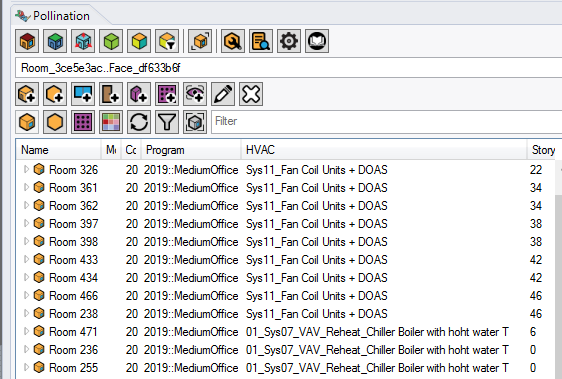
I exported an osm file, but the HVAC systems are not modelled.
What’s wrong with my model? I share my Rhino and osm files.
Hi @keigonomura, Thank you for sharing the file. I’ll have a look but most likely we will need help from @mingbo to tell us what is going on here.
Hi Mingbo! I can recreate the issue on my end. This is most likely a bug.
@mostapha @mingbo One more question related to HVACTemaplate.
Currently, it seems that Pollination expands HVACTemplate to the detailed HVAC system input (with AirLoop, PlantLoop and many detailed objects), generates an osm file, and run the osm file.
On the other hand, when we select HVACTemplate in an idf file, EnergyPlus generates an expidf file and run simulation using the expidf file. After the simulation, both the idf file and the expidf file remain in the folder.
Similary to the EnergyPlus workflow above, when we select HVACTemplate in Rhino plugin, is it possible to get an idf file with HVACTemplate?
Hi @keigonomura,
Running the study through OpenStudio is no different. OpenStudio translates the model to an IDF and runs the simulation using EnergyPlus and the IDF file. You should be able to access both the idf, and expidf from the simulation folder. The folder is currently buried inside the study workspace but all the files are there.
You can find them here for your recent study.
We currently don’t generate expanded object but I imagine that can be switched on if needed.
The folder has one idf file, and it has no HVACTemplate and detailed HVAC inputs. My model failed to assign HVACTemplate. I think I should wait for @mingbo 's help.
I would appreciate it if I could get the idf file with HVACTemplate before it is expanded.
We might also need some help from @chriswmackey for this case. I see there is a check to add the option for expanding objects before the run but I’m not sure how/when the user can change that from a recipe.
Hi @keigonomura I am looking into your issue now and will keep you updated.
Hi @keigonomura,
It is indeed a bug in the Rhino plugin’s exporter. Now I just fixed it and attached the exported osm file for your review in case you want to check before the new release.
Pollination_Test_HVACTemplate.zip (563.1 KB)
But everything works file in the Grasshopper, you can use PO_Model to get the full model from the Rhino and save it to osm file:
Save to osm.gh (17.3 KB)
@mingbo Thank you for your reply.
I confirmed that the attached osm file has HVAC systems.
I have a question about the HVAC system based on HVACTemplate.
I selected two types of HVACTemplates: Sys07_VAV_Reheat_Chiller Boiler and Sys11_Fan Coil Units + DOAS. The osm file has two chilled water loops, two condenser water loops and two hot water loops. Is this what you intended?
I expected that VAV, FCU and DOAS are connected to the same lant loops i.e., the osm file should have only one chilled water loop, one condenser water loop and one hot water loop.
@mingbo What about your opinion about this? I want to have idf files with HVACTemplate before expanded.
Yes, this is expected. It is because your two HVAC templates have their own plant loops, and they don’t share with each other.
If you want to use the same plant loop for two systems, you can create your own template by copying two templates’ components into one and connect the system to the current water loop. Does it make sense? If not, I can record a video for you.
If I understand your question correctly, you want two idf files with and without HVAC systems, correct? May I ask for more details about your workflow, what is this idf file without HVAC system for? Currently there is no direct method to get an idf file without HVAC system. But you can always remove the system via GH or make a copy of 3dm file so that you can export an idf file without HVAC.
Do I need to go into the grasshopper scripts and reconnect some components?
The both two idf filed have HVACSystems. The difference is that the one has HVACTemplate and the other has detailed HVAC system expanded(generated) from HVACTemplate.
The advantage of HVACTemplate in EnergyPlus is that users only need to select the HVAC system and the zones. They don’t need to create complicated Air/plant loops.
I’m thinking of our junior energy modellers. Shamefully, most of them are not familiar with detailed HVAC systems in EnergyPlus and OpenStudio. They can only edit HVACTemplate in idf files.
@mingbo
A more concrete example for clarity.
HVACTemplate-5ZoneVAVWaterCooled
HVACTemplate-5ZoneVAVWaterCooled.idf has HVACTemplate.
HVACTemplate-5ZoneVAVWaterCooled_exp.idf was expanded(generated) from HVACTemplate-5ZoneVAVWaterCooled.idf when running simulation by EnergyPlus. I just change the file extention from expidf to idf. It has detailed HVAC inputs.
The simulation results of these two idf files are exactly the same, but it’s much easier for our junior modellers to edit HVACTemplate-5ZoneVAVWaterCooled.idf as they don’t have o worry about node connections.
I’m wondering if I can get idf files with HVACTemplate like HVACTemplate-5ZoneVAVWaterCooled.idf when I select HVAC system From IronBug Templates > 01_Simple > Sys00 to Sys11 and Sys16. (Sys12, 13 and 18 are not in HVACTemplate.)
Yes, you will need to open Grasshopper and update some connections (aka updating/creating a HVACTemplate).
I’m thinking of our junior energy modellers. Shamefully, most of them are not familiar with detailed HVAC systems in EnergyPlus and OpenStudio. They can only edit HVACTemplate in idf files.
I am clearer now, but I haven’t really used HVACTemplate in idf. Our HVACTemplate means the Ironbug Template that is build within Grasshopper and translated to osm (OpenStudio Model). This is because all Ironbug GH components are built on top of the OpenStudioSDK. We don’t directly work on the idf file, and it is generated by OpenStudio.
This is what we are trying to achieve with the Ironbug HVACTemplate while using Grasshopper as the editor.
I hope this clears your confusions.
@mingbo Understood. Thank you for your clarification.
Hi @keigonomura just letting you that I have submitted the fix and it will be available in the next release.
@keigonomura, I just created a new release so you can continue your testing. Thank you, @mingbo for fixing the issue quickly.
@keigonomura, we can continue the conversation about generating the IDF templates in a separate topic if you are interested. As @mingbo mentioned our goal is to provide a similar abstraction using Ironbug, and the Grasshopper interface.
Hey @keigonomura ,
I just wanted to clear up some confusion here that we do not use EnergyPlus template HVAC systems in the current Pollination/Honeybee workflows. All of the systems that we have labeled as “HVAC templates” are created using the OpenStudio SDK, which does a much better job assigning default efficiencies and performance curves using ASHRAE 90.1 / IECC compared to the the EnergyPlus HVAC templates. Furthermore, many of the engineers who I have talked to agree that some of the performance curves used in the EnergyPlus templates are pretty far from the current industry standards, especially for technologies that have undergone a lot of changes in the last decade like VRF. Granted, I think this is fine from the perspective of EnergyPlus since the goal of the E+ templates is to be an educational tool for junior engineers (as you note) rather than a representation of a real HVAC system. But I would encourage you to check out the OpenStudio Application’s HVAC editor since you may find (as we did) that its visualizations of the loops are a much better educational tool than the E+ text file. So, given the better efficiency defaults and the better visualizations, this is one of those things where I would consider our use of OpenStudio a better way of achieving the same thing that E+ has tried to do natively.
The only exception where we use the EnergyPlus templates in Pollination/Honeybee is for the Ideal Air EnergyPlus template system since we aren’t as concerned about current industry standards here and writing out the template is a lot faster than writing the detailed system. So that is the primary why we use the -x option on the simulation of IDF files and why you find the expanded and compressed IDFs in the same folder.
All of this means that, if you really wanted to use the E+ template HVAC systems, you can assign them with additional strings and, because we always call the -x option on our E+ simulations, your template systems will simulate correctly. So I’m definitely not telling you that you can’t use the E+ templates if you want. But it is not our recommended way of modeling them and, as I said in earlier posts, we try to design our software such that there is preferably one obvious way to model things.