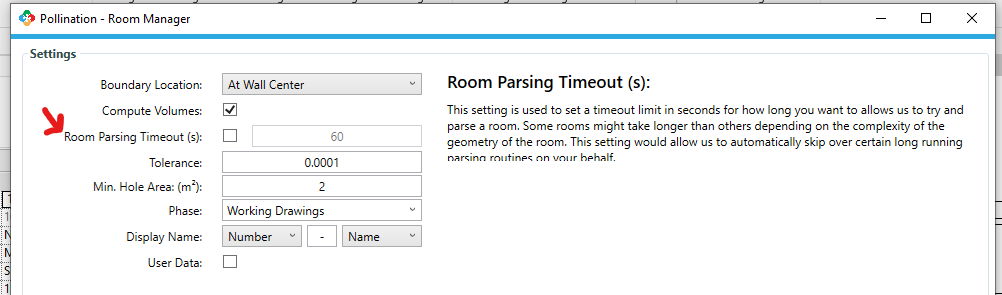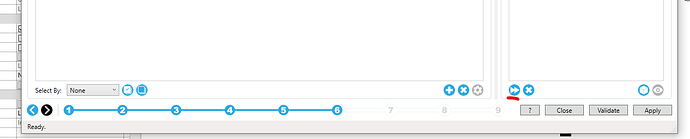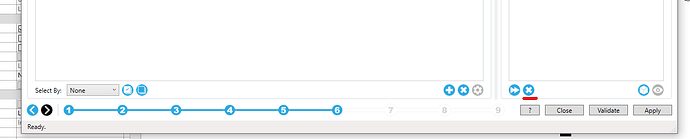Hello ![]() Revit users,
Revit users,
If you have used the Revit plugin on large models you have most likely faced the case that one or two rooms slow down or block the whole parsing process. Until now you had to go back, deselect the room and retry parsing the rooms from scratch and wait again. I think we all agree that was not fun! If this sounds familiar to you, you will be delighted to know about our new improvements.
The latest release of the Revit plugin provides 3 new features to make the process easier.
Room Parsing Timeout
We added an optional timeout value for parsing rooms in Step 1. By default, it is unselected but you can check the box and set the timeout value. Any room that takes longer than the set timeout to parse will be automatically skipped.
Skip a Room
You might face cases where one annoying complicated room blocks the whole parsing process. This case in particular happens when you start inspecting a model for the first time. We added a button that allows you to skip that room and get back to it later. Once you press skip, the plugin will continue parsing the next room until the rooms are done or you stop the process.
Stop the Parsing Process
There are also times that you realize you forgot a setting or you selected the wrong level and you need to stop the whole process. That is also covered with a new button next to the skip button. The plugin will still show the rooms that have been parsed until that point but you don’t have to wait until the end of the process anymore.
What else
As part of this release, we have also improved the overall performance of parsing the rooms in the Revit plugin. Depending on the size of your model and the number of apertures you should see up to 10X improvements in the speed.
I want to thank @kbren and @crduggin for suggesting this feature.
Thank you and we are looking forward to hearing your feedback! We hope these new additions make the process even easier for extracting analytical models from Revit!
Happy Pollinating! ![]()