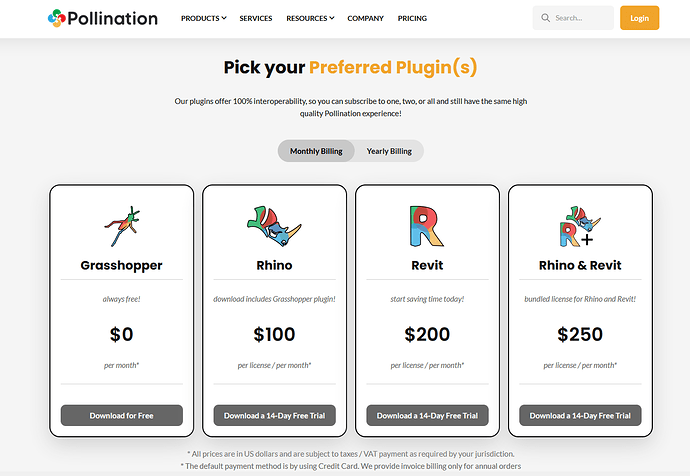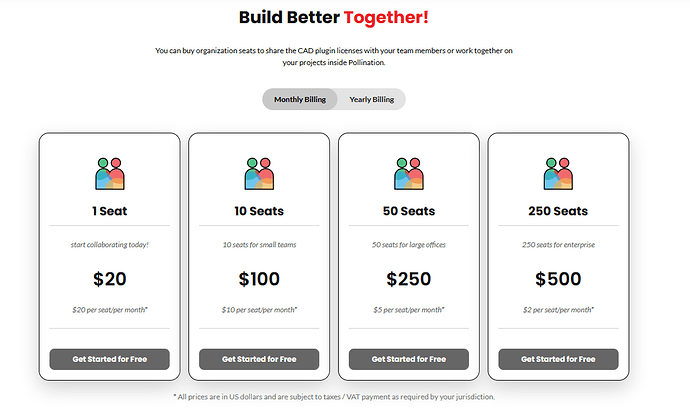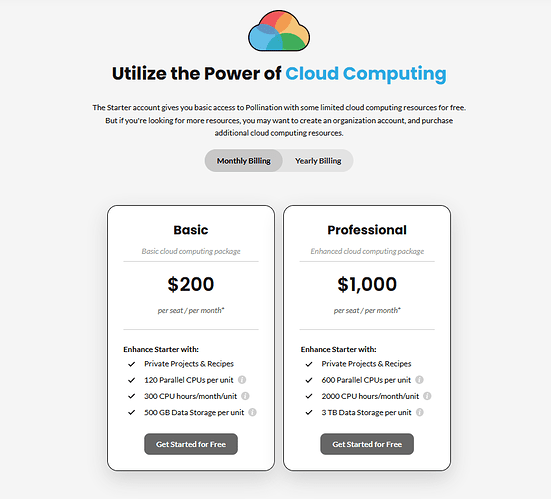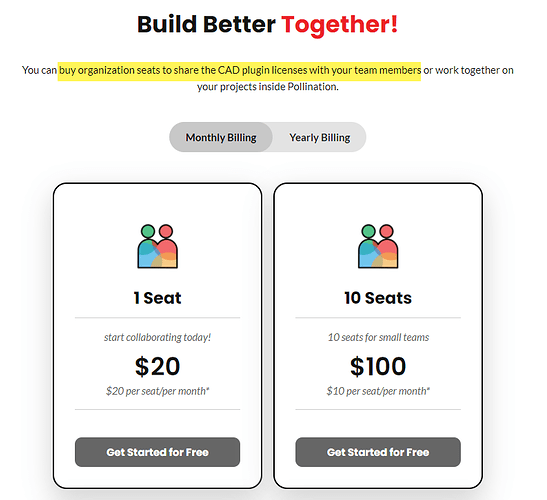Hello, Pollination community!
We have rolled out a few changes to our products based on your feedback and what we learned during the last several months of offering Pollination as a paid product. The main goal of making these changes is to make it easier for you to customize your subscription based on your needs.
Before I start, it is important to note that:
If you are a Pollination customer, we are not making any changes to your subscriptions. It stays as is until you make the changes you wish. We are in the process of reaching out to all of our customers to discuss the next steps. In most cases, except for one, these changes will bring down your total payment.
Highlights
-
You can now buy the Rhino and Revit licenses together as bundled licenses at a discounted price. Read more.
-
The organization seats are now separated from the computing resources. You can add seats to your organization at a much lower price to collaborate on private projects. Read more.
-
License pools are now only available for organization accounts. This is the only change that can increase the price for the customers who have been using the CAD plugins from a personal account or have been sharing the license outside the organization. Read more.
-
We have redesigned the compute packages. The minimum number of parallel CPUs is increased to 120 CPUs, and we added the option for annual billing which was requested by several customers. Read more.
-
The annual billing is now available for cloud computing subscriptions. This was requested by several customers to be able to pay for cloud computing resources annually. Read more.
Here is a longer description for each of the above changes. The goal of sharing a more detailed explanation is to clarify the intent behind every change and also clarify how it might change your current subscription.
1. Rhino and Revit Bundled License is Now Available
After working on hundreds of Revit models in different scales, it is evident that the fastest and easiest option to extract a clean analytical model is by using the Revit and Rhino plugins together. In many cases, tasks that take hours to fix Revit can be fixed in Rhino in minutes. We will keep on improving the Revit plugin, and adding more features to it but we will be limited to what Revit can do.
To make it more affordable and approachable to buy both licenses, and get the most out of the Pollination ecosystem, we added a new subscription that allows you to buy the Rhino & Revit licenses together at a discounted price.
NOTE: If you already purchased both plugins at the full price and would like to take advantage of the lower bundled price get in touch and we can help you with the transition.
2. Organization Seats are Separated from Compute Resources
Until now, each organization seat was tied to computing resources at the price of 200 USD/seat. This was not a great design. We heard from many users that they would like to add more collaborators to their organization to work together on projects but they didn’t want to pay for the additional computing resources. The seats are now separated from cloud computing resources and are available at a much lower price. An organization seat starts at $20/seat/month and gets as low as $2/seat/month.
With the new design, you can:
- Create an organization with a single seat for free. An organization comes with an unlimited number of private projects.
- Purchase additional seats, additional computing resources, or buy CAD licenses as needed.
- Add new members to the organization. You can use teams to control the access of organization members to projects and use the license pools to manage their access to CAD licenses.
We have updated the user manual accordingly to reflect these changes.
3. License pools are now only available for organization accounts
When we introduced the license pools originally we had to relax the license sharing requirements because of the high price tag of the organization seats (200 USD/seat) which is not the case anymore. We are rolling back the change and are limiting the license pools to the organization accounts. This means that the CAD plugin licenses can only be shared among the organization members. A CAD plugin that is linked to a personal/starter account can only be used by the account owner.
Since this change might increase the cost for some of you, let’s go through the different possible scenarios. As I mentioned before, we are getting in touch with everyone who will be affected and will help everyone to make a smooth transition.
Here are the most common scenarios:
-
You own a CAD license under a Starter account and you are the only user
If you purchased a CAD license under a personal account this change does not affect you. -
You own a CAD License under a Starter account and you use the license pool to share it with others
In this case, your license pool will be frozen in its current state. All the current license pool members will have access to the license pool but you will not be able to add new members.We will get in touch with you to transition the licenses to an organization, and we will cover the cost of the additional seats until the end of your current subscription. Once the current subscription ends you will be charged for the cost of the additional seats.
-
You own a CAD License under a Legacy Organization account
In this case, your license pool will be frozen in its current state. You can still add new members to the license pool as long as they are a member of the organization.We will get in touch with you to transition your organization and the licenses to a new organization. Most likely your overall costs will be lower but if there are any additional costs, we will cover the cost of the additional seats until the end of your current subscription. Once the current subscription ends you will be charged for the cost of the additional seats.
4. New Cloud Computing Packages
This is the area where we had so much to learn! There used to be two different cloud computing packages:
- A Professional package that was intended for personal accounts priced at $50/month.
- An Organization package that was intended for organizations for $200/seat/month.
I already discussed the challenges that we faced with the organization’s resources being tied to the seats. The professional package came with its own. Even though it worked well for a few offices or individuals who used it to schedule a few long-running simulations or small parametric studies, we saw several cases in those offices that used the professional tier as the starting point for testing Pollination Cloud for large parametric studies. The result was predictable! ¯\_(ツ)_/¯ - We had to drop it! That said if you already have a Legacy Professional subscription you can keep using it indefinitely.
We are now offering two new cloud computing resources. The Basic subscription provides the same resources as what used to be part of the organization’s seat and at the same price. We also added a new Professional package for companies that need more CPU hours and parallel processing at a lower price.
5. The Annual Billing is Now Available for Cloud Computing Resources
Last but not least, now you can pay for cloud computing resources annually. This should make it easier for including the cost in your annual budget and minimize the number of times that you have to ask for permission or invoice the office.
Finally
I’m well aware that making changes in pricing and subscriptions is not desirable and I didn’t try to hide the fact that these changes can increase the price for some of the customers. At the same time, it is unavoidable. We had to implement these changes at some point. I hope the reasoning behind these changes makes sense. I made these decisions based on our long-term goals to ease the larger adoption of Pollination by offering a more flexible subscription structure.
I also understand that these changes can be confusing. I tried my best to explain them but I know that you may have additional questions. As always, please feel free to reach out to us with your questions or concerns. We are here to help!
Happy Winter solstice! I hope you cherish every minute of the shortest day of the year and enjoy the longest night of the year!
![]()