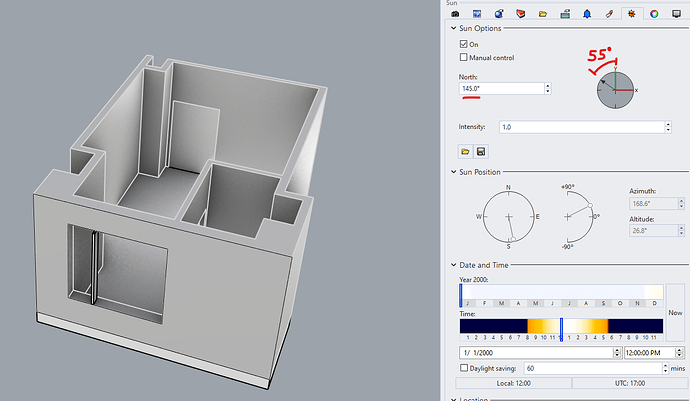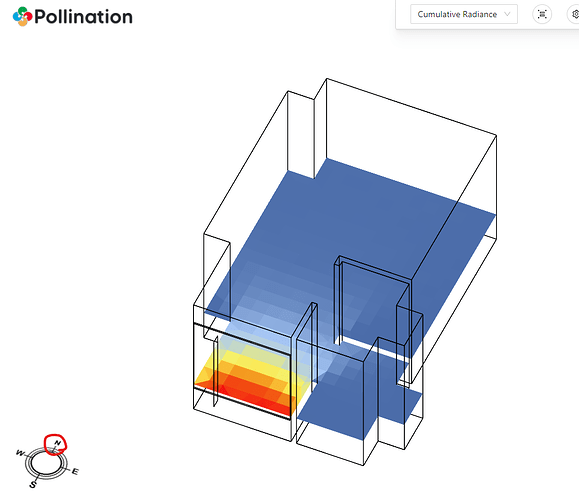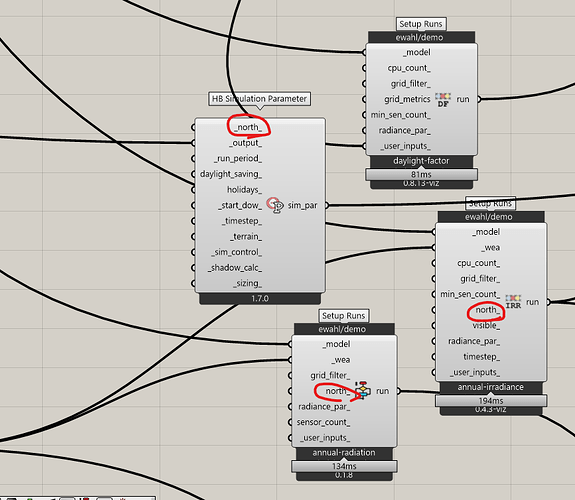Hello!
First timer here so there’s a huge chance I’m just overthinking this a bit, but I’m wondering if there is a better way to keep my north direction consistent throughout Revit, rhino, grasshopper, and the visualizations in pollination cloud.
My model is a room imported from Revit via conveyor (rhino.inside). The import orients the model to match Revit’s project north with rhino’s y-axis. Because of this, I set Rhino’s north to match that of the true north in the Revit model by using the EarthAnchorPoint command and rotating north to the proper direction. When doing daylight analysis, (specifically direct sun hours in HB/LB), the Rhino north appears to carry over to grasshopper without any additional north input parameter. I notice this because the rhino render sun aligns with that of the HB/LB analysis results.
However, when using Pollination components in grasshopper, I see that the north still aligns to the Y axis of rhino rather than where I set north. Is there any way to allow Pollination to read the north I’ve created in Rhino instead, so I don’t have to worry about potential north alignment issues in grasshopper (i.e. an inaccurate or missing north input?)