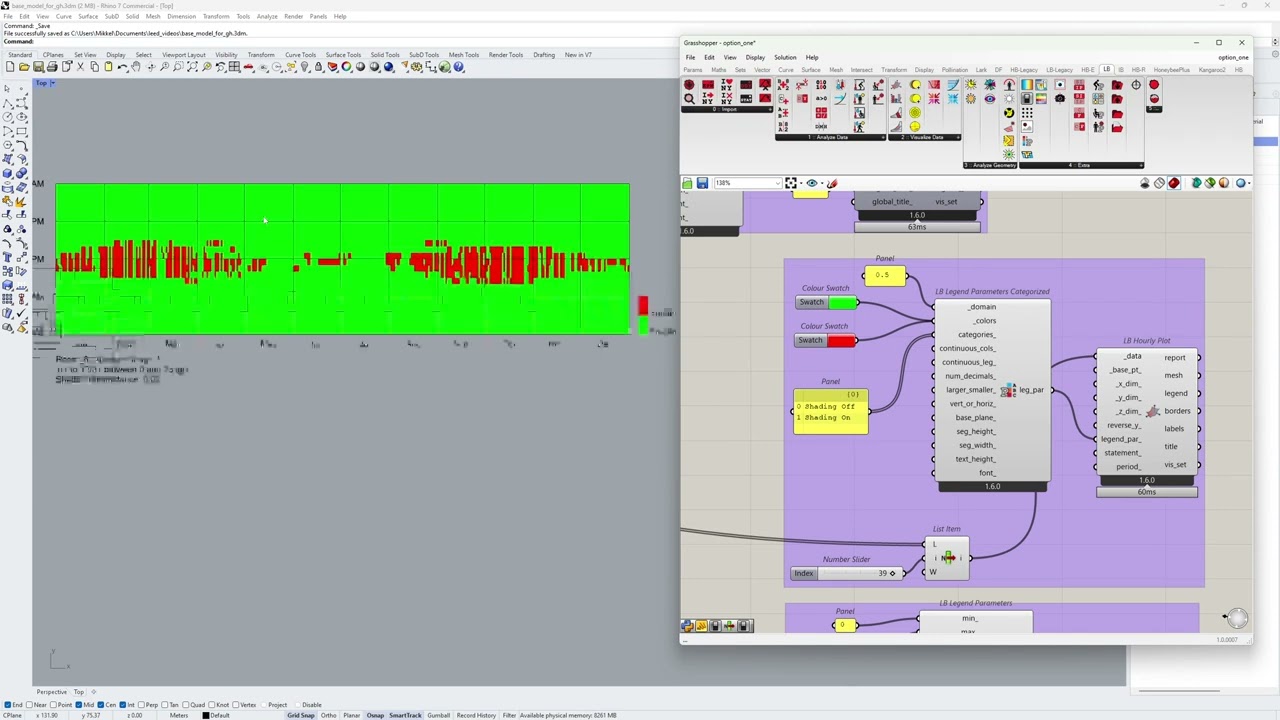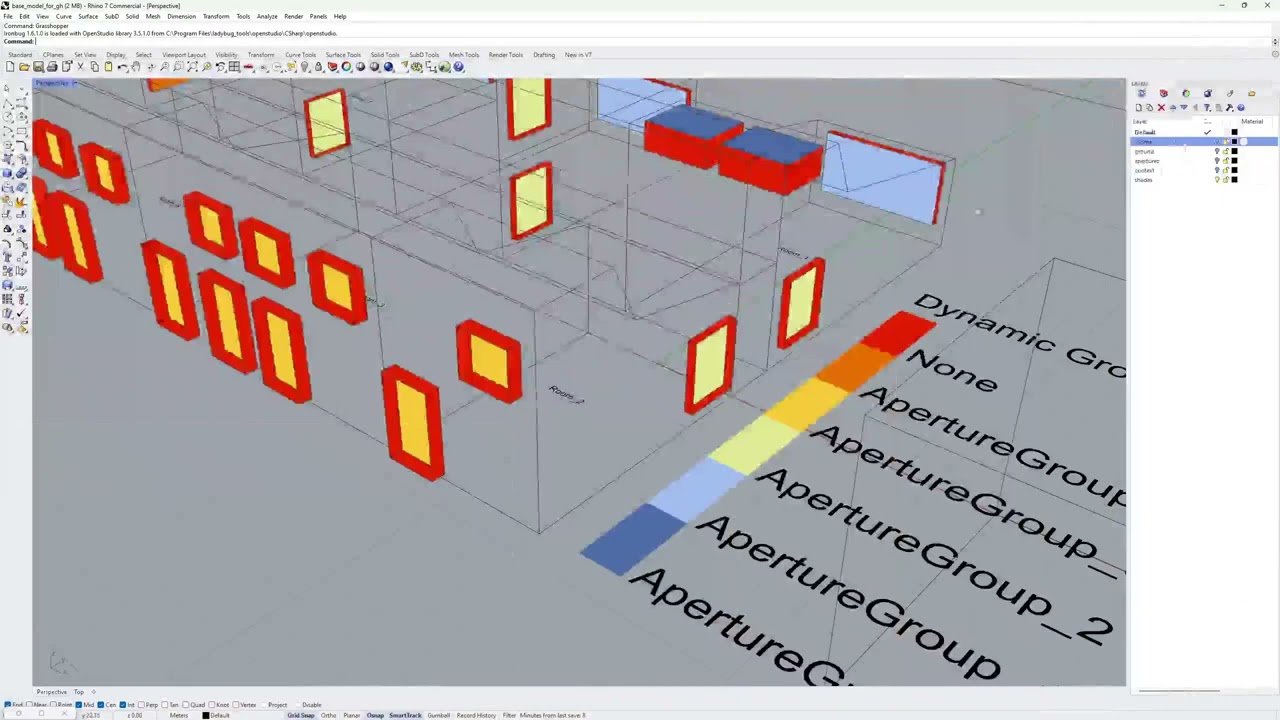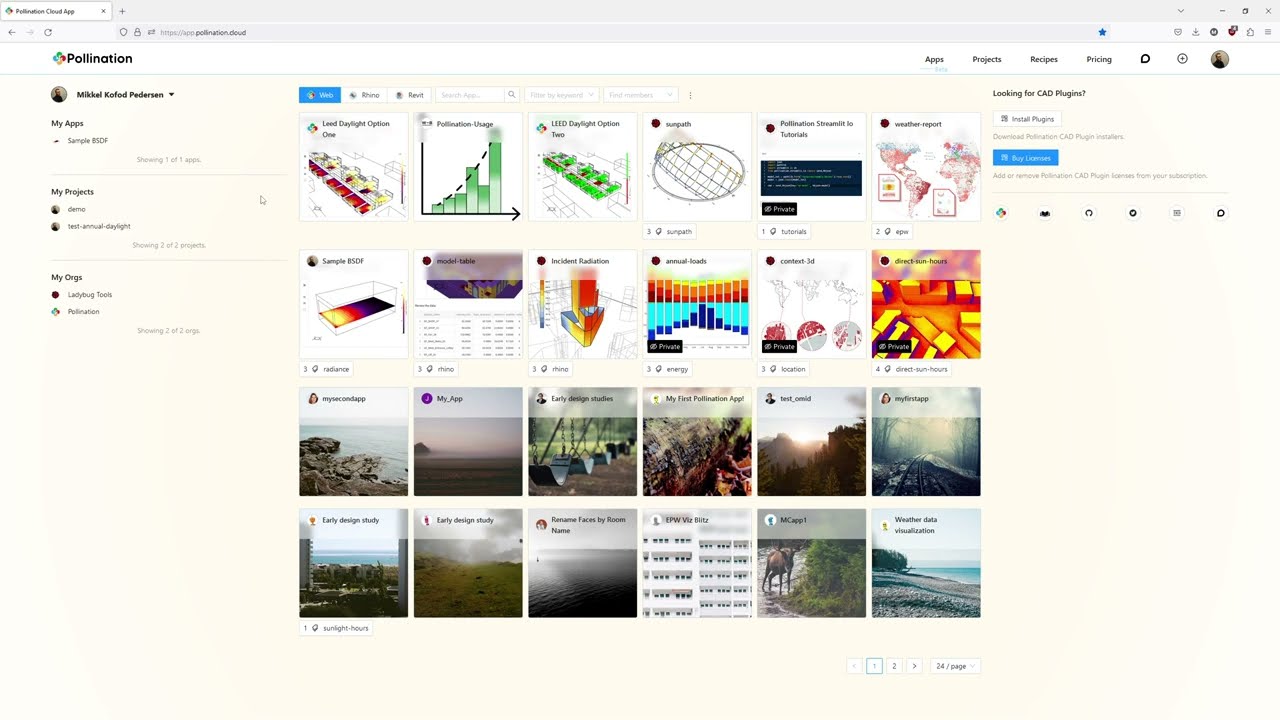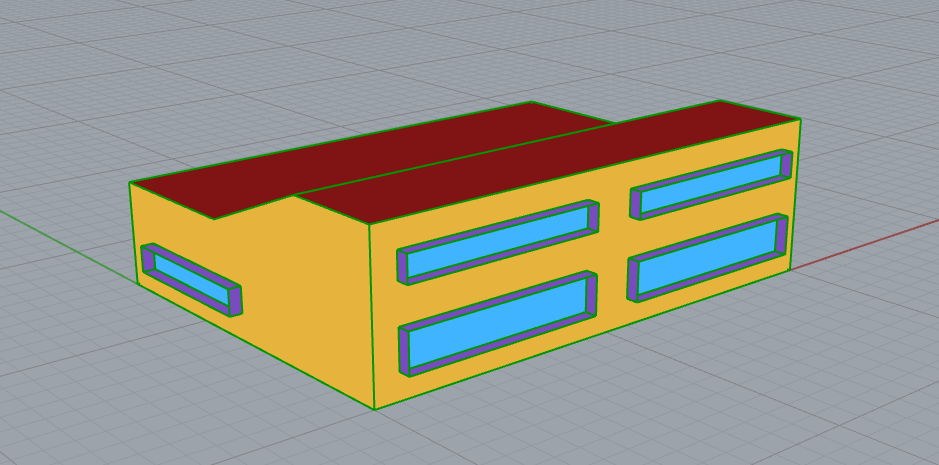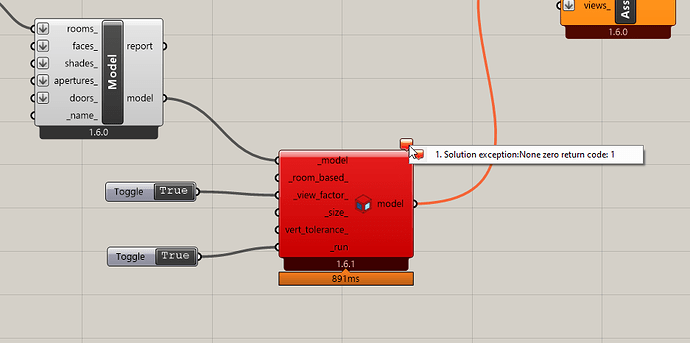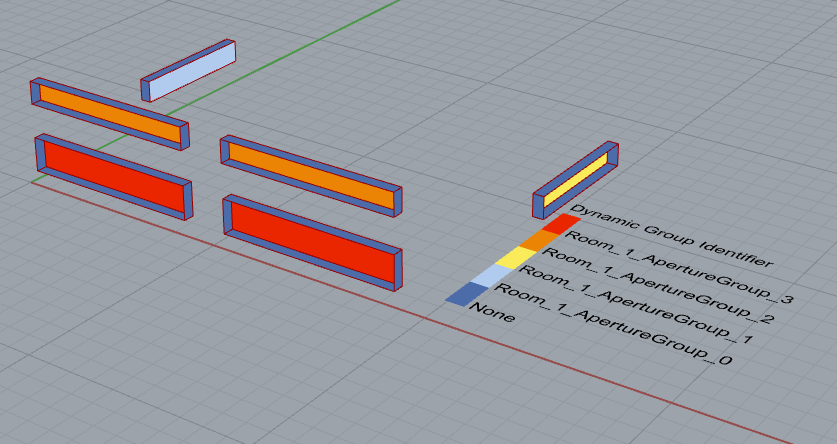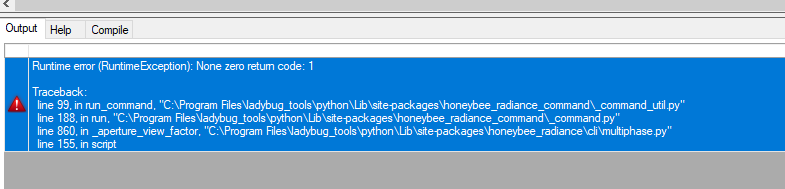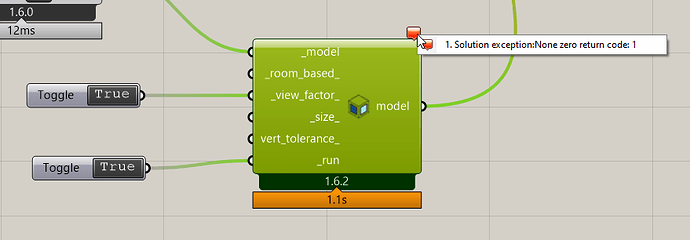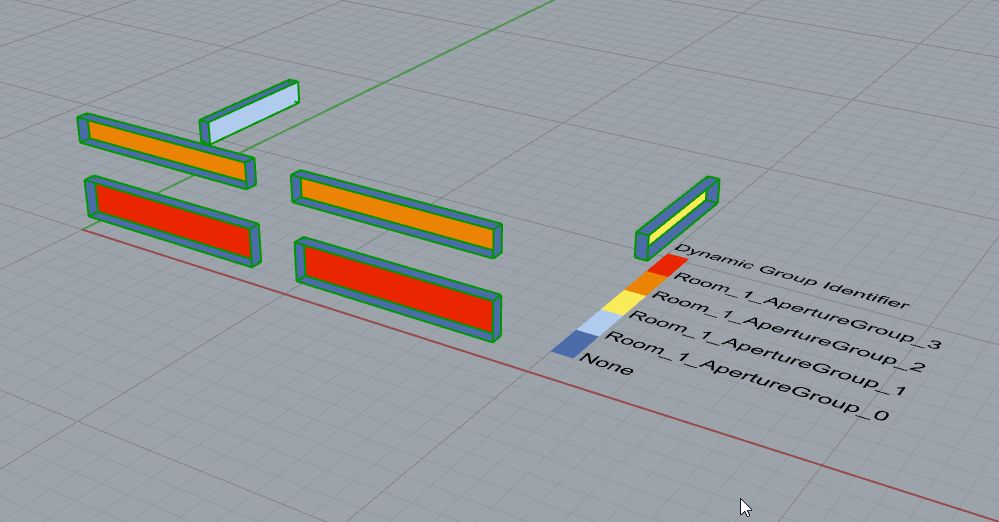Hello ![]() community!
community!
We are glad to announce that the LEED daylight recipe and app for LEED Option I are now available on Pollination. You can use the recipe to run the studies, and the app to visualize and explore the results of the study.
Unlike all the other available solutions in the market, you can review every step of the process on GitHub.
LEED Daylight Option I
Recipe
Users who are familiar with the annual-daylight recipe will notice that leed-daylight-option-one is very similar. This is due to the fact that both recipes use the two-phase-daylight-coefficient as the foundation for simulating annual daylight and generating a results folder. In fact, there are only two critical differences:
Aperture groups | Modeling
For an accurate LEED daylight option I simulation, it is required that the model include aperture groups. A dynamic_group_identifier property must be set on all Honeybee Apertures. An aperture group is made up of apertures that have the same dynamic group identifier. All the apertures in an aperture group should be connected to the same room/sensor grid. Adding states is not required.
Grouping the apertures can be a tedious task, especially for large models. For this reason, there is an automated option for aperture grouping, however, this is currently only exposed in the Ladybug Tools Grasshopper plugin. We are working on making this available in the CAD plugins as well. See below for a tutorial video on how to prepare your models.
Shade transmittance | Recipe input
The shade transmittance, which is a multiplier value used in place of solar shading, accounts for the dynamic shading schedule for each aperture group. Shade transmittance is a value greater than 0 but less than 1. A shade transmittance value is assigned to each aperture group. When the dynamic schedule is calculated, the aperture group has two states: unshaded and shaded (with the shade transmittance value). The multiplier value will be applied to the hourly illuminance values whenever the dynamic schedule calls for the shaded state. The shade transmittance recipe inputs are either a single float value that will be used for all aperture groups or a JSON file of a dictionary where each key and value pair is the aperture group identifier and shade transmittance, respectively.
Below is an example of a valid shade transmittance JSON file.
{
"Room1_North": 0.05,
"Room1_South": 0.02,
"Room2_North1": 0.05,
"Room2_North2": 0.05,
"Room1_Skylight": 0.02,
"Room2_Skylight": 0.02
}
2% rule | Dynamic schedules
The 2% rule is used to compute the dynamic schedule. There is a check for each hour of the analysis period to see if 2% or more of the sensor points or floor area receive 1000 direct illuminance. If the total of all unshaded aperture groups in a room yields less than 2% for a given hour, the unshaded states will be used to calculate sDA. If the percentage is greater, it will check all combinations of shaded aperture groups and choose the combination that returns the highest percentage of less than 2%, i.e. the least shaded combination.
Spatial Daylight Autonomy (sDA)
The sDA is calculated by employing dynamic schedules of shade transmittances that have been found to adhere to the 2% rule. The number of hours where a sensor point receives 300 lux (target illuminance) or more is added together and compared to the total occupied hours, which is 3650 for the standard 8 am to 6 pm occupancy schedule. Each sensor point must achieve the desired illuminance for 50% of the occupied hours, or 1825 hours. The final sDA value is the percentage of sensor points that meet the target illuminance at least 50% of the time.
Annual Sunlight Exposure (ASE)
The calculation of ASE is performed independently of sDA and is based on the direct sunlight calculation. The ASE is calculated using the unshaded state of the aperture groups. The number of hours where a sensor point receives >1000 direct illuminance is summed. If this is no more than 250 occupied hours the sensor point is said to pass ASE. The final ASE value is the percentage of sensor points that receive >1000 direct illuminance for no more than 250 occupied hours.
LEED Opt 1 Recipe Overview
LEED Opt 1 Add Aperture Groups and Shading Schedules
App
The app takes the output of a leed-daylight-option-one study and presents the results in several tabs:
- Summary report: A summary report that provides an overview of all sensor grids combined, including the LEED points awarded. It also presents ASE and sDA for each sensor grid in a table.
- States schedule: Visualize the dynamic shading schedules for each aperture group. The schedules are calculated based on the 2% rule.
- Direct Illuminance: For each sensor grid, visualize the percentage of floor area where the direct illuminance is greater than 1000 lux.
- Visualization: A 3D visualization of Daylight Autonomy (with shading) and the number of hours with direct illuminance greater than 1000 lux.
LEED Opt 1 Daylight Simulation and Visualization using Pollination Apps
Notes
- As of now it is not possible to export a PDF report of the results.
- See this post for LEED Option II.
We are looking forward to hearing your feedback on these recipes which will help us to prioritize the next steps of the development.