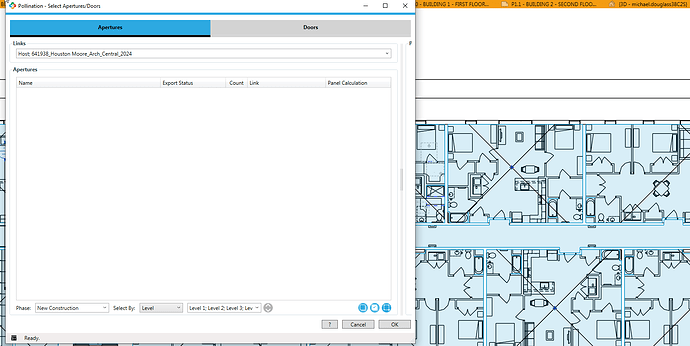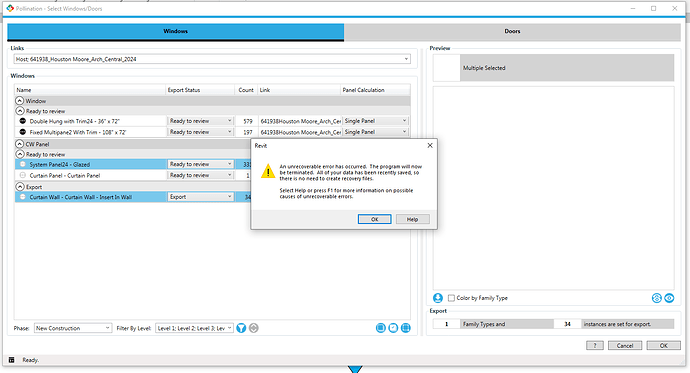Pollination cannot detect elements in linked models that are hosted on ACC/BIM360.
Hi @mdouglass,
- What version of the Revit plugin are you using?
- What elements did you try to parse from the Linked Models? Are you talking about windows and doors? Or shades?
I might be wrong, but I remember @crduggin exported a shade from a linked model that was hosted on ACC.
Ah! That’s a very old version. That can happen for different reasons, including a mismatch between the floor names. In the newer version (v2.65.2), we have made several improvements, including an option to disable filtering by levels. Can you try to update to the latest version and see if that makes a difference?
Yes, I have exported shades from live linked models several times. Let me know if you still have the issue after upgrading your pollination plug-in.
Apertures and doors appeared after updating to the latest version. However, after I set one element to Export, I received an unrecoverable error message and Revit crashed. I’ll do some more troubleshooting tomorrow.
Hmm. That’s strange. Any error shows up in the logs?
Launched this morning in the same model and everything is working as expected. Thanks for your help!
Hi @mdouglass, great to know. It would be great if you could have a quick look in the logs and see if there was anything there that might have been useful to trace the source of the issue for the crash. Thanks again!
I opened the log this morning and it only included timestamps from today.
2025.05.14 10_09_54.429.log (246 Bytes)