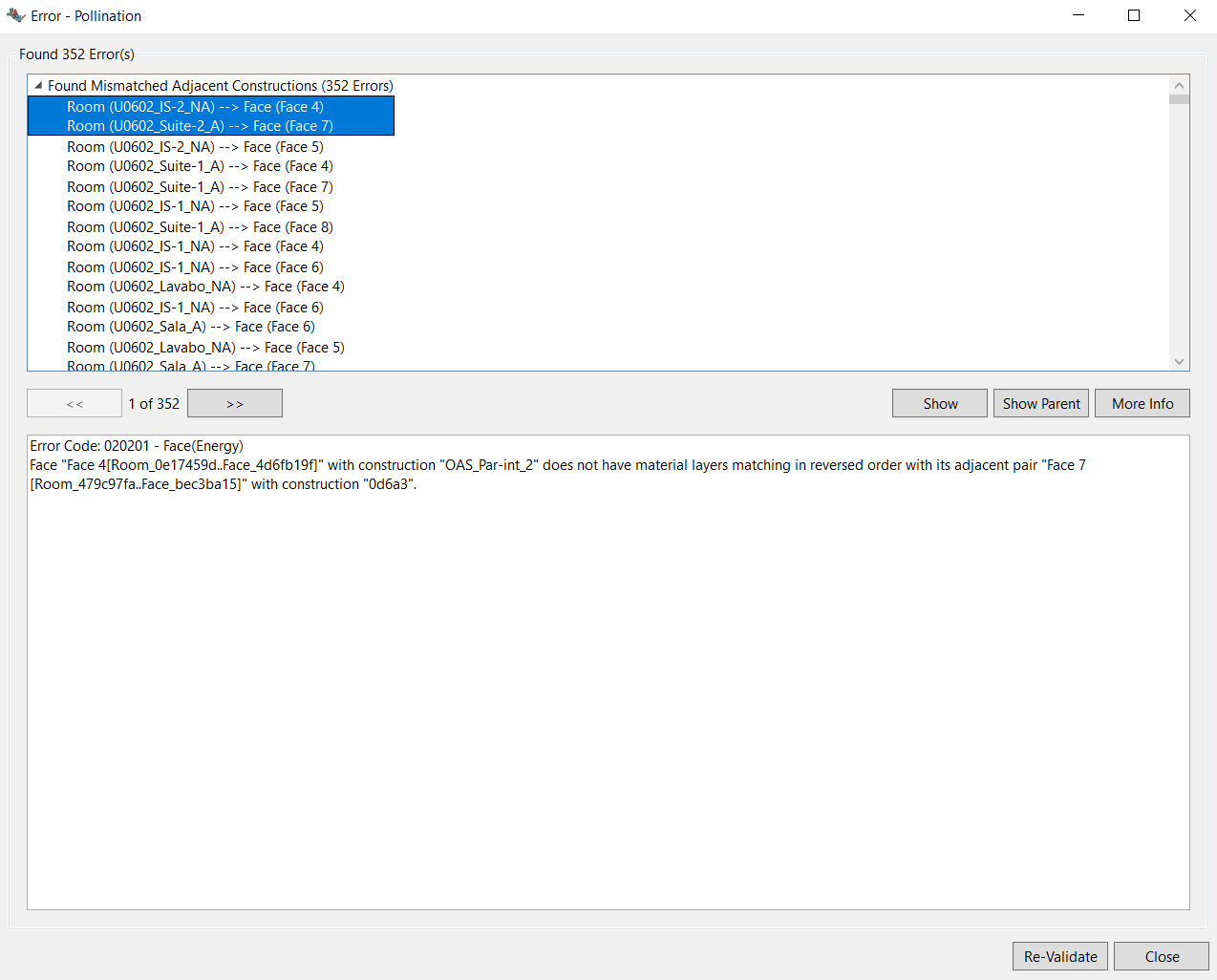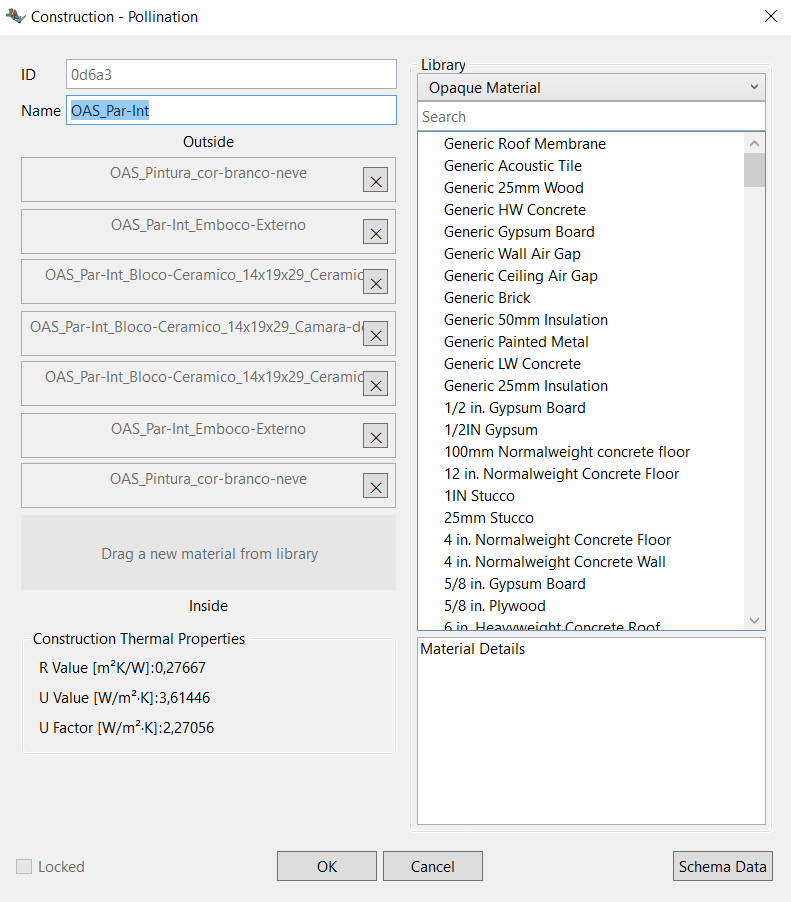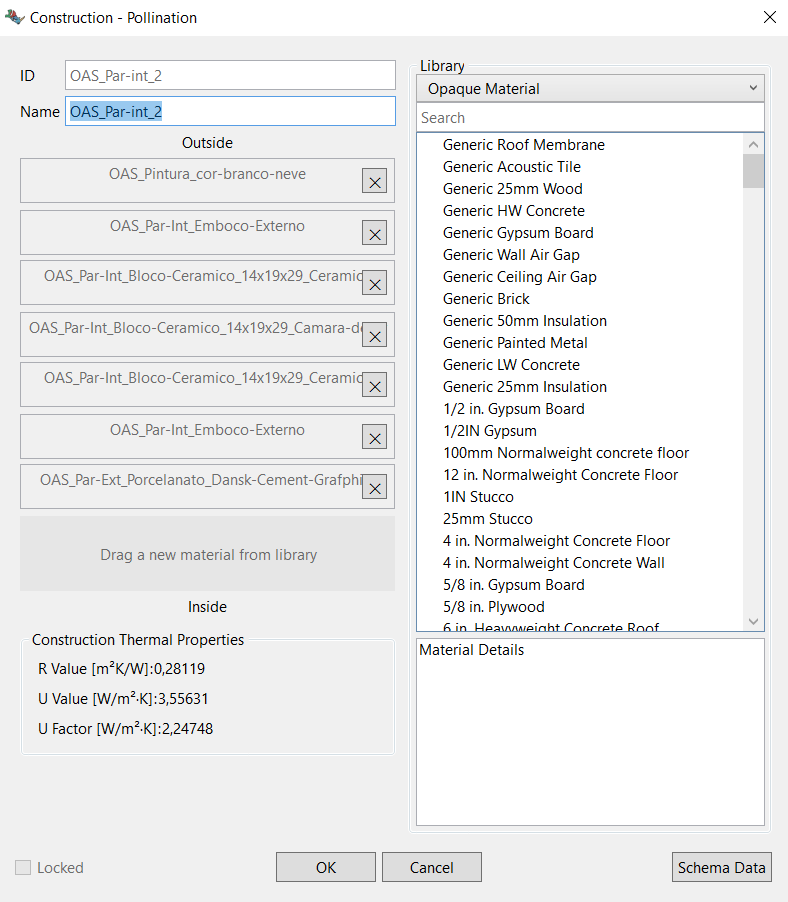In the case of asymmetrical layers on walls in very large projects, as it is not feasible to select all surfaces one by one, is there any simplified way to solve this problem? Because if all internal surfaces were selected, the command would duplicate the layers twice. In our day-to-day work, this would be completely unproductive, as we frequently work on large-scale projects.
Hi @tatiifr,
Can you provide a bit more explanation about your process, and how you prepare the model. I agree with you that selecting the faces one by one is not going to be practical for larger models. I want to understand if we can avoid getting into an undesired result from the start.
I know @mingbo had to deal with a similar scenario in a medium sized model with many rooms, and he developed some automated workflows for that project.
Our modeling process consists of using the rhinoceros drawing tools, we generally import the project’s floor plans into the rhino, we draw grids with the pollination PO_GenAlignGrid and from there we use the Extrude Closed planar curve command to form the blocks. Then, we turn the blocks into thermal zones with pollination. Would you like to know any additional information about the modeling process?
Hi @tatiifr ,
Are you talking about the Validation Error for “Mismatched Adjacent Constructions” as described here in the Pollination docs?
If so, the workflow that you described there is not enough to cause this error to arise. Are you solving adjacencies at some point? Or are you assigning a construction set anywhere? If so, those are the steps in your workflow where we could help you avoid encountering this Validation Error.
Hi @mostapha @chriswmackey !
Adding to what @tatiifr said earlier, we often come across buildings that have adjacent rooms with internal walls made of different layers of materials, for example, bedroom (OAS_Par-Int) and bathroom (OAS_Par-int-2). In these cases, the error “Found Mismatched Adjacent Constructions” appears, indicating that such faces do not have corresponding layers of material in reverse order to their adjacent pair.
Do you have a question, @isabellapsbarros ?
I read your post, which just seems to be a statement of a clear error that you need to fix. You need to make the material layers of the two constructions mirror images of one another for it to be clear to EnergyPlus what the actual wall construction is.
Thanks you, @isabellapsbarros for the additional information. I saw that you send the model via email. We’ll have a closer look and get back to you!
@chriswmackey, the challenge is the size of the model and the number of occurrences of this error. We should see if there is a way to automatically fix the issue to match the users expectation. I’m not sure how, yet, but we will need a way for the user to tell us which order is the expected order! Or maybe the key is to have a UI that allows the user find and fix them in a few clicks.
Thanks, @mostapha ,
I might be missing something but aren’t all of those occurrences tied to those two constructions that @isabellapsbarros showed in the screenshots? If so, you just need to edit the one material layer that is not matched between the two cases and all of the cases would be fixed.
So you just replace the OAS_Pintura_cor-branco-neve with OAS_Par-Ext_Porcelanato_Dansk-Cement-Grafph.... Or the inverse of that. I don’t know which one is supposed to be correct and that’s why this is a ValidationError and not something that is auto-fixed (except by overwriting the interior constructions with a new “PO_SolveAdjacency” command).
Do you know which of those two material layers is supposed to be the correct layer, @isabellapsbarros ?