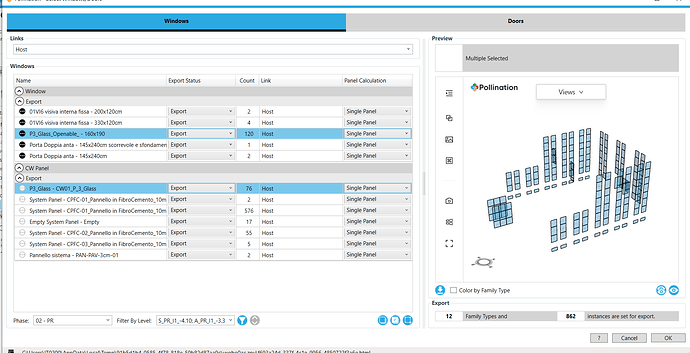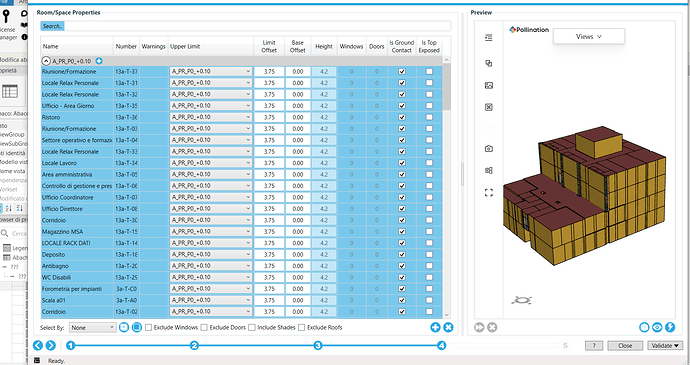Hello Pollination Team,
I am having an issue with windows not being correctly included in the Pollination model snapshot, despite setting the export status correctly in the Revit plugin. Export Status: I have verified that the status for the relevant window families is explicitly set to. (See Select_windows.PNG screenshot).
The geometry source is set to “Rooms” and the calculation method for windows is set to “Detailed” for all levels. (See Levels_setting.PNG screenshot).
I tried saving the template to local and unlinking it from unhelpful linked templates
I don’t understand why the windows aren’t appearing or associating. I hope you can help me.
Thank you
GN