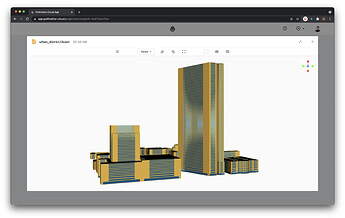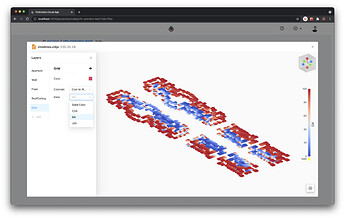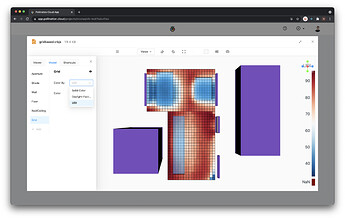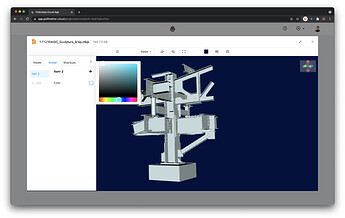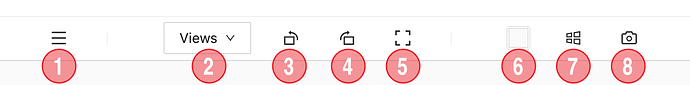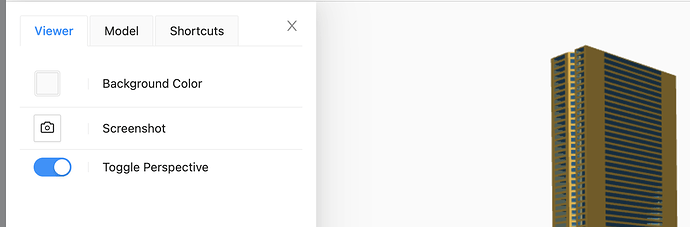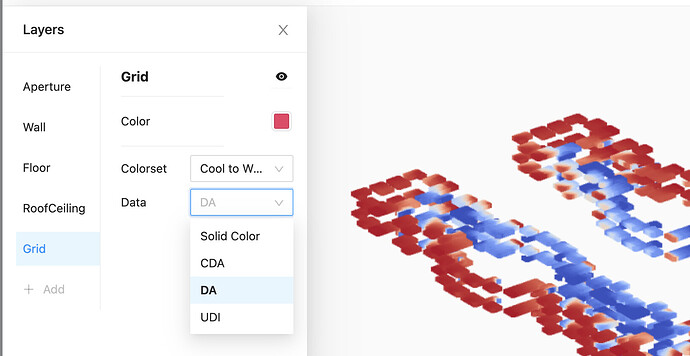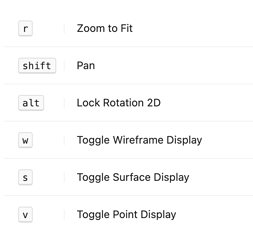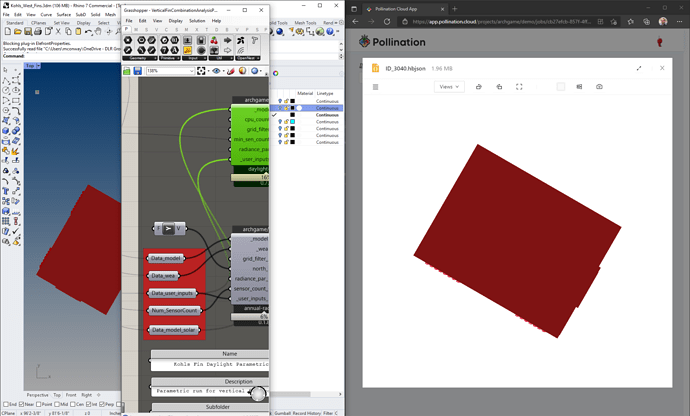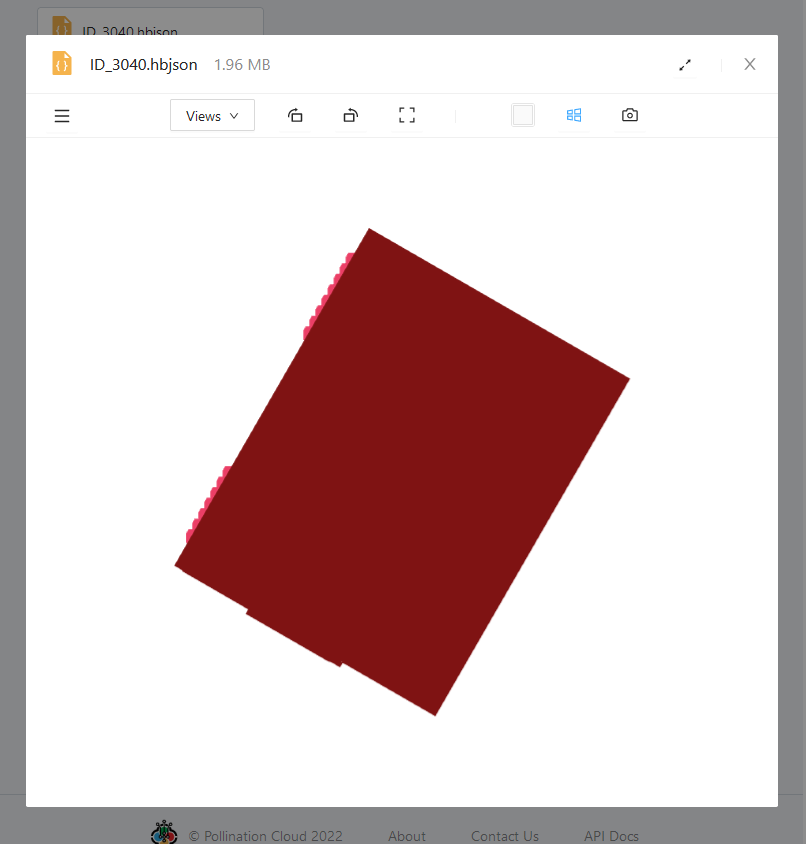Hello Pollinators!
We’re really excited to announce a new and improved 3d model viewer that supports HBJSON and VTK file formats. Right now this will allow you to preview larger HBJSON models faster, with access to more intuitive controls for model QAQC. Going forward, this viewer will pave the way to view Pollination simulation results from the browser. This means that pretty soon you won’t have to go back to CAD or BIM tools to visualize your results.
Please take this new viewer for a spin, and let us know how it goes!
Below you’ll find some tips and tricks for working with your models.
Sample HBJSON and VTK Files
Here’s a Pollination project with some of these files so you can try this new viewer out yourself!
The Menu
Use this menu to navigate the model viewer and access some quick settings. From left to right you’ll find:
- More Settings
- Named Views
- Rotate Camera Left
- Rotate Camera Right
- Zoom to Fit
- Viewer background color
- Toggle Orthographic / Perspective Projection
- Screenshot!
Beyond this abbreviated menu in More Settings you’ll find a drawer with three tabs, Viewer, Layers and Shortcuts.
Viewer Tab
The viewer tab gives you access to model viewer settings. Right now, all of this functionality can be accessed from the quick menu at the top of the viewer, but this list of options will expand as the viewer develops.
Layers Tab
The layers tab will allow you to view model layers, and adjust their color. Down the road, this is where you’ll be able to select simulation results to view. The project folder I linked to above has a couple models that include simulation results.
Shortcuts Tab
The shortcuts tab explains the keyboard shortcuts that are available to help you navigate the model.
You made it all the way to the bottom! Here’s an animation for you!
Credits
All of these features were made possible by the amazing VTK.js library by Kitware.