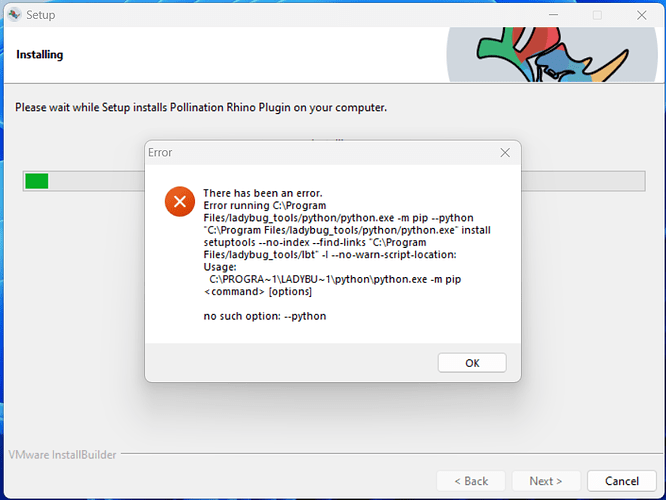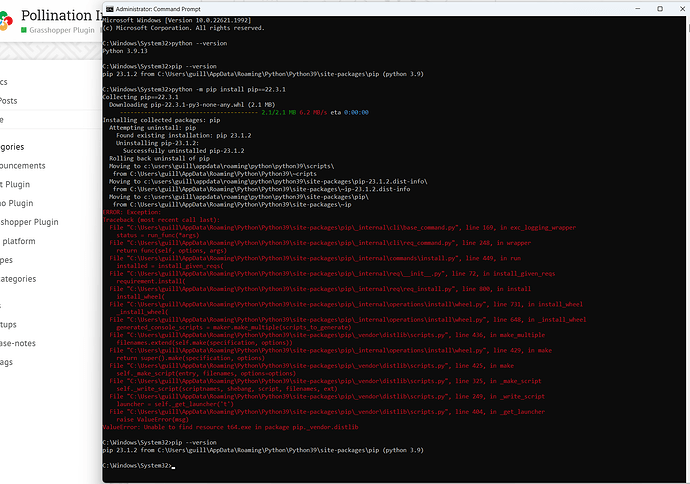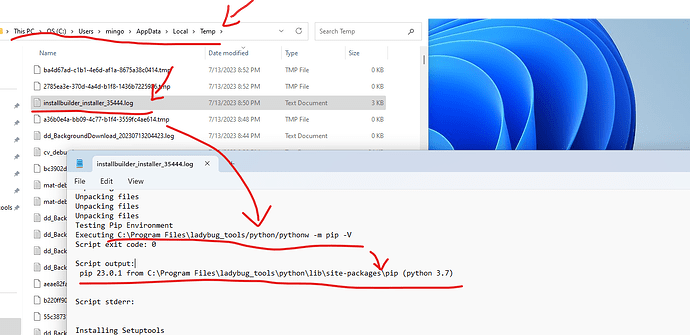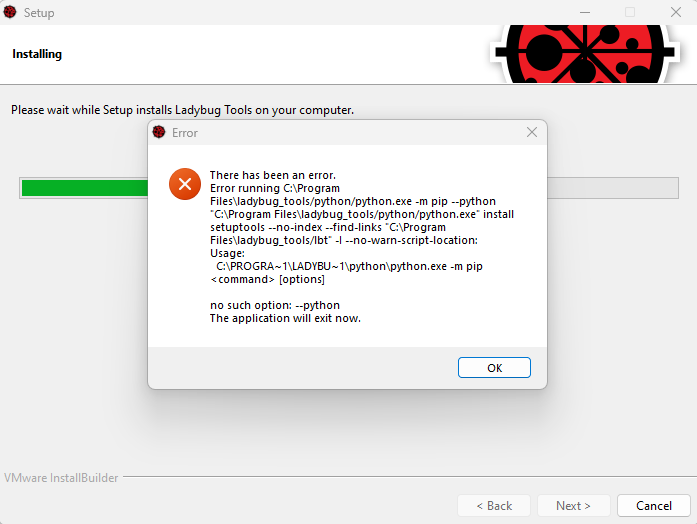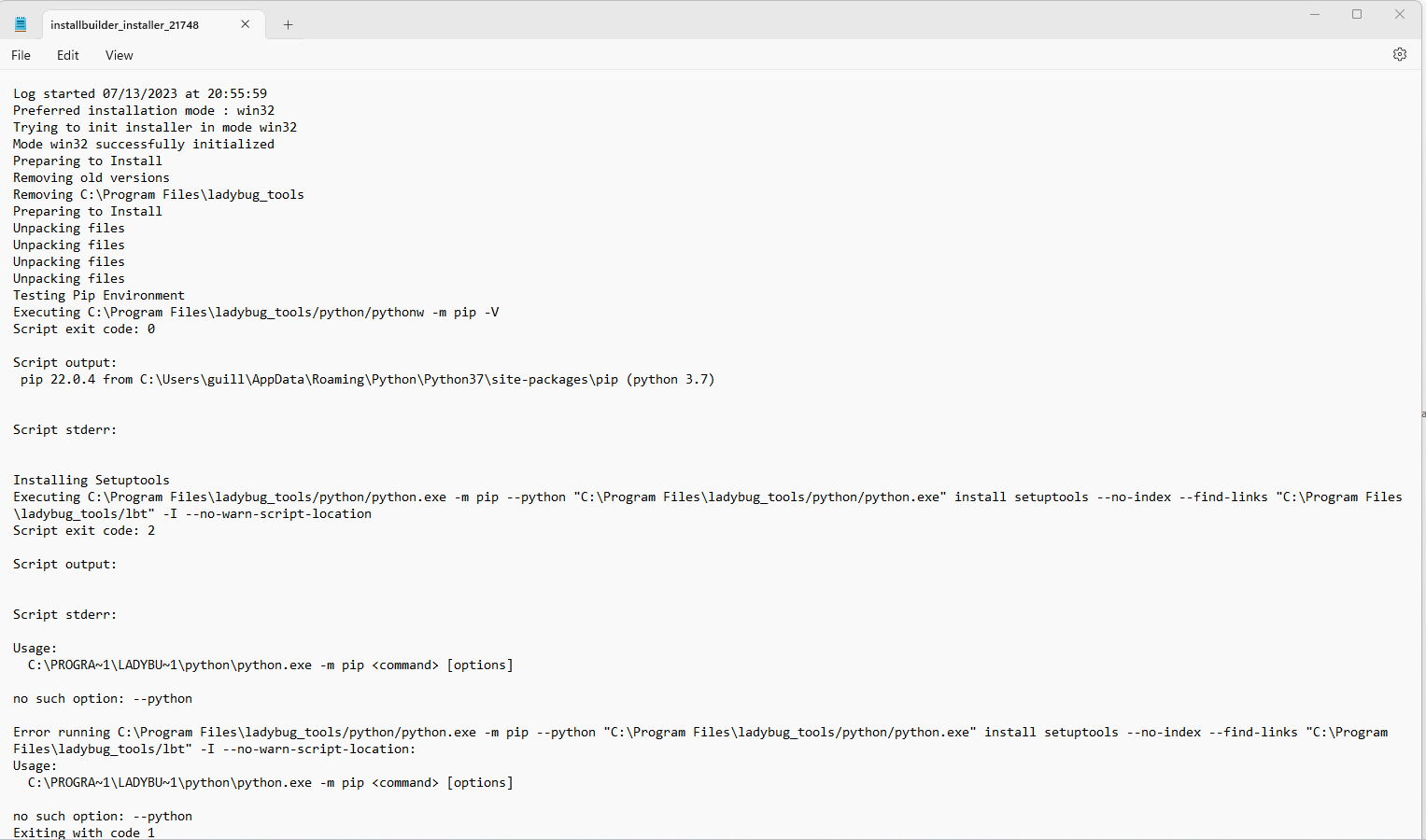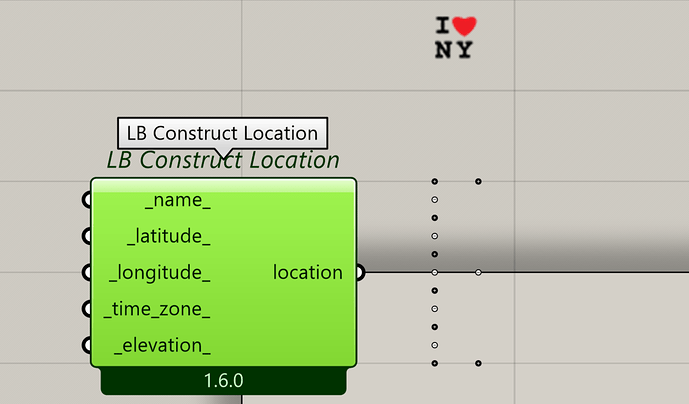Hello every one, I’m having problems with the installation of Polination, also, problem with the old versions of LadybugTools.
The old version have a display error, they act like zombie nodes, dont do nothing, and pollination don’t want to install, I’m not so much of a tech guy, I’m still learning about python and this, I write to the guys from Pollination, they are helping, but, we have a community.
Best regards and sorry for my broken english.
I attach the pics of the errors.
Hi @guillermo-sepulveda, Thank you for posting the issue here.
@mingbo, this is a strange issue that pip throws an error for not having an option for --python. I wonder if the order confuses the command on this particular system.
We can change it to python -m pip install --python {path} ... instead of python -m pip --python {path} install ...
Also, I can’t seem to find the --python option in the documentation but I know the installer works on my machine.
pip install - pip documentation v23.1.2
The option is documented here:
I did some digging and the --python option has been added in pip version 22.3.
https://pip.pypa.io/en/stable/news/#v22-3
We do package Python and Pip with our installer which means you should not face this issue but managing the Python environment is not simple and things can happen!
From what I can see we use pip 22.3.1 but @mingbo should confirm. I’m not sure what is the best way to fix this. Should we upgrade to a newer version of pip?
@guillermo-sepulveda, assuming that your computer is switching to a different version of pip can you try opening the CMD as an admin and run this command: python.exe -m pip install --upgrade pip?
Then close the CMD and run the installer as an admin. FYI, the installer should always be executed as an admin.
The pip version on the machine it’s 23.1.2, i try to downgrade the version, but it didnt let me, i dont know if its this the reason of the installation its not working.
I also re arragenge the path of python on the variable, and, well, at the moment, still on the same message. Thanks for the time and the help.
That should be enough. And we don’t really use that pip anyways.
@mingbo - what do you think is our best option here?
Let’s try to update the the pip in our Python?
That’s a good idea. Maybe we can add more logging too. So it prints out the version of the pip that is being used. Technically, this error should not be happening so I imagine something strange is happening on Guillermo’s system.
I am sending you a private message with a new installer that could provide a log:
You can find the log file in %temp% folder and please send us this log file when you get a chance to run the new installer. Hopefully, it would provide more information about the issue on your side.
Hello @mingbo , i just run the installer, it give me the same result, but i obtain the temporal data that you mention, it says that runs on pip 22.0.4 on python 3.7, my machinne have another version of both programs/apps, i’ll try to downgrade them, see if this works. how ever, here’s the screenshoot of the message.
I hope this can be helpfull, thanks in advance for all the help. best regards.
Hi @guillermo-sepulveda thanks for testing the new installer. Yes, it seems the issue comes from multiple Python installations on your machine.
Is it possible to upgrade the pip in %appdata%\Python\Python37 to 23.0.1? or remove it?
After that, you can try to rerun the installer.
Thanks for the help @mingbo, finally i could install the ladybugtools with the last installer, i delete 2 files, python 3.10 installer and python 3.9, somehow the machine have both install (maybe the company how install the hdd didit), but now i have a second problem, the nodes are acting weird, as i said before, they not respond and get stuck on the left top corner of the canvas, as originally ocurre with the 0.66 version, but now with the 1.6.0 version.
once again, thanks and best regards.
Guillermo.
Hi @guillermo-sepulveda, glad to know that the installer works for the LBT plugins.
This latest issue is something that you should ask for help in the McNeel forum. It looks like a glitch in Grasshopper. There is nothing out of the ordinary that we do with these components. They are just user objects created from GHPython components.
thanks, i’ll do that.