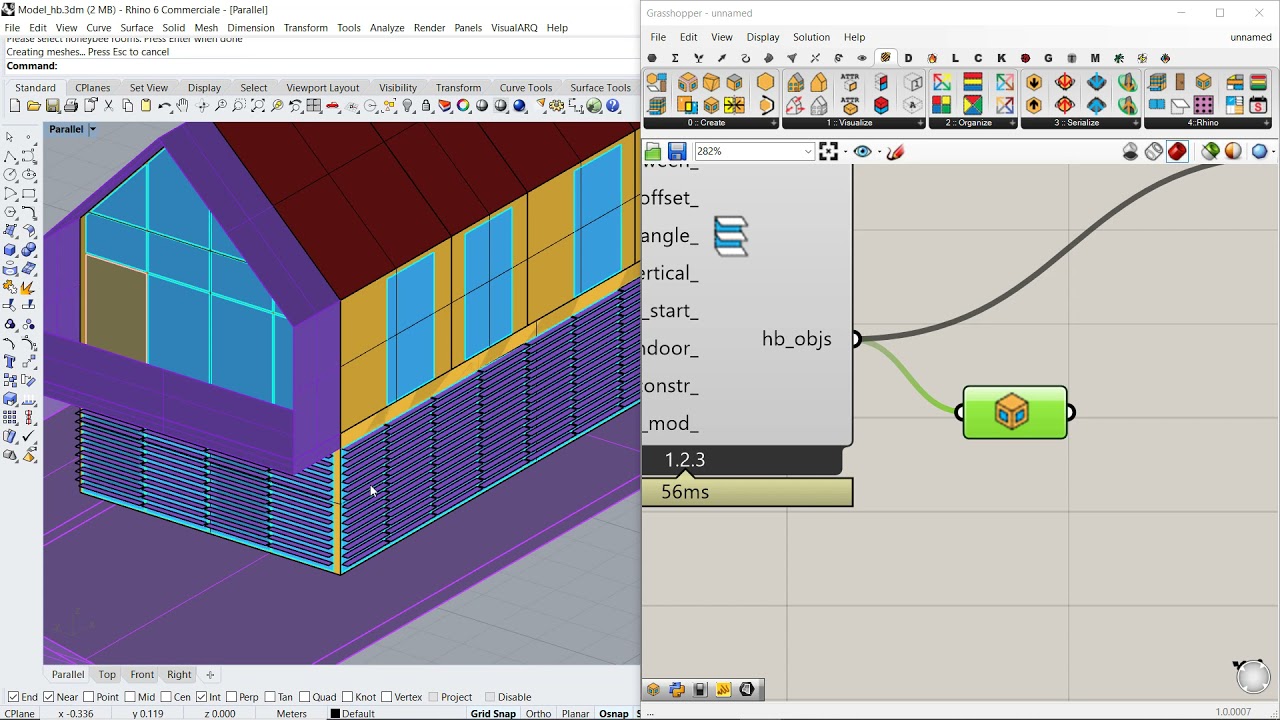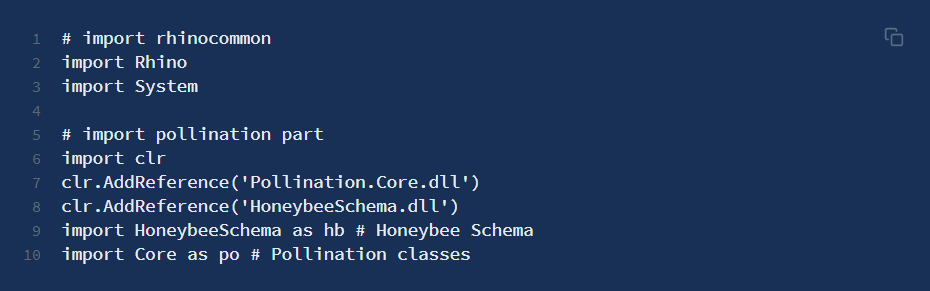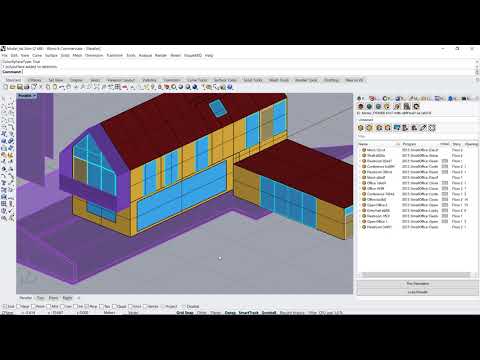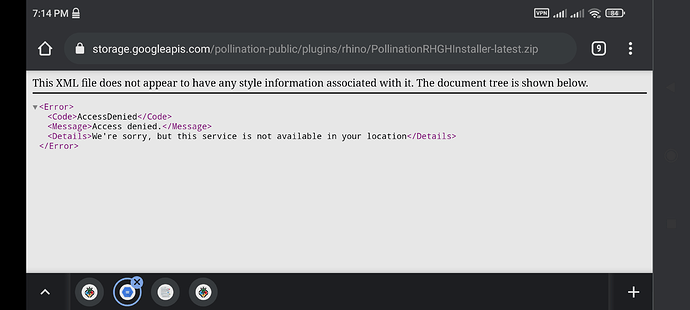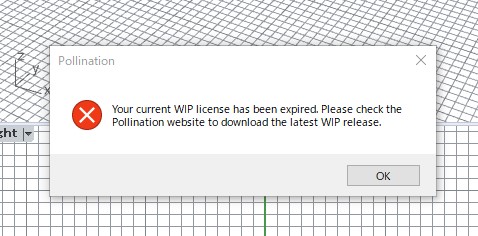We are so excited to share our Rhino plugin with you! If you are new to Pollination and public BETA access, we highly recommend you read this post first : Welcome to Public BETA Access! - Announcements - Pollination Discourse
If you are already using Pollination, then read on to learn why you should use the Rhino Plugin, what features are available with the WIP release, upcoming features, and how to share feedback so we can make it the best application for your use.
Why have a Plugin for Rhino?
You might be thinking, if I can use Pollination from Grasshopper or the Web App, why do I need Rhino? Well, in our opinion, Rhino happens to be one of the best CAD platforms for surface based modeling enhanced further by the power of scripting. Integrating Pollination with Rhino allows you to:
- Create and modify geometry with unparalleled speed and precision, especially large models.
- Automate repetitive tasks, either by Rhino script or Grasshopper
- Speed up runs and share workflows via Pollination Cloud integration
- Avoid redrawing geometry in other platforms and export to gbXML
- And much more…
User Manual
Our team has worked together to Getting Started in Rhino | Pollination Docs. The manual is still a work in progress, but it’s a great resource that will help you get started with Pollination in Rhino. We have about 17 videos embedded throughout the User Manual, but if you’d rather watch the videos in order, you can do so by checking out our YouTube Channel.
Pollination Panel and Commands
Use custom Pollination Commands in Rhino to create rooms, add apertures (windows, skylights, other openings), doors, and shading. Solving for adjacencies automatically recognizes interior surfaces and boundary conditions. Assign building program, HVAC systems, or Construction Sets using a room-by-room or by layer approach.
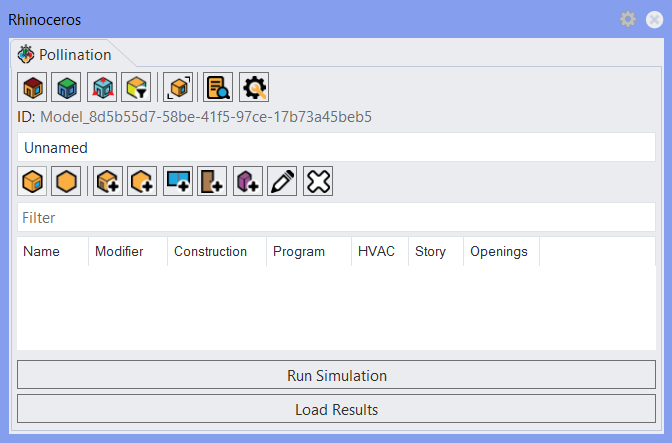
Rhino Scripting and Interoperability with Grasshopper
Pollination libraries allow for powerful custom scripting. See here for a video tutorial and several code samples.
The Pollination Rhino plugin is fully interchangeable with the Ladybug Tools Grasshopper plugins. In the following video example, a Pollination Rhino model is mirrored in Grasshopper and Honeybee is used to parametrically add shading to the model and baked in Rhino.
Upcoming Features
Add Weather Data Visualization
Coming soon, will be the ability to generate sun-path, wind-roses and other weather data diagrams as part of the Rhino plugin. This will allow for quick shadow and massing studies from inside Rhino. We also plan to have a reporting feature that will allow for a “weather report” output.
Improve Simulation Execution
Local runs using Pollination Recipes is currently not supported, but will be added in our upcoming releases. We are also working to improve the results visualization. In the meantime, use Pollination cloud computing resources for FREE until the end of public access!
Feedback
Use the Rhino category on Discourse to report any issues, request new features, or share any comments. We look forward to hearing from you!
Download
You can download the latest version of the WIP plugin from this link and follow the installation instructions!
Happy simulations!