I have a repeating aperture pattern that I would like to copy from one room to other rooms on an elevation. I drew the first set of apertures using PO_DrawAperture. Is there a way to duplicate these apertures onto another room in an elevation?
Hi @justinshultz,
Before having the Draw commands the approach was to copy them as Rhino geometry and then use the PO_AddApertures command to add them. I copied @mingbo to see if we can come up with a better solution that works with the new commands.
For now, here is how I would do it by falling back to the PO_AddApertures command:
-
Turn off room selection mode so you can select the apertures easily.
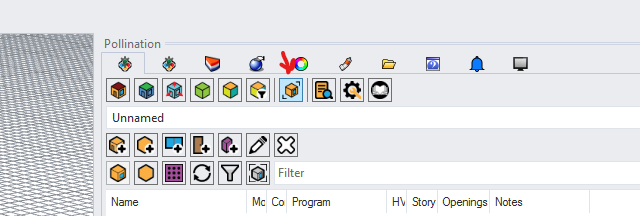
-
Select the apertures and run the
DupBordercommand. It should generate closed curves for all the selected apertures. -
Then run the
PlanarSrfcommand to create surfaces from those curves. -
Press delete to delete all the curves.
-
Now turn the room selection mode back on to make it easier to select the newly created faces.
-
Select the faces and move/copy them to the new zone.
-
Use the
PO_AddAperturescommand to add them to the zone.
It’s not the most elegant solution but it will work. Here is a video:
Hello - @mostapha
To confirm, was there any progress on allowing copy of an existing aperture? Copy does not seem to be supported. Clip below.
I think this is one of those cases that we didn’t implement because there is an easy workaround. @mingbo can provide a better and more comprehensive answer.
Also, I suggest using the isolate command to isolate a few rooms in your model before trying to copy the aperture. ![]()
2 posts were split to a new topic: An option to change the default wireframe render during the execution of Pollination commands
We added a new command for copying apertures in version 1.9.1: PO_DupApertures. See here for more information:
Thank you for bringing this up!
For future readers, I think the command is “PO_DupApertures”.
A post was split to a new topic: Splitting an aperture between two rooms