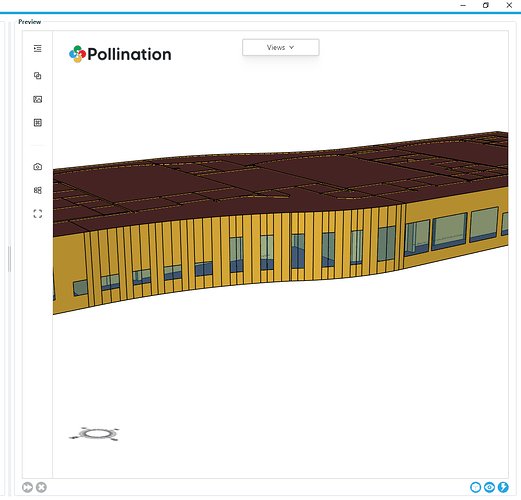I’ve come across a couple locations in this model where when I attempt to merge rooms, the rooms disappear. They are along a curved exterior wall surface and fail to merge properly.
Video attached. Will DM snapshot file.
Hi @mmeador,
I’m not behind my computer right now but I think I know what’s happening.
I imagine the current level is set to another level and it’s visibility is off. As a result the newly created merged rooms end up in the wrong level and become invisible. Can you make sure that you select the correct level as correct before running the merge command?
This is a bug and we have already fixed it in our developer version. Meanwhile what I suggested above above should work. Sorry about that! ![]()
There is only one level shown and imported with this snapshot. After merging, I checked the levels tab and there are no others levels available or shown and the level I am using is current and visible. The room count drops from 42 down to 40 after hitting Merge Rooms.
Thank you, @mmeador! I’ll check your model shortly.
Hi @mmeador,
Thank you for sharing the model. You need to set the Merge Distance to a shorter number before running the command. I set it to 0 and it works.

The room has many small edges, and they are removed when the merge distance is set to 1 ft which was the default value.
Let me know if you have any other questions.
Thank you. That helps.
I took a step back because I noticed the glazing on those curves were importing as completely as I would have liked.
I’ve been adjusting the Arc subdivision length on these, but it still ends up with some missing slivers of glazing. Also the arc sections stay the same size as I increase the arc subdivision length.
I have a ppt in the onedrive folder showing the attempts I have made.
Hi @mmeador,
I have an update for you regarding the missing apertures on curved walls. The latest release of the Revit plugin ( v2.220.4) fixes this.
Sorry that it took us so long to improve this, and thank you for sharing the model.