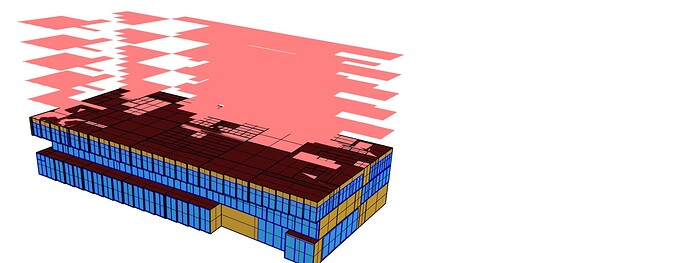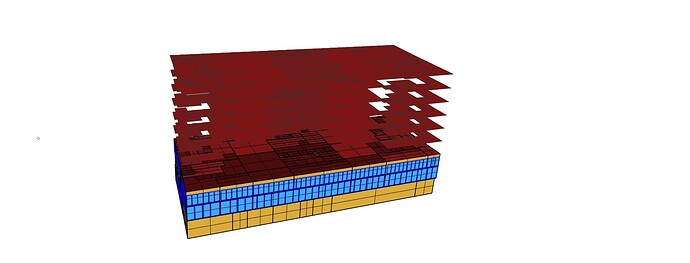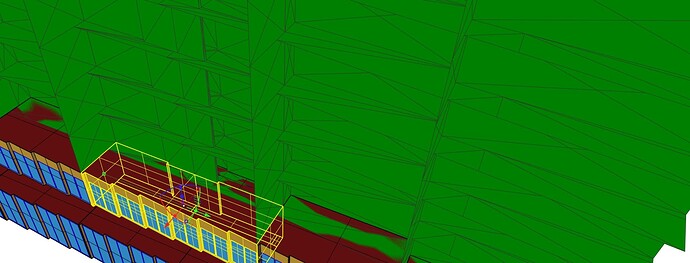Hi!
So I have this model: in which I have used the ‘HB Move’ as a means to duplicate a repeating floorplan in grasshopper right.
Some of the adjacencies are not solving / face type’s being ID’d.
Checking the geom heights: everything is the same ‘4.72440m’, as my kneejerk was "I probably made some tiny errors in room geom as… I always forget 2D workflow is the cleanest.
My non-Pol RH workflow to rectify this: as typically would be using Rh layer based geometry pipelines:
would be to:
sub-select all ‘top faces’ of the story geom:
make taller, create a ‘single cutting brep’ to bool-diff everything explicitly clean-perfect-planar
It appears that ‘gets rid of the room geom’ in association to the Rh Pol ‘Room manager’ of the selected room. (Tested it on not a project model first so no calamity here).
And ‘PO_SplitRoom’: the naming convention of the “original” room when split is lost:
I don’t have anything other than a naming convention applied to the rooms in question, and the ‘test rooms’ to figure a quick way to minimize rework so I’ve 0 idea about other room props and the likes in this reguard.
Not a big deal: Going room by room, will solve the issue I believe; but would just take a bit longer.