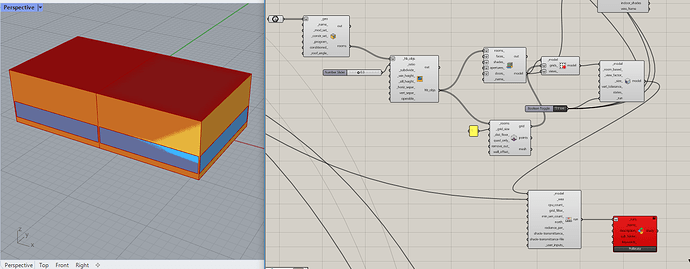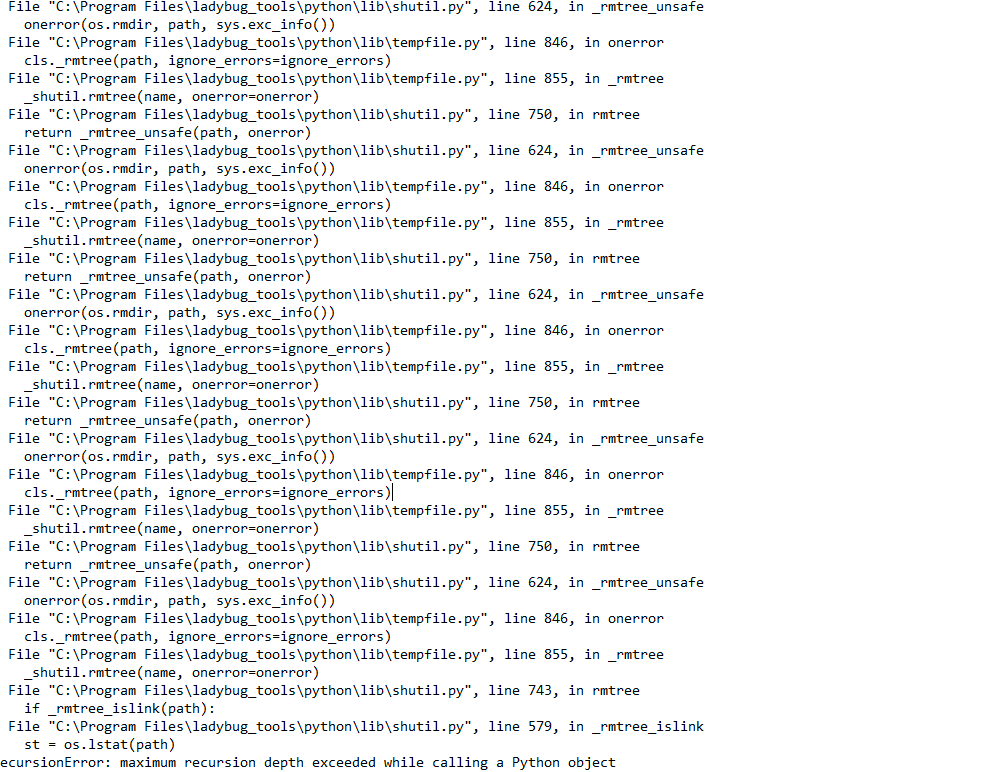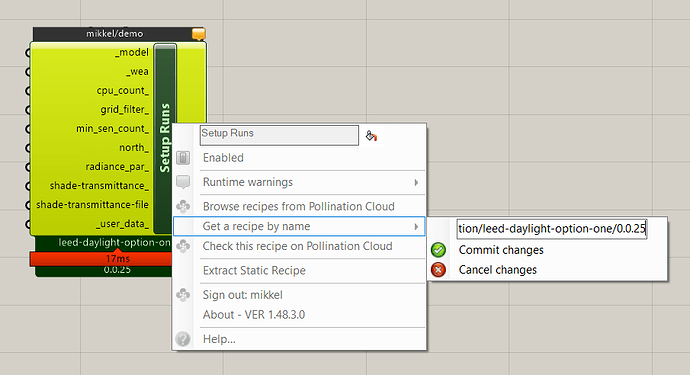Hi,
I have set up a simple script for daylight LEED option 1, with two zones. On clicking pollinate the simulation runs and then gives an error. Unable to see the error as it opens blank screen on clicking the balloon.
Hi @ishitasingh,
We need more information here to be able to help.
- What is the version of Rhino? Is it Rhino 8?
- What is the version of the Pollination Rhino plugin?
- Can you right-click on the Pollinate component, and enable pollinate input, and uncheck non-blocking? That should allow you to see the error message.
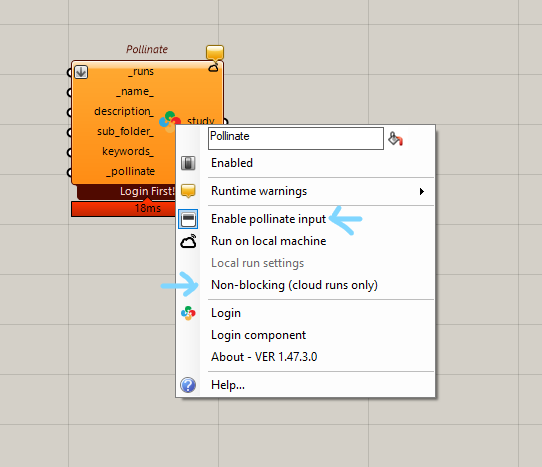
Hi,
- I am using Rhino 7.
- I am using 1.42.5
- The error message is too large to put here,
Adding a screenshot of the same.
Thank you for sharing the information, @ishitasingh!
- I forgot to ask the version of the LEED recipe. It might be similar to this issue. Can you share your sample model with us? cc: @mikkel
Annual Daylight_Failing Simulation ( Failed Task : CreateRadFolder) - #3 by mikkel - ladybug-tools - Ladybug Tools | Forum - Another reason can be that your hard drive is full. See here: RecursionError in annual daylight calculation HB 1.7.0 - #4 by mostapha - ladybug-tools - Ladybug Tools | Forum
- If neither of these cases were the reason, can you copy upload the log file here? It is inside the local simulation folder inside the
logssubfolder.
P.S. If the model is the same as the one that you shared here then this recursion might be happening because there are no rooms in the model. @mikkel do we have a check to ensure the model is valid for LEED simulation?
No. I can add a handler that checks if there are any rooms and aperture groups.
Hi Mostapha,
I have attached the logs file and the gh file.
Sample_LEED_workflow_PO.gh (47.0 KB)
logs.log (1011.2 KB)
Thank you.
Hi @ishitasingh,
According to the log file you have an older version of honeybee-radiance-postprocess, which is not working with the latest version of the recipe. Please try to update your core libraries with LB Versioner or by installing the latest release of the Pollination Grasshopper plugin.
Thanks Mikkel,
That’s good to know and would get back once I have the latest version.
Though, just wanted to know if there is a workaround to maybe find a previous version of pollination recipe that might be compatible with my local systems version?
As, IT takes some time to get the latest version and sometimes the deadlines might not allow.
Thanks again.
Hi @ishitasingh,
I believe version 0.0.25 should work based on the error in the log file.
Hi @mikkel ,
It would be great if you could share some guidance/ links on how to select a previous version of the receipe?
As a simple search on " get a recepie" component doesn’t display it.
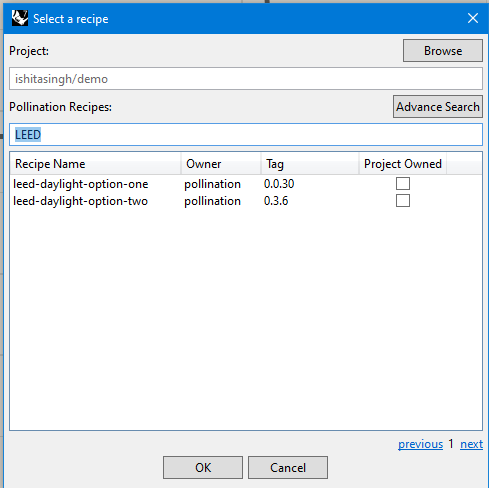
Thank you.
Hi @ishitasingh,
Of course! If you select the latest version, and then right click the component you can change the version in “Get a recipe by name”.
This worked!
Thanks Mikkel!