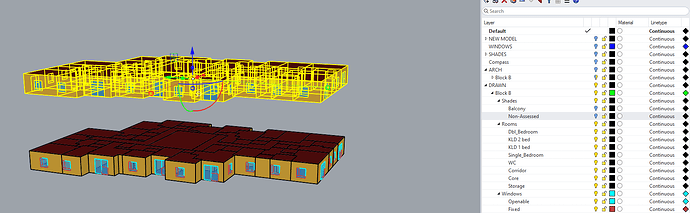A fairly common workflow when modelling rooms in Rhino is to copy and paste them—often vertically—to replicate floors. I usually run PO_ResetIdentifier afterwards to ensure the new rooms are unique.
However, I’ve noticed that any windows copied along with the rooms end up on the active layer rather than retaining their original layer. This becomes awkward, as we typically use separate layers for different window types to easily assign varying opening properties (by turning off room selection, then right-clicking a Rhino layer > “Select objects”).
Ideally, windows should retain their original layers during copy-paste, in line with Rhino’s standard convention. Do you know why this might be happening, or if there’s a way to preserve layer assignment for windows in this workflow?
Also, any general tips or considerations when copy-pasting pollination geometry in Rhino would be appreciated.
Milo ![]()