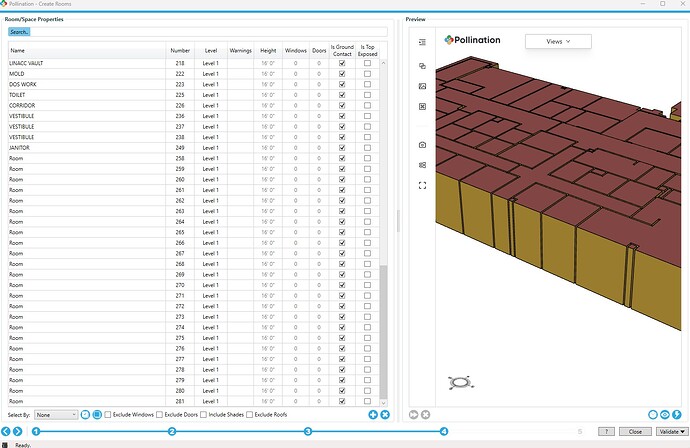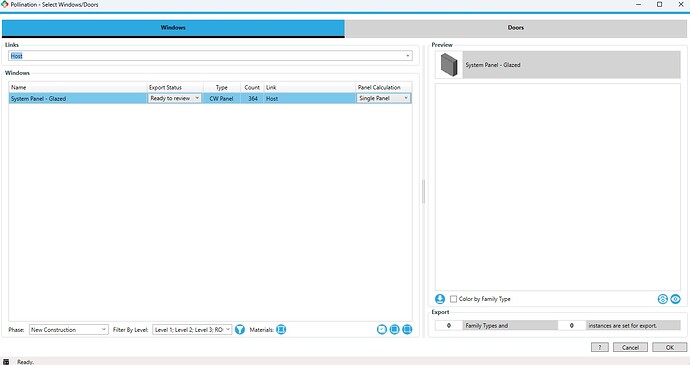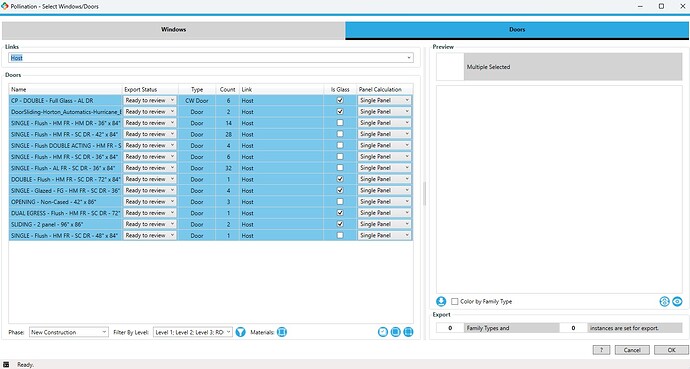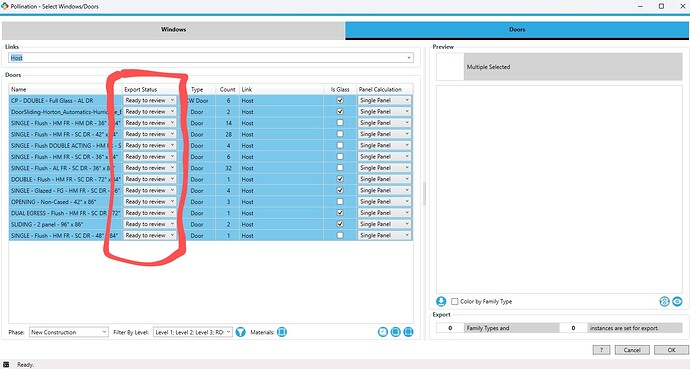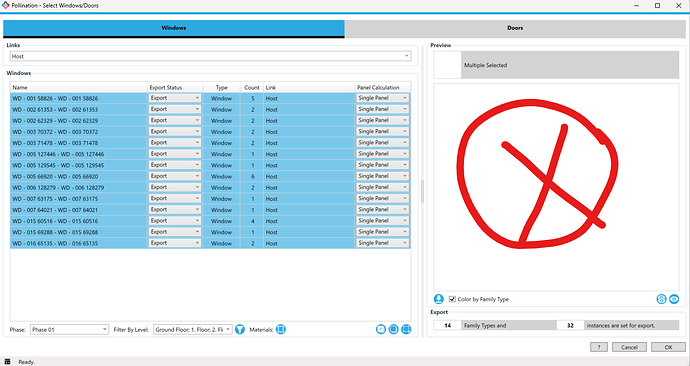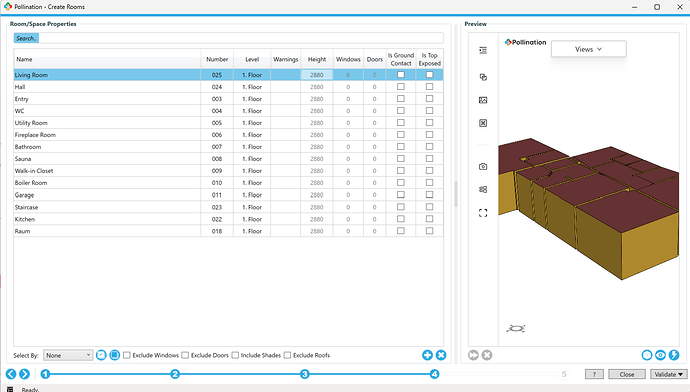I am having the same problem. Here:
Hi @javier-ramirez, did you change the status of the doors and windows to Export in the Select doors and windows menu?
I am following video 01
No, I am following the video to the tee, but when I previewed it, no apertures showed.
I am using all the data that the model already has in it. I just selected it like the video demonstrates.
That video is fairly old, and we have to update it. For now, change the status of the windows using this column.
And try to reload the rooms from Revit.
Hello, I have the same problem. I changed the status to Export, but I cannot see it in the room. Do you have any idea what the problem might be?
When I change the status to Export and then click OK, if I go back to the selection window afterwards, the status reverts to the default (Ready to review) and I still cannot see them in the rooms.
Thank you.
Hi @yazan, did you see my response to your earlier comment?
Can you share more information with me? Do you see any errors in the logs? Can you share the Revit model with us for debugging?
The status should not change after you change them to export. What version of the Pollination Revit plug-in are you using?
I first selected the windows as Export, then clicked OK.
The problem, I think, is that the program doesn’t recognize the windows — see the X:
I downloaded the trial version from two days ago (14-day trial). I plan to use it for exporting to another thermal simulation program.
I will send you the 3D file by email.
Thank you.