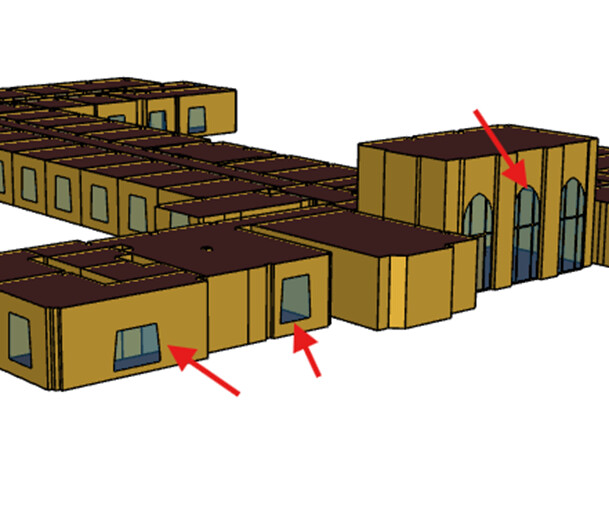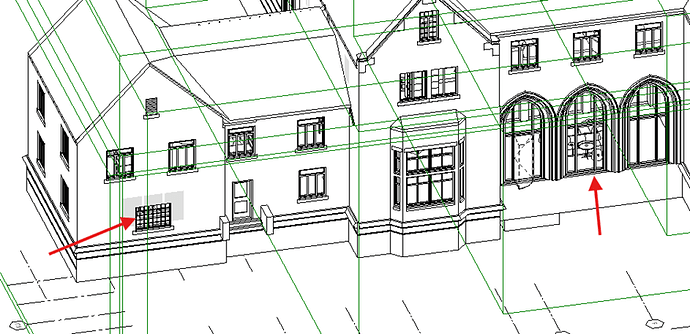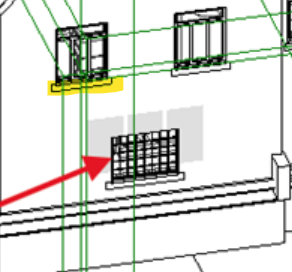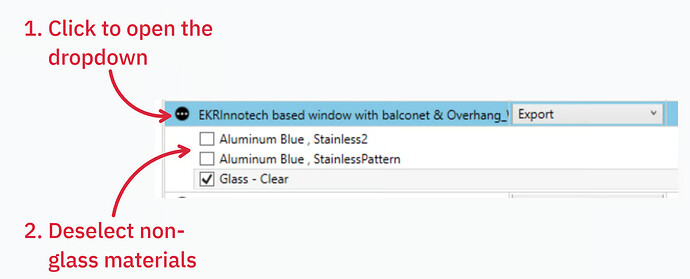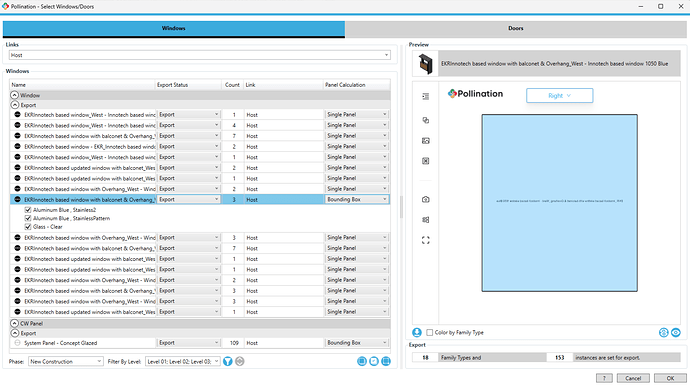Hi Mostapha,
Thanks for the reply here. I’m having the same issue with some model’s curtain wall that can’t be recognized and exported. I believe they are under the “main model” (I had the ‘exclude design option’ checked). And some of the curtainwall recognized by the Pollination Revit plugin shown in snapshot as a trapezoid instead of rectangular. Please find the reference image below for both issues.
Hi @nbem, welcome to the forum!
I created a new topic for this question since it covers a different topic.
If you can share the model with me, I can have a close look. It’s very hard, if not impossible, to tell without seeing the model.
This is a very good question, and one that I’m adding to our documentation as we speak. I’ll add the link here once I publish the new documentation.
To answer your question, this is happening because the Revit plugin is trying to calculate a single panel for all the parts of your window, including the part that I highlighted in yellow.
You can use the material dropdown to exclude that section, and it will give you a rectangular window:
You can also select the Bounding Box option instead of Single Panel to get a rectangular geometry, but that would cause an increase in the window area. My recommendation is to use the filter by material option to only select the parts that should be translated into a window.
P.S. Thank you for sharing the screenshot from the Revit model. It made it easier for me to help you. Cheers.