I can’t figure out why the windows are not exporting. The doors that are glass are showing up fine, but basically the entire wall is glass.
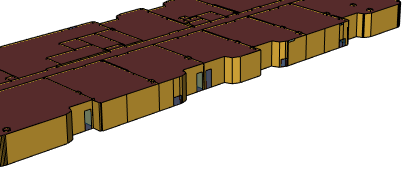
I have all the glazing types selected too.
I can’t figure out why the windows are not exporting. The doors that are glass are showing up fine, but basically the entire wall is glass.
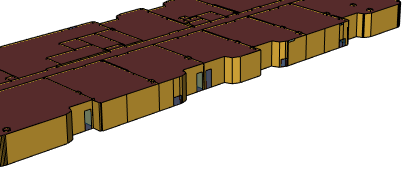
@crduggin by the looks of that image, it seems to me that the Curtain Wall is not a room bounding object, and instead there is something else that looks hidden, but is actually the room bounding object. I would probably need to see the model to be sure, but that’s what it looks like in this image.
The curtainwall element says it is room bounding, but I agree something looks odd. I’ll send you the model to take a look.
I’m also having problems with the windows not exporting from Revit
Hi @rwdhope, we resolved the issue with @crduggin’s model. It was because of the depth of the curtain walls.
Can you share your model with us for debugging?
Hey @mostapha, I’m experimenting with the Revit export and struggling with what might be the same wall thickness issue, or potentially something to do with curtain wall nesting or me failing to spot what exactly is room bounding.
I’ll send you the model privately if you’re interested in having a look.
Cheers, Charlie
Hello everyone,
The issue of missing apertures because of the wall thickness should be resolved. @ksobon pushed a fix that checks the thickness of the wall dynamically which fixed this issue.
Download the latest version of the Revit plugin and try again. The current latest version is 2.172.0.
2 posts were split to a new topic: The apertures show up in the list but don’t get exported