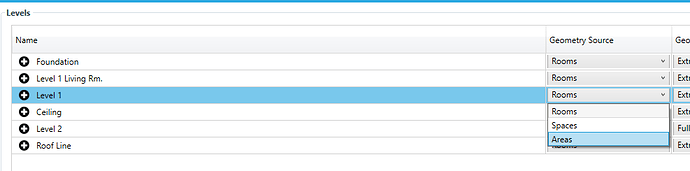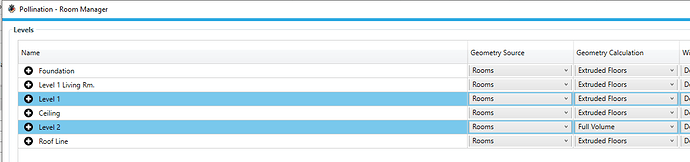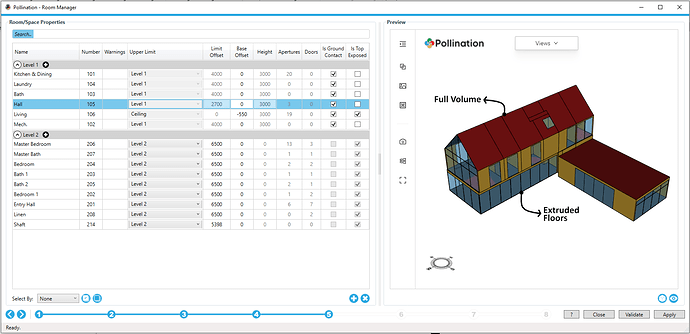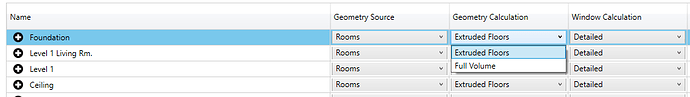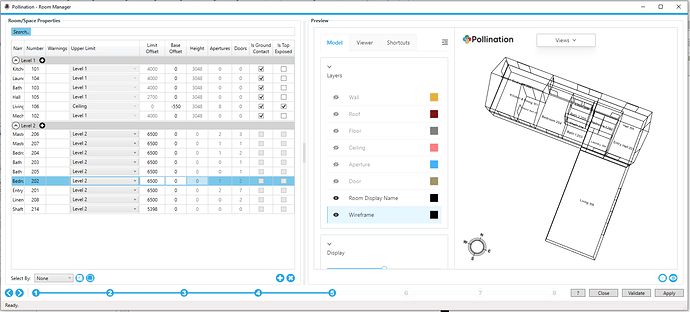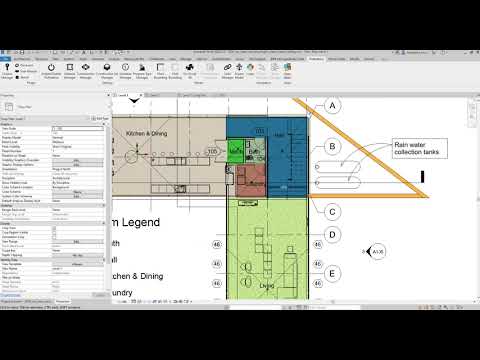Hello, Pollination community,
We are excited to announce the public release of the Revit plugin version 2.124.0 with several improvements. You can download the plugin from here.
This release focuses on two of the topics that were mentioned in the Pollination development roadmap for 2023:
- Develop more forgiving solutions for exporting models
- Improve the solve adjacency routines
Support for Area Plans
Many of you asked for a more forgiving solution for exporting the models without placing the missing rooms or trying to clean the existing ones. We also heard from several users that they are most interested in only exporting the facade from Revit. Now you can do both of those by using Revit Area Plans.
The process is straightforward:
- Use the Revit built-in functionalities to create area plans at each level.
- Select the areas as the source for creating Pollination rooms during the export process.
- The plugin will extrude the areas and find the apertures that are aligned with the area boundaries.
Here is an example of how it can help you to clean up and simplify the model:
You can also use this new feature to break down a level into several areas! This one is useful for mechanical engineers who like to merge the rooms with the same program types, etc.
Support for Assigning Geometry Calculation Methods for Each Level
Prior to this release, you could only set the geometry calculation method globally for the whole model. This was, in particular, problematic for models with several extruded floor plans and one last floor with pitched roofs. Now you can export every level using the method that fits that level the best.
For instance, for the Revit sample model, you can export the first level using the Extruded Floors and the second level using the Full Volume.
An Additional Step for Filtering the Rooms in Levels
We had a few cases where one problematic room was making it impossible to export the whole level! That will not be the case anymore! We have added an extra step between Levels and Room Manager that allows you to select a few rooms from the selected levels. By default, all the rooms are selected.
This feature is also useful if you are interested in exporting or debugging only a few rooms from a level. You don’t have to wait for all the rooms on that level to be exported before being able to export those few rooms.
A Reliable Routine for Solve Adjacency
The new release of the Revit plugin has a fully reworked algorithm for solving adjacencies between the rooms. We decided to remove the old routine and write a new one from scratch. The new routine is reliable and has several built-in healing methods for aligning apertures and doors to make the model ready to be simulated directly from Revit.
There are currently two limitations to the new method:
- It only works for extruded rooms. We don’t try to solve the adjacency for the levels that use the full volume (previously called
detailed) method for extracting the geometry. - It doesn’t solve the adjacency between the levels. All the floors and ceilings are set to adiabatic.
We will improve these functionalities in the upcoming releases.
Other Items
-
Better names for geometry calculation methods: We realized that the terms
extrudedanddetailedcan be confusing. We are now calling the two methodsExtruded FloorsandFull Geometry. -
Support selecting multiple phases: Before this release, you could only select one phase of the Revit model. This was a problem for projects like renovation projects where the whole model was broken down into two or three different phases. Now you can access more than one phase at the same time. Thanks to @lfattah for bringing this to our attention.
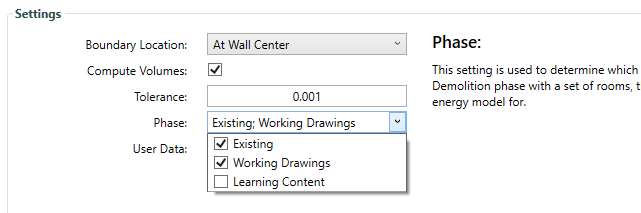
-
Support selecting different room boundary locations: We heard several requests for using the wall finish instead of the wall center for creating the analytical model. This was, in particular, important for the case of preparing daylight models for code compliance. You can now select any of the 4 options that are supported by Revit.
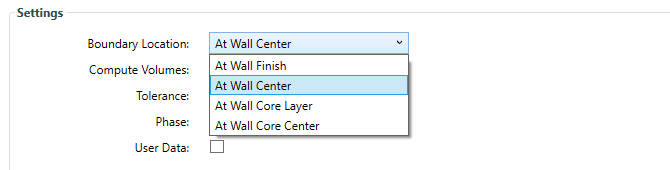
-
Improved 3D visualization with room names and clean wireframe mode: The Revit plugin is now taking advantage of the latest development of visualization sets. You will hear more about them in the future but for now, the two most important changes are room names and clean wireframe visualization.
-
Added new buttons to make it easier to fix the models: We added 3 new buttons for coloring and un-coloring bounding elements. And another one for un-grouping all the grouped elements. The idea was inspired by this post by @labrosse.
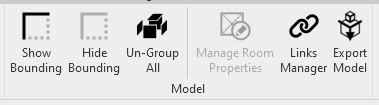
-
Improved the routine for extracting apertures in extruded mode: See this topic here. Thanks to @hlkocalioglu and @victorbrac for reporting this issue.
-
And many more improvements!
Where to get started
We know this release has too many changes. Here is a short video that walks you through all the changes using the Revit sample model. You should be able to get started right away after watching this video.
Credits
As usual, thank you to everyone who provided feedback and shared their models. I mentioned a few in the post, but this time it took a long time between the releases and the list will be pretty long and I’m afraid to miss a few if I try to mention everyone. My bad! ![]()
If you have been waiting for a good excuse to update the Pollination Revit plugin, here is a good one for you! We hope the new features help you to save even more time and enjoy the process of translating Revit models into analytical models.
Have a great weekend, and let us know if you have any questions or comments. Thank you!
Mostapha on behalf of the ![]() team!
team!