Hi all,
Working with the .OSM file in OpenStudio application, zone names appear in their IDs and not the name I assigned in Pollination. Wondering if there is a way to have their name showing in the OSM file.
Your help is much appreciated.
Thanks
Hi all,
Working with the .OSM file in OpenStudio application, zone names appear in their IDs and not the name I assigned in Pollination. Wondering if there is a way to have their name showing in the OSM file.
Your help is much appreciated.
Thanks
Hi @mahagh, you can use the SaveAs options to change this.
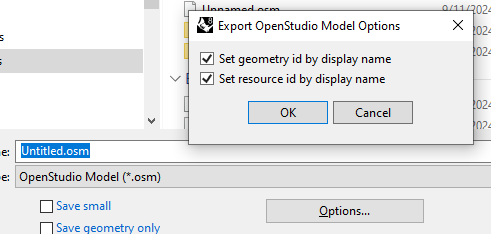
The Set geometry id by display name in particular uses the room display names when exporting them to OpenStudio.
Thank you @mostapha,
It works well for the Space tab, however on HVAC tab, I still see the ID for zones. Can I change it as well?
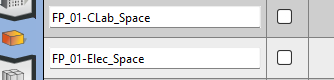
Regards,
@mahagh, did you select both of the options to use display names or did you only select the first one?
Yes, I did Both. Does it work well on your end?
I tried it again and still the same result.
Hey @mahagh ,
I can’t recreate what you are experiencing in the latest version of the Rhino plugin. Here is a file that I opened in the Rhino plugin:
Small_Revit_Sample.3dm (1.6 MB)
… and here is the OSM saved with the option @mostapha showed:
Small_Revit_Sample.osm (767.1 KB)
You can see that all of the zones are named with the room name:
Are you sure that you have the correct OSM file open?
@chriswmackey, I think it is because of the HVAC system type that I have which is the detailed HVAC system. I changed one of the rooms’ system in your file and the same issue happened for that specific room but not the others.
Is there a way to solve this issue?
Thanks,
Oh yea. That will do it. The Detailed System has all of the zones references contained within it so that’s what is driving your HVAC system Zones. Not the Rooms of your Model. I’m not sure that we can really carry the Room names over into detailed HVAC systems as part of the “Set geometry id by display name” feature just because there might be many places within the detailed system where the Zone ID has to be changed. I’m not sure. It’s possible that there’s only one place that needs to be changed (thinking over how OpenStudio SDK uses it’s own references to point to different objects instead of the ID), in which case I’ll be able to update the detailed system as part of this routine. @mingbo would know for sure as he’s the master of these detailed system workflows and knows how they get translated into a JSON format.
The easiest way to address it is to use the PO_ResetIdentifier command to just change the IDs of everything in your pollination Model to be derived from the Name. You might then have to open your detailed system again to make sure that it recomputes everything using the updated IDs. @mingbo would know for sure so I’m reassigning this issue to him. Whatever the case, if you’re changing the Room ID while still in Rhino (before you export to OpenStudio), there should be a way to get this all to play nicely with the detailed system.
If all else fails, replacing the detailed system with a template HVAC system from the OpenStudio library will also work. But I imagine that you’re using your detailed system for a reason. So let’s get it to work with that.
Hey @mahagh ,
I got the chance to talk to @mingbo and he confirmed that each Room has its identifier used only once within detailed IronBug HVAC systems. So I just added a fix here that will reset the Thermal Zone identifiers within the DetailedHVAC system whenever you check the “Set geometry id by display name” option:
This fix will be in the next release of the Rhino plugin. If you badly need this capability right now, then you can get it on your end by running the LB Versioner component in Grasshopper and restarting Rhino.
Thanks again for bringing this to our attention.