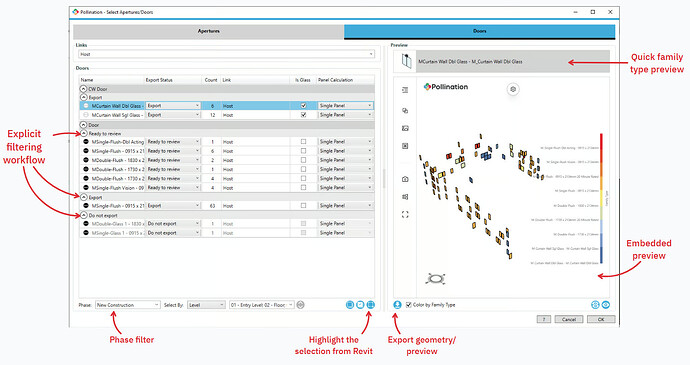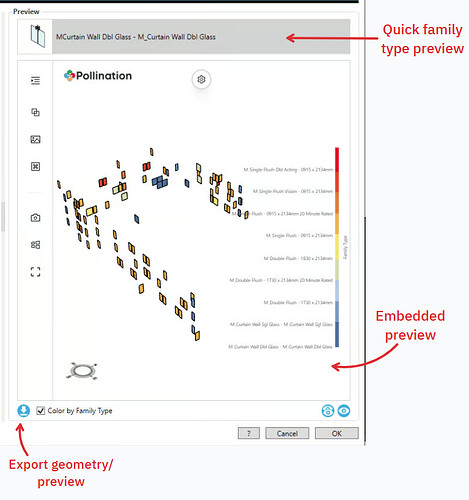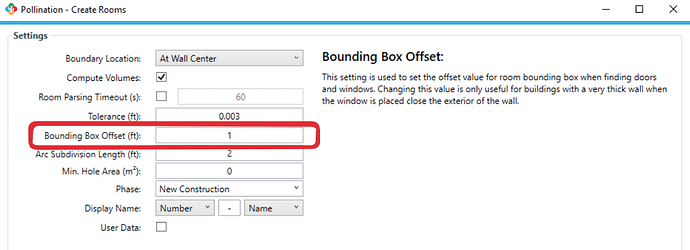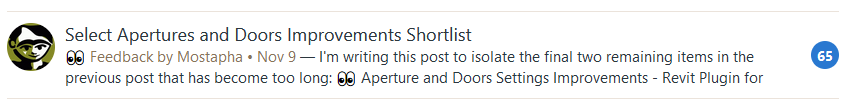Hello ![]() Revit plugin users,
Revit plugin users,
A new and improved workflow for selecting doors and windows is out. This feature is a complete overhaul to improve the overall user experience for selecting the correct Revit families before exporting the rooms. This is particularly helpful in reviewing the large models with tens of family types.
Here is what the new UI looks like.
Highlights
There are two critical changes to the workflow:
Embedded preview
The UI now has an embedded preview section that previews the selected doors and windows in 3D. Unlike the right-click option for selecting the instances in the model, this workflow also visualizes the doors and apertures from the linked models.
This allows you to visualize and review how the doors and windows will be exported without the need to export the rooms. You can also color the windows based on the family type in the preview, and export the selection as an HBJSON or HTML file.
Explicit filtering process
Unlike the older workflow that relied on row selection, the new workflow uses an explicit filtering process. When you open the Revit file for the first time all the families are listed as Ready to review, and you can categorize them into Export and Do not export categories.
Using this approach, you can review each family and make changes to what needs to be exported without worrying about the row selections in the UI.
Other improvements
In addition to the two major changes, we have made several smaller improvements in the process.
- You can now select door or window families from Revit and they will be highlighted in the menu. This action selects all the different nested families for nested families.
- You can export the preview as an HBJSON or an HTML file. You can use the HBJSON file to import the windows and doors to Rhino and use the HTML file to review them outside Revit.
- You can filter the windows and doors by phase. This is similar to the filtering option for exporting rooms and is particularly helpful for large models.
Here is a recording that goes over the new workflow.
Improvements to create rooms
There are also three minor improvements to the Create Rooms workflow worth mentioning.
-
The default display name is set to
Number-Nameinstead ofName-Number. -
You can right-click in the extrusion height cell and select the next floor instead of typing the number.
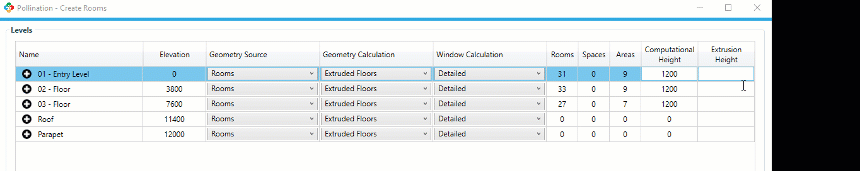
-
We have exposed the input for the bounding box offset from the room boundary to select windows and doors. This option is useful for buildings with windows being placed deeper than 1ft from the inside of the wall.
What to expect next
We have three main categories of improvements to work on in 2025:
- The first one is improving our support for linked models. We currently support linked models but the process of saving the linked models as detached models locally can take longer than parsing the geometries from the linked model itself.
- The second one is to improve the integration between the Revit plugin and the Model Editor. Currently, the process is broken into two separate steps. It works but there is no interaction between the exported rooms and the rooms inside Revit once the model is exported.
- The third one is to improve some of the geometry aspects of the plugin such as supporting non-planar shades and roofs.
As always we are looking forward to hearing your feedback.
Happy holidays! ![]()
P.S. I should always thank @ksobon in every release of the Revit plugin but this one deserves a special appreciation. This was one of the features that took so many iterations before it felt right. ![]() Thank you for not giving up on us!
Thank you for not giving up on us! ![]()