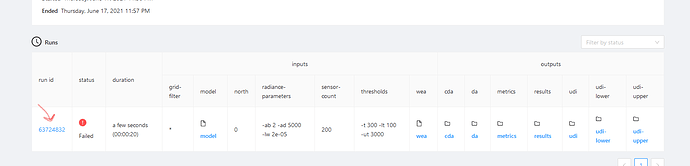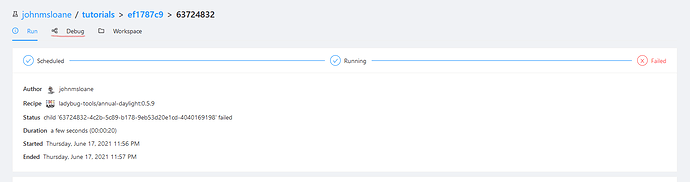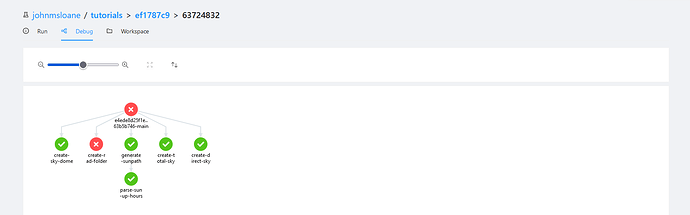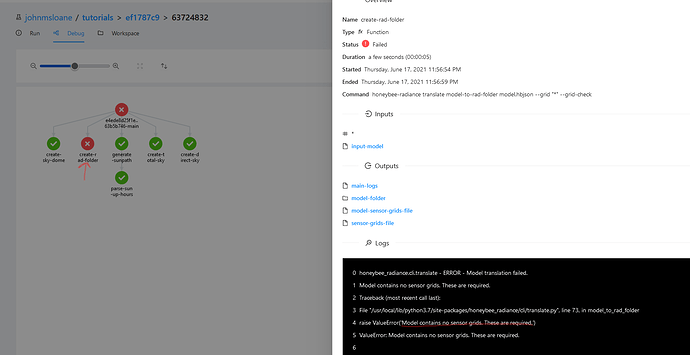Now that we have more users on the platform we can see more runs that are failing. Since the debugging process is different from what you are used to in Grasshopper you might be wondering how to debug a run thar fails. Here is how:
 I’m going to use this job as an example.
I’m going to use this job as an example.
-
When you get a failed status go to the job page. Go to the bottom of the page and click on the failed run. That should take you to the run page.
-
Inside the run page click on
Debugtab. That will open the debug window where you can see every step of the execution. -
Click on the last red circle in the execution tree. You will see the information for that step of the run on the right side and the error should be in the logs.
In this particular case, the model had no sensor grids which is required for a grid-based study! Time to fix the issue in your model and trying again.
Hope it helps!