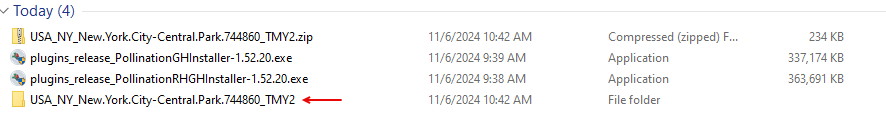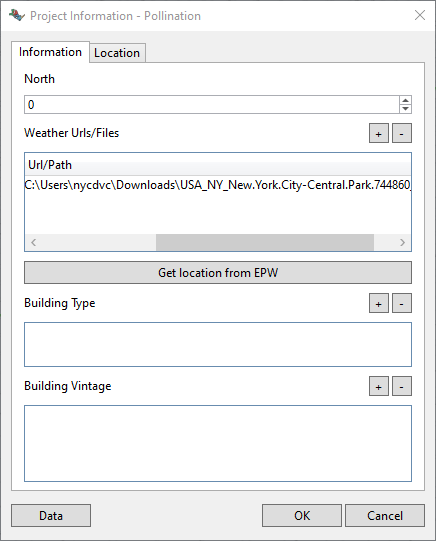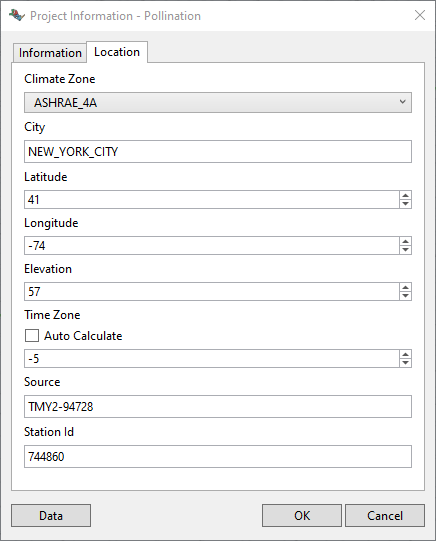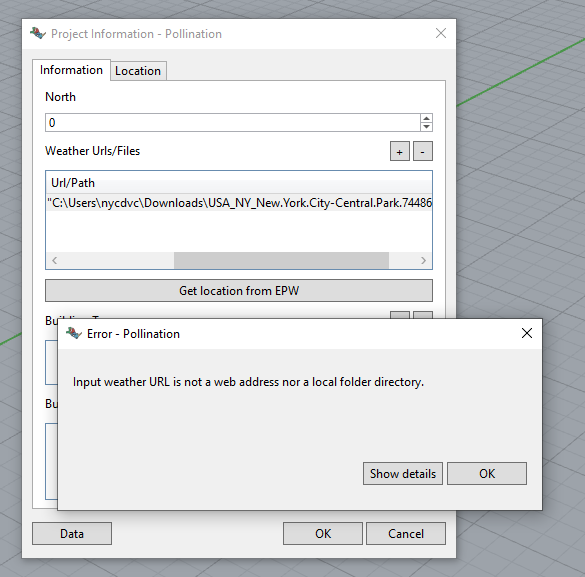@asisnath, did you update the core libraries using the LBVersioner component? We have yet to release a new version with all the updates from yesterday.
Hi @mostapha . Thanks for the info. I did that and now I am getting another error as below:
@asisnath, did you put the folder as an input or did you put the path to the epw file? It expects you to input a folder.
I tried adding folder path including other climate files and also only climate folder to it too but still it cant find epw. Am I doing something wrong?
Just read this part of my response more carefully:
Mingbo did not say that he fixed this “Get location from EPW” feature so it is broken. But it doesn’t matter as this location isn’t used anywhere right now and all of the environmental analysis commands work with the local folder path. So, if you want to test this, then run an Enviornmental analysis command. Don’t use the "Get location from EPW” feature.
@mingbo will fix the bug with the Get location from EPW” feature when he gets the chance.
Hi @chriswmackey . I confirm that it works with environmental analysis commands. Thank you for the clarification.
Actually, I thought of another issue. I didn’t trigger a new LBT Grasshopper release yesterday, which means that my change might not have made it into the installer @mingbo released yesterday. Granted, you can still get the change using the LB Versioner component.
And I just triggered a new LBT Grasshopper release now. So the next Pollination Rhino installer will have the fix without the need to run the Versioner.
Thanks folks. I can wait until these changes make their way into an actual release.
The “Get location from EPW” uses the extract_project_info, but it seems failed to locate the epw file within a folder.
from ladybug_rhino import download
updated = download.extract_project_info(project_info)
I am getting the same error as @asisnath’s getting, and I take a closer look.
In line #98, os.listdir does not return the full path of the epw file, which is causing the error.
Let me know if you can recreate it on your side.
Ah, good catch. Thanks for letting me know, @mingbo . I just fixed it here:
… and I will trigger a LBT-Grasshopper release momentarily.
FYI, this version of the Rhino plugin announced here:
… has full support for assigning local weather data folders in lieu of the URL.
Rhino 8.12 running under .Net Core
Using version 1.52.20. This still doesn’t work for me.
I have installed this version by following these steps.
I have downloaded an EPW folder locally
I have referenced the folder like so
Location is correctly obtained
Sunpath command still doesn’t find the EPW file.
Another issue
One has to manually remove the quotation marks from the path. With it, obtaining location does not work.
Thanks, @dev .
The fix is here:
You can get it with the Versioner and, then, you should be able to set local folder paths regardless of whether the weather file already exists in your personal weather library.
Also, you should not use quotation marks. I don’t understand what you mean by “manually remove” them. What process is automatically adding them in for you such that you then need to manually remove them?