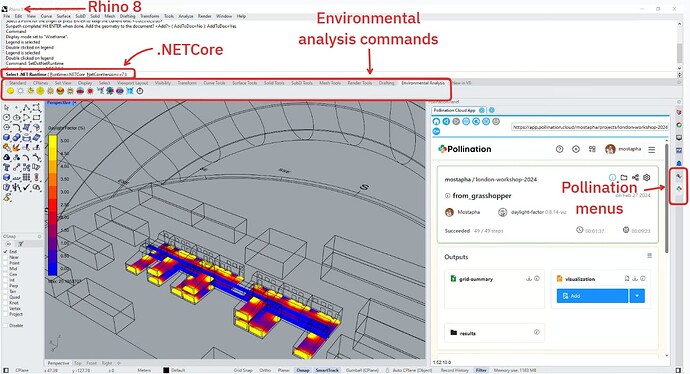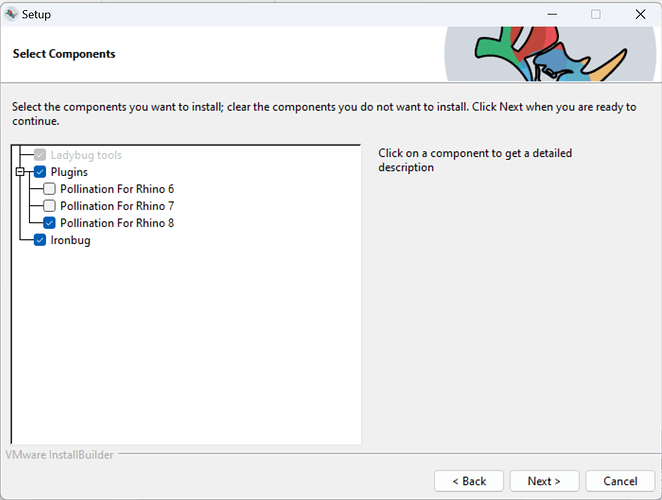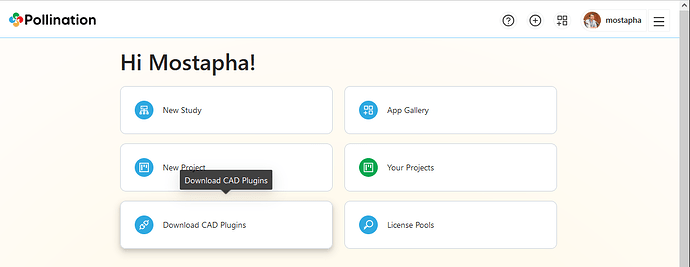Hello everyone!
We have been supporting Rhino 8 for a few months but have been hesitant to make it official until now mainly because Pollination was not compatible with .NET Core. But not anymore!
We are glad to announce that the latest version of the Pollination Rhino plugin (v1.52.12) now supports Rhino 8 and is compatible with .NET Core.
You can download the latest version of the installer from the download page.
Important Notes
Minimum Rhino 8 service release requirements
To be able to run the studies locally, you must download Rhino 8 SR3 or later. There is a bug in Rhino 8 SR2 that has been fixed by McNeel. See here for more information.
Installing Pollination for Rhino 7 and Rhino 8 on the same machine
If you have both Rhino 7 and Rhino 8 installed on your machine, it is likely that Rhino 8 loads the Pollination plugin from Rhino 7 instead of the Rhino 8 folder. In that scenario, you might get an error about .NET incompatibility or duplicate plugin ID.
If you want to install Pollination for both Rhino 7 and Rhino 8, you need to:
-
Install the Rhino plugin only for Rhino 8 first by de-selecting other versions of Rhino. See the screenshot below.
-
Open Rhino 8 and make sure everything loads correctly.
-
Install the Rhino plugin again for both Rhino 7 and Rhino 8. Now the plugin should work fine in both Rhino 7 and Rhino 8.
Happy Friday! ![]()