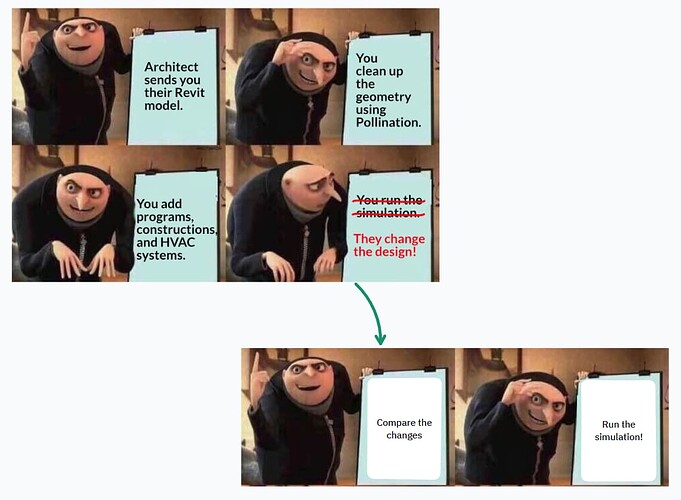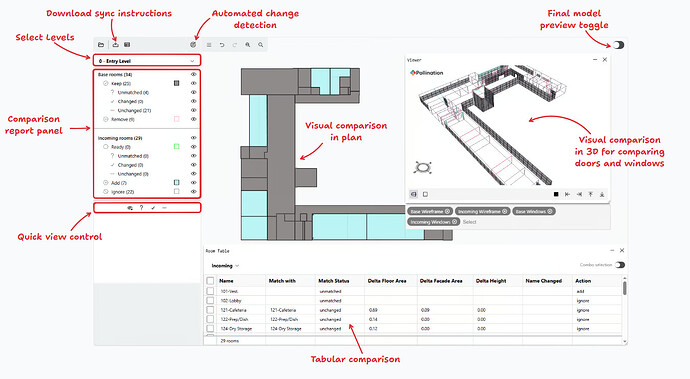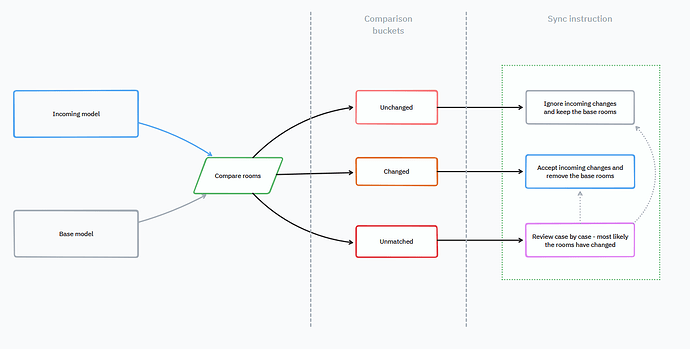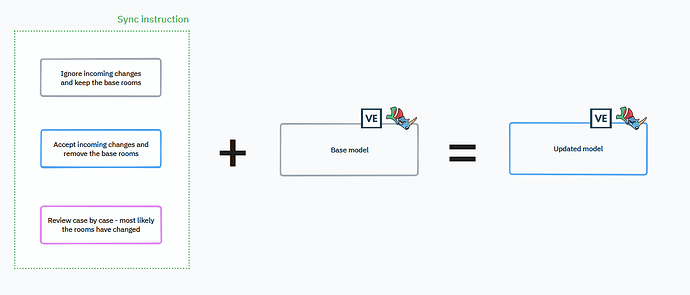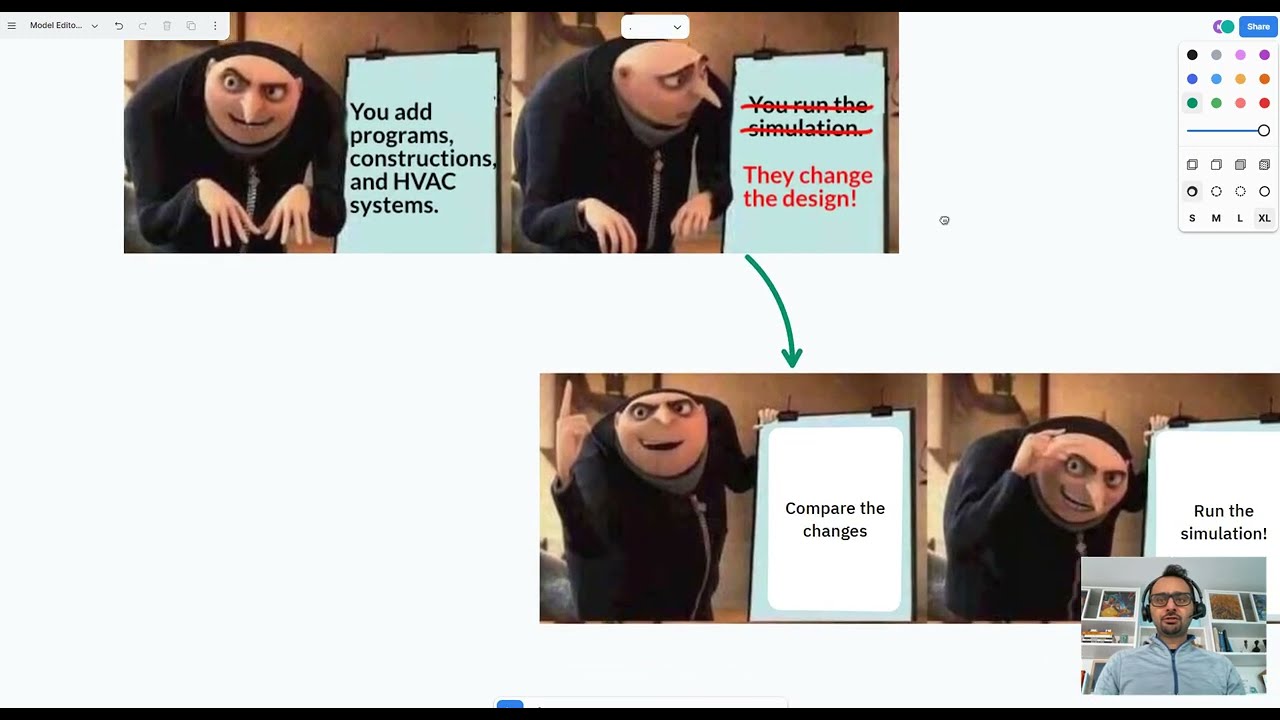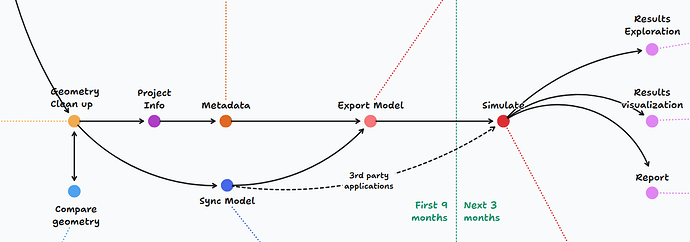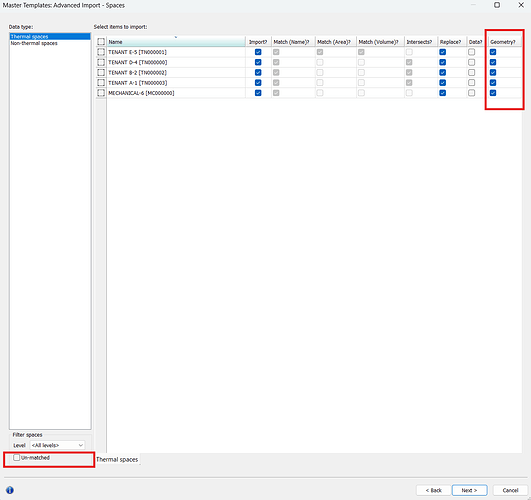Hello ![]() users,
users,
We hope you are enjoying the last days of 2024!
Our last announcement in 2024 is about an upcoming feature for the Model Editor to address the well-known problem of keeping the energy models in sync with the design models. If you have worked on an energy model for an ongoing project you are familiar with the “thank you, but the design has changed email” right before running the simulation or even worse right before submitting the report.
Fortunately, for all of us, we might have a solution for you! It is still a work in progress but if done correctly, soon enough you should be able to compare and update your existing energy models based on the design changes quickly and with minimum effort.
![]() You can continue reading this post or you can watch this video recording. I recommend you continue reading to get a better understanding of the logic. The recording is also included at the end of this post.
You can continue reading this post or you can watch this video recording. I recommend you continue reading to get a better understanding of the logic. The recording is also included at the end of this post.
We need your help
Before I get to the details about the Model Compare and how it works, I want to reiterate that the Model Compare is not ready for public release yet. If you know us and know how we work, you know that we have an “anti-hype” approach. The last thing I would want to do is to create hype around a topic and not be able to deliver. That said, I’m writing this post to share our progress and ask for your feedback. The progress so far has been promising but we need your help to make it a useful product for you. As always, please help us to help you!
There are at least two ways that you can help us:
Feedback about the overall workflow
We would like to hear your feedback about the current workflow. Here are some questions for getting your started:
- How and why do you see yourself using or not using this workflow with your models?
- What do you think about the balance between the manual steps and the automated steps?
- Do you see any missing attributes in the current workflow for detecting changes?
Revit sample models
We are looking for more real-world sample models to test the workflow. Let us know if you have several Revit models from the same project that changed during the design process, and you had to update the energy model manually. In return, we will record a video that shows how you could have used the Model Compare user interface with your models. We also ensure you will be one of the first to test it when it is ready!
How does it work
Model Compare provides an easy-to-use interface for comparing Pollination models. Once the comparison is finished you can download the “sync instructions” to sync your energy models inside Pollination Rhino or IES VE.
Here is the step-by-step process for comparing the models:
-
You start by opening the base model and the incoming model.
-
Then you map the levels between the base and incoming model.
-
The Model Compare UI allows you to compare the models level by level. You can either use the automated change detection functionality or do the comparison manually.
-
In either case, you decide if you want to add, ignore, keep or remove the rooms from the final model.
-
Once you review all the rooms, you can download the “sync instructions” as a
JSONor aCSVfile.
You can use the sync instructions to update your energy models manually or automatically. We are currently working on developing automated workflows for Pollination Rhino and IES VE but similar automated workflows can be developed for other platforms like OpenStudio, and DesignBuilder.
Now that you read so far, you can watch this video to see the whole process.
If you want to check the file here is the CSV file exported from the Model Compare.
sync.csv (2.1 KB)
What’s next
The development of Pollination in 2024 was shaped around developing the Model Editor and integrating it into the Pollination Revit plugin. It was by any measure a success. In 2025, we will continue improving the integration while slowly re-working the next steps of the process.
In particular:
-
We will work on one more refactor of the export workflow in the Revit plugin. The goals are to remove the current redundant steps between the
Create Roomsmenu and the Model editor and provide a two-way communication between them. -
We will work on finishing the Model Compare workflow and make a public release. It might be released as its own product or a feature in the Model Editor.
-
We will work on new features to allow assigning and editing program types inside the Model Editor. We will also implement the ability to define the [HVAC] zones in the model.
-
We will announce the ability to export Pollination models to TRACE and work on improving the translation to IES VE. Our main goal is to allow you to export more than just the geometry to VE.
-
Hopefully, we will also re-work the simulation workflow inside Pollination plugins closer to the end of the year. Until then our goal is to help you slash the time of preparing the model from the time that you receive a new architectural model to the point that the model is ready for running the very first simulation.
Thank you for your support during 2024, and we are looking forward to continuing to improve your simulation workflows in 2025! As always, we are looking forward to hearing your feedback.
Happy New Year! ![]()