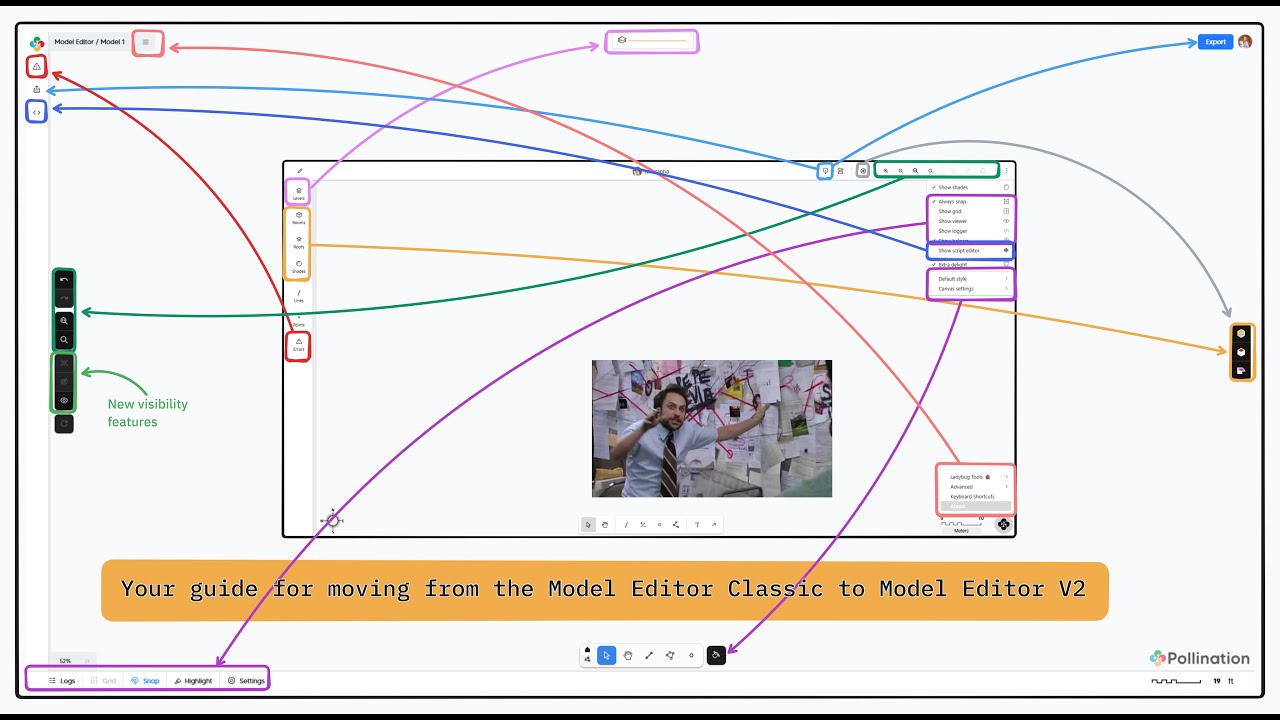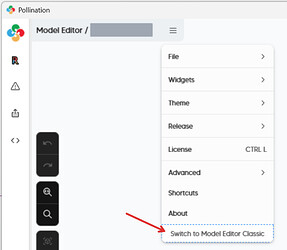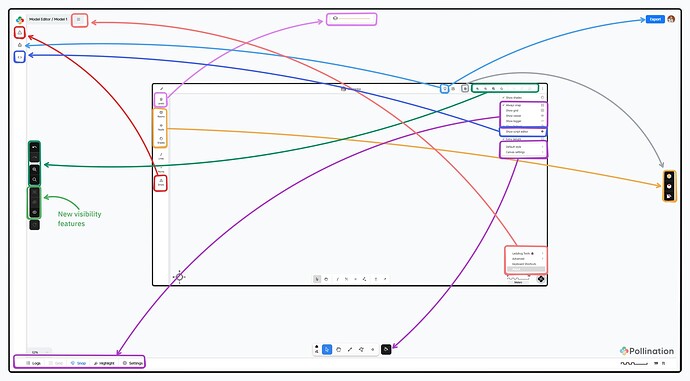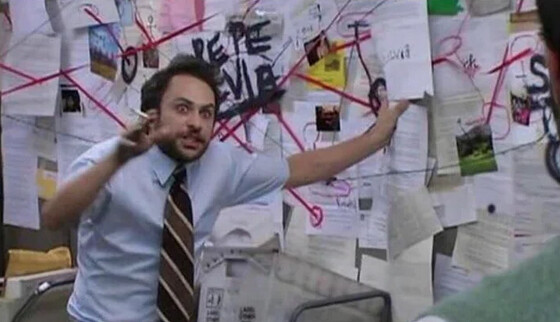Hello ![]() community,
community,
Our plan was to attend AU 2025, teach a workshop using the Model Editor V2, show the Revit plugin V3 in action, and then make an announcement on Discourse. For reasons that were out of our control, we didn’t make it to Autodesk University this year… but we’re still following our plan! ![]()
The Pollination Revit Plugin V3 is a Go!
Last month, we shared the first preview of the Pollination Revit plugin Version 3.0. Since then, we’ve built a full proof of concept that includes adding and editing both rooms and windows. Watch this video to see how you can get from Revit to IESVE in about 10 minutes, completing a workflow that takes about 30 minutes with the current version of the Revit plugin, and takes several hours without the Revit plugin.
To set expectations, it will still take us several months before the new version of the Revit plugin is ready for a full release. However, we will try to release a beta version as soon as possible and make it available for more users to test.
Click here to read more about the advantages of Pollination Revit V3.
Why should you care about V3?
- It’s way faster. The most obvious reason is that the new workflow is much quicker. This means you’ll spend less time on geometry and more time on actual simulation and engineering.
- It’s fully embedded in Revit. This makes it much easier to track changes, update the Pollination model based on the Revit model, and send data back to Revit.
- It’s easier to learn. Finally, it provides a far more intuitive workflow. A new user should be able to export the Revit sample model just by following the on-screen instructions, without needing to watch any video tutorials. This makes the plugin easier to teach and more approachable for other engineers in your company.
Model Editor V2 is Ready for You to Try
After the initial announcement a month ago and a couple of hundred fixes and enhancements, the Model Editor V2 is finally ready for you to give it a try. ![]()
It’s faster, has a much-improved UI, and comes with a set of new visibility controls, new PDF reports, and a far better validation routine. We’ve been using it for the last several months on various projects, and the results have been promising. We are delighted to finally share this new version and all its quality-of-life enhancements with you!
We refer to the new version as Model Editor V2 and the current version as Model Editor Classic.
Here’s a video that reviews all the different sections of the new UI, including the new attributes table, the validation routine, and the new validation report. This video is meant for current users of the Model Editor Classic.
Does this mean I have to learn the Model Editor again from scratch?
No. The core commands are identical between the two versions. Some commands in the Model Editor V2 simply have additional options. We’ve also improved the performance of many commands in the new version.
Can I stay on the current version for a bit longer?
Yes. This is a soft release, so you are encouraged but not required to switch to V2, at least until we’ve updated all the documentation.
The only caveat is that all upcoming features and bug fixes will only be added to V2.
OK. I’m in! How do I switch to the Model Editor V2?
We’re glad you’ve decided to switch to V2 and enjoy your life more. Follow these steps:
- Download and install the latest version of the Revit plugin (v2.288.2 or newer).
- Click the settings button in the top right to open the dropdown menu.
- Click on the
Switch to Model Editor V2option and confirm your selection. - Close the Model Editor and open a new instance.
- You should now see the new version of the Model Editor.
Here’s a video showing the process of switching between the two versions.
![]() The first time you switch to the new version, you may need to right-click and refresh the page several times. This is a caching issue that we are working on improving.
The first time you switch to the new version, you may need to right-click and refresh the page several times. This is a caching issue that we are working on improving.
Can I switch back to the Model Editor Classic after switching to V2?
Yes. For the time being, you can always switch back to the Model Editor Classic from the dropdown menu. The PoMF files are compatible with both versions.
Is there any documentation to get me started?
We are in the process of updating the official documentation for V2. Meanwhile, here’s an image that maps where everything has moved.
Also, don’t forget to watch the video we shared above. It reviews all the different sections of the new UI, including the new attributes table, the validation routine, and the validation report.
Next Steps
Fix Bugs, If Any
Although we’ve done extensive testing, we are still expecting some minor bug reports. We will keep an eye out for any reports and will address them as soon as possible.
Add the Last Missing Command
The Model Editor V2 is currently missing the Add/Remove Vertices command. We will implement a new version of this command with some major performance enhancements.
Improve the Model and Validation Reports
We still have to work on finalizing the graphics of the reports, and test it against more models. If you watched the video, you should already know why we need to do that. ![]()
Implement Current Feature Requests
We will start implementing some of the feature requests that we have received so far including the ones under the earlier announcement last month.
Gather New Feature Requests
What is the main missing feature in the Model Editor that you would like us to focus on next?
Make an Official Release
At that point, we should be ready to flip the switch, make V2 the official version of the Model Editor, and phase out the classic version!
Thank you for reading this far! As always, we are looking forward to hearing your feedback. Keep it coming!
–Mostapha on behalf of the ![]() team
team